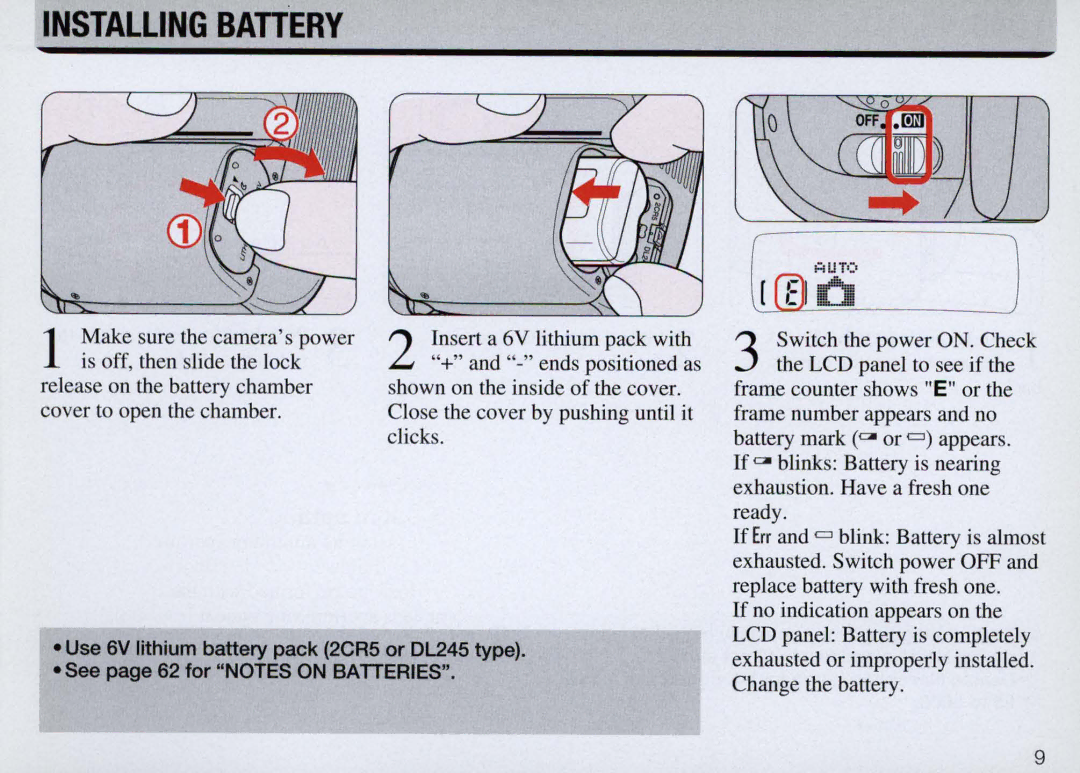INSTALLING BATTERY
1 Make sure the camera's power is off, then slide the lock
release on the battery chamber cover to open the chamber.
...
Insert a 6V lithium pack with
2 "+" and
J
3 Switch the power ON. Check the LCD panel to see if the
frame counter shows "E" or the frame number appears and no battery mark (~ or = ) appears. If ~ blinks: Battery is nearing exhaustion. Have a fresh one ready.
If Err and = blink: Battery is almost ex hausted . Switch power OFF and replace battery with fresh one.
-Use 6V lithium battery pack (2CR5 or DL245 type).
If no indication appears on the LCD panel: Battery is completely exhausted or improperly instal led. Change the battery.
9