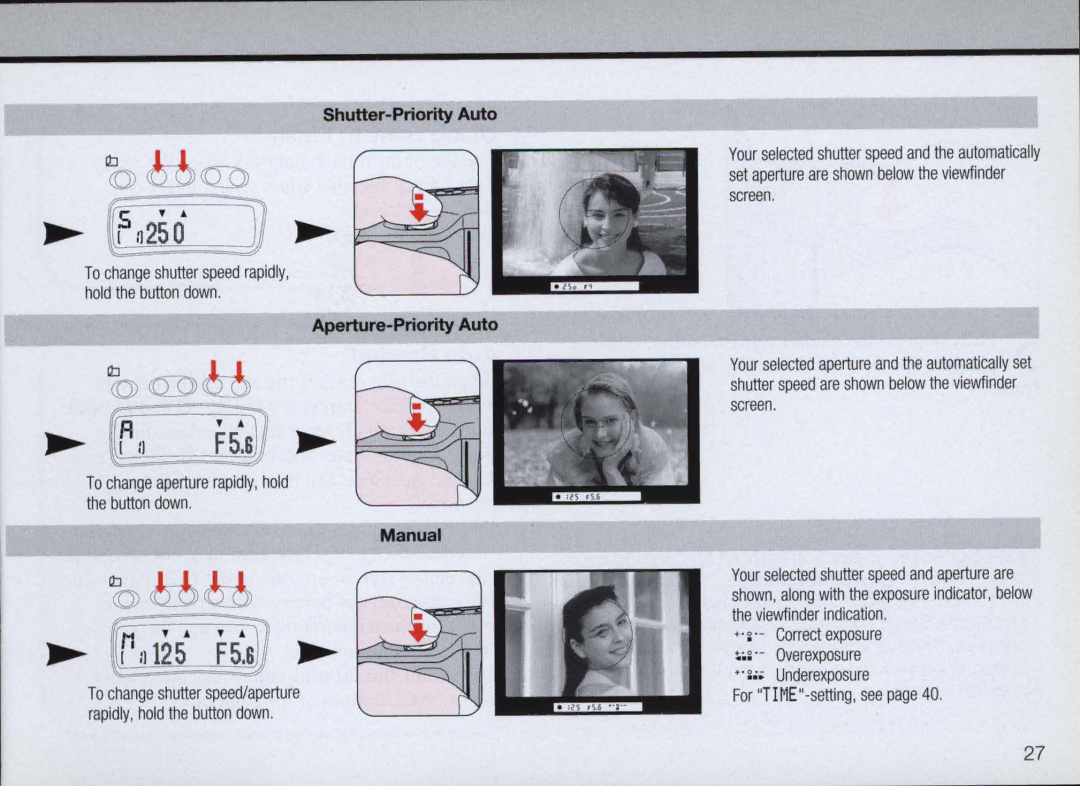To change shutter speed rapidly, hold the button down.
Aperture-Priority Auto
To change aperture rapidly, hold the button down.
To change shutter speed/aperture rapidly, hold the button down.
Your selected shutter speed and the automatically set aperture are shown below the viewfinder screen.
Your selected aperture and the automatically set shutter speed are shown below the viewfinder screen.
Your selected shutter speed and aperture are shown, along with the exposure indicator, below the viewfinder indication.
+. ~ .- Correct exposure
~.~.- Overexposure + . ~.; Underexposure
For "TH1E
27