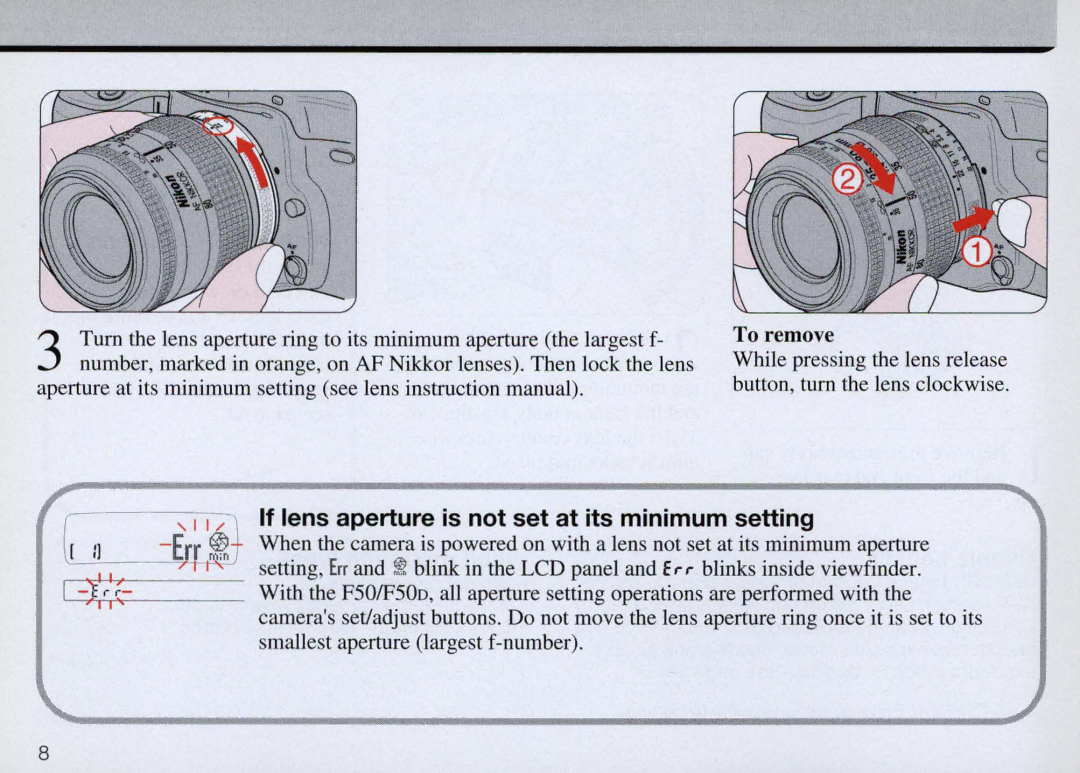3 Turn the lens aperture ring to its minimum aperture (the largest f- number, marked in orange, on AF Nikkor lenses). Then lock the lens
aperture at its minimum setting (see lens instruction manual).
To remove
While pressing the lens release button, turn the lens clockwise.
If lens aperture is not set at its minimum setting
When the camera is powered on with a lens not set at its minimum aperture setting, Err and ~ blink in the LCD panel and E,.,. blinks inside viewfinder. With the F501F50D, all aperture setting operations are performed with the camera's set/adjust buttons. Do not move the lens aperture ring once it is set to its smallest aperture (largest
8