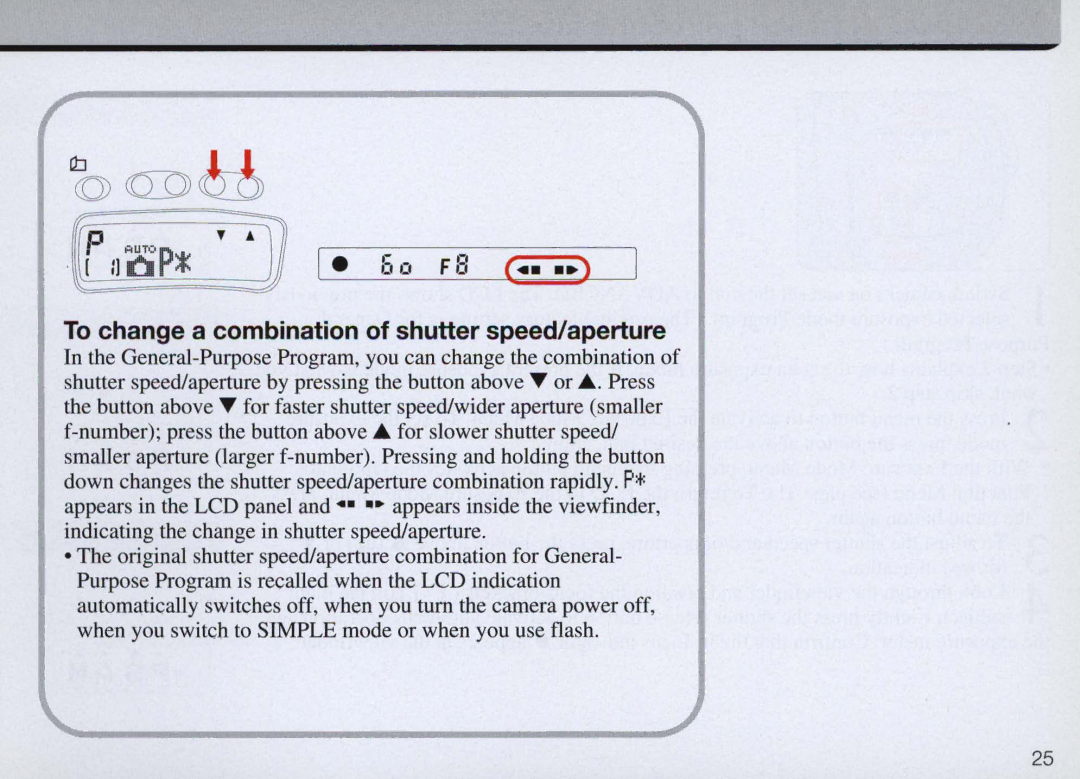( ......)
To change a combination of shutter speed/aperture
In the General-Purpose Program, you can change the combination of shutter speed/aperture by pressing the button above '" or .A . Press the button above '" for faster shutter speed/wider aperture (smaller f-number) ; press the button above '" for slower shutter speed/ smaller aperture (larger f-number) . Pressing and holding the button down changes the shutter speed/aperture combination rapidly. p:+: appears in the LCD panel and ·· •• appears inside the viewfinder, indicating the change in shutter speed/aperture.
•The original shutter speed/aperture combination for General- Purpose Program is recalled when the LCD indication automatically switches off, when you turn the camera power off, when you switch to SIMPLE mode or when you use flash .