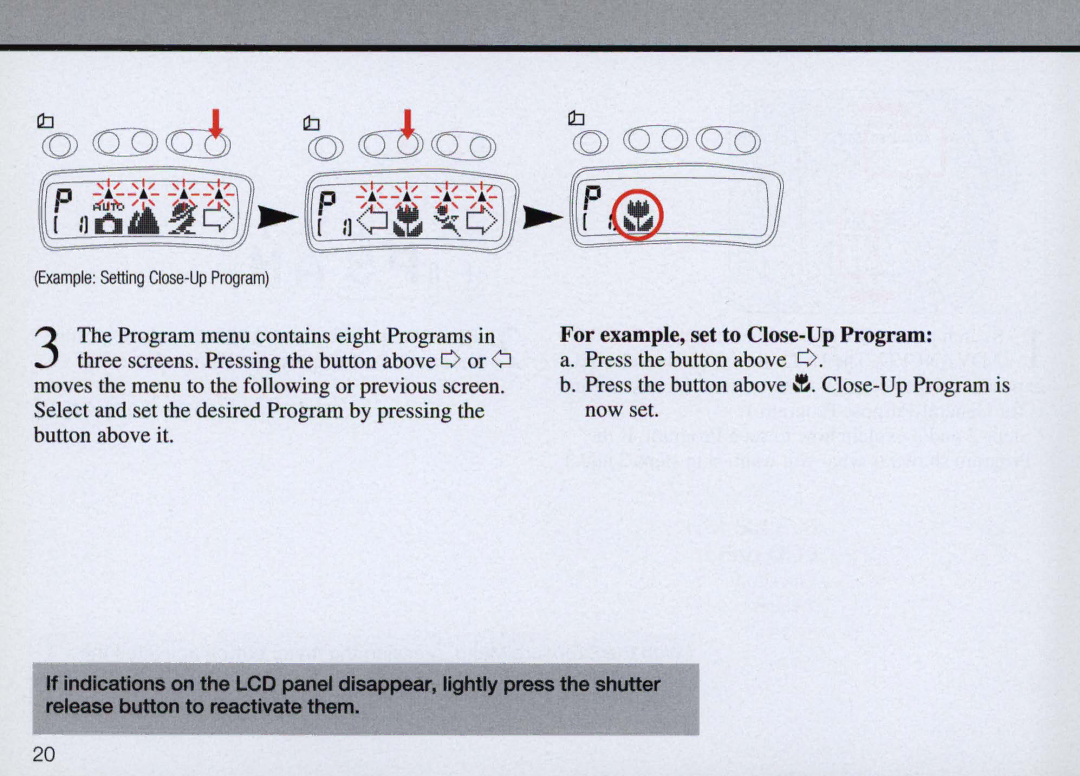Cb
<Q) QDQ])
~~@ ]
(Example: Setting |
|
The Program menu contains eight Programs in | For example, set to |
3 three screens. Pressing the button above 0 or Q | a. Press the button above O . |
moves the menu to the following or previous screen. | b. Press the button above~. |
Select and set the desired Program by pressing the | now set. |
button above it. |
|
If indications on the LCD panel disappear, lightly press the shutter release button to reactivate them.
20