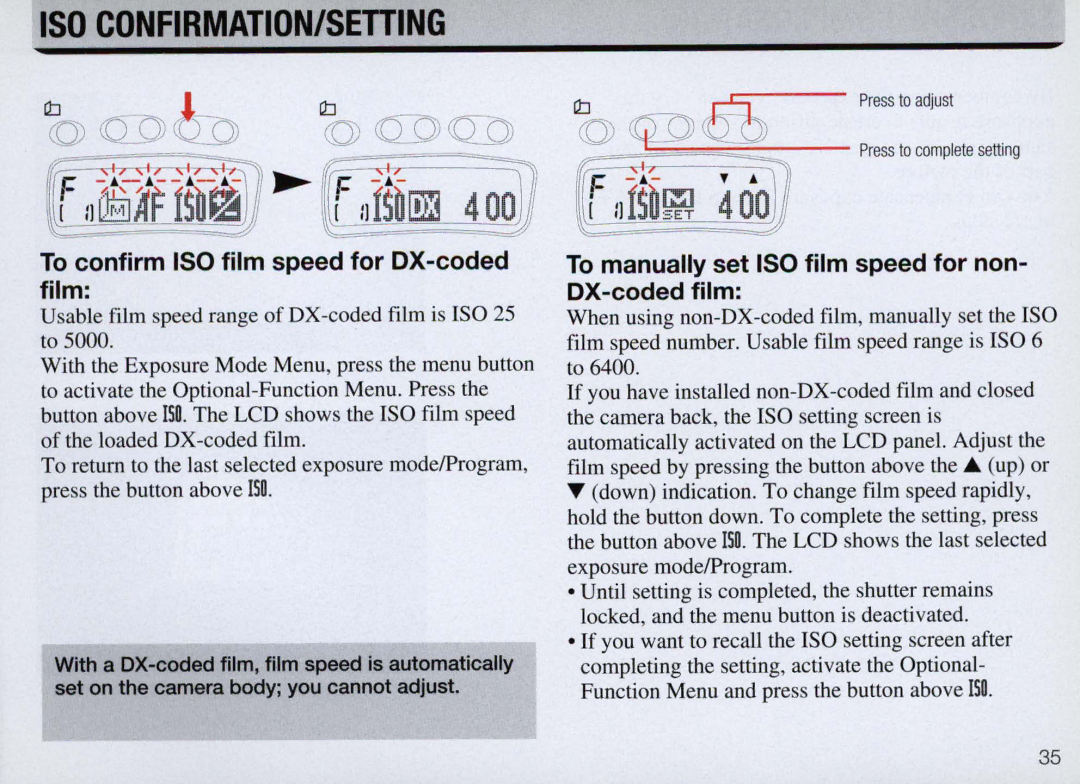ISO CONFIRMATION/SETTING
ItJ
<Q) cO OeQ])
Co ® ®
Press to adjust
~ r- - A -
i :JfSo~ 400
To confirm ISO film speed for OX-coded film:
Usable film speed range of
With the Exposure Mode Menu, press the menu button to activate the
To return to the last selected exposure modelProgram, press the button above ISO.
With a
To manually set ISO film speed for non- OX-coded film:
When using non
If you have installed
T(down) indication . To change film speed rapid ly, hold tbe button down . To complete the setting, press the button above ISO. The LCD shows the last selected exposure mode/Program .
• Until setting is completed, the sbutter remains locked, and the menu button is deactivated .
• If you want to recall the ISO setting screen after completi ng the setting, activate the Optional - Function Menu and press the button above ISO.
35