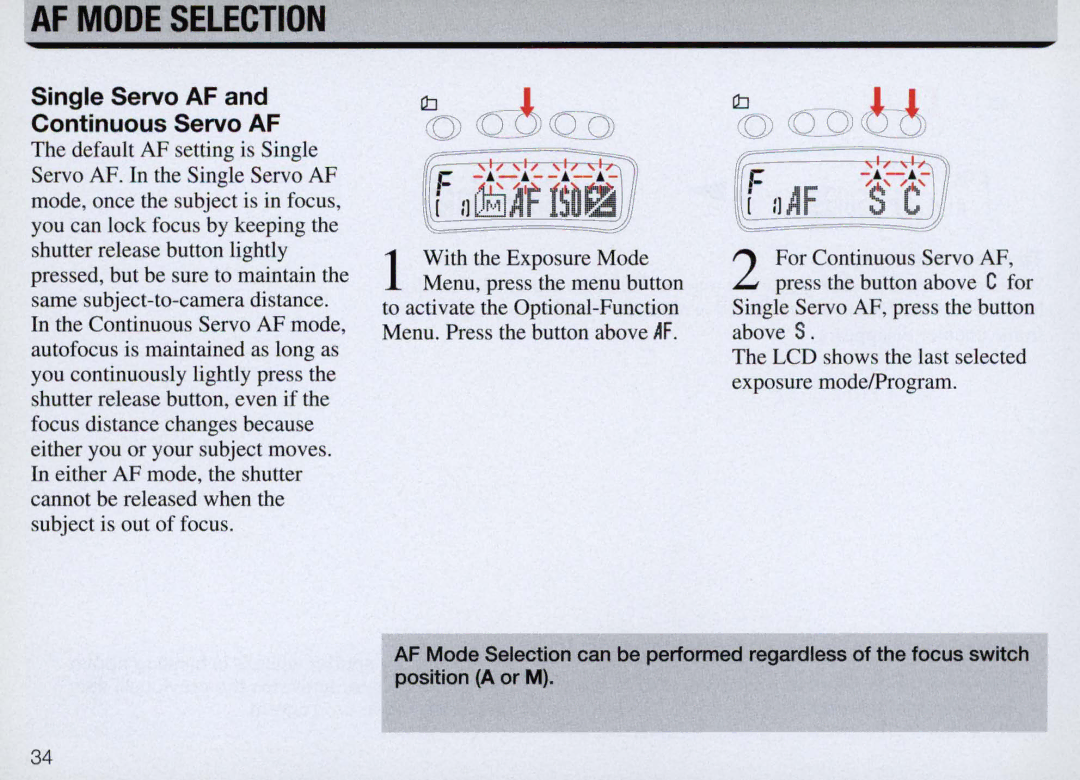AF MODE SELECTION
Single Servo AF and Continuous Servo AF
The default AF setting is Single Servo AF. In the Single Servo AF mode, once the subject is in focus , you can lock focus by keeping the shutter release button lightly pressed, but be sure to maintain the same
1 With the Exposure Mode Menu, press the menu button
to activate the
r-
[ oAF
2 For Continuous Servo AF, press the button above C for
Single Servo AF, press the button above S.
The LCD shows the last selected exposure modelProgram.
AF Mode Selection can be performed regardless of the focus switch position (A or M).
34