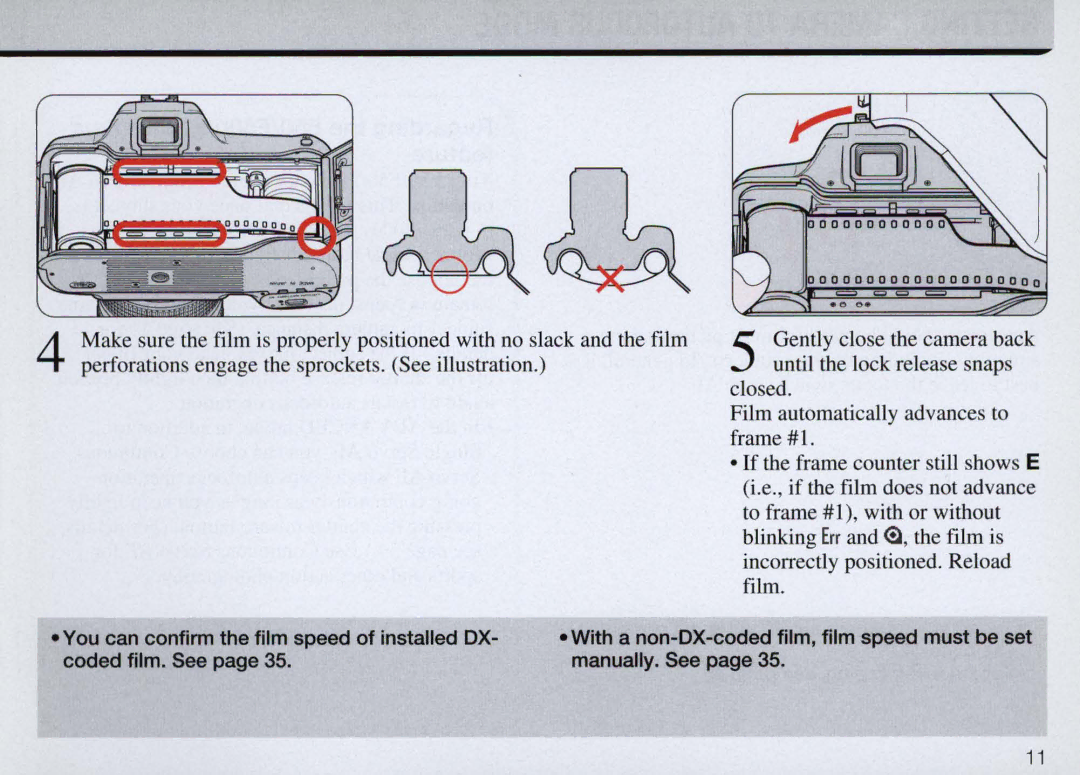4 Make sure the film is properly positioned with no slack and the film 5 Gently close the camera back
perforations engage the sprockets. (See illustration.)until the lock release snaps closed.
Film automatically advances to frame #l.
• If the frame counter still shows E (i.e., if the film does not advance to frame #1 ), with or without blinking Err and e, the film is incorrectly positioned . Reload film.
•You can confinn the film speed of installed OX- coded film. See page 35.
•With a
11