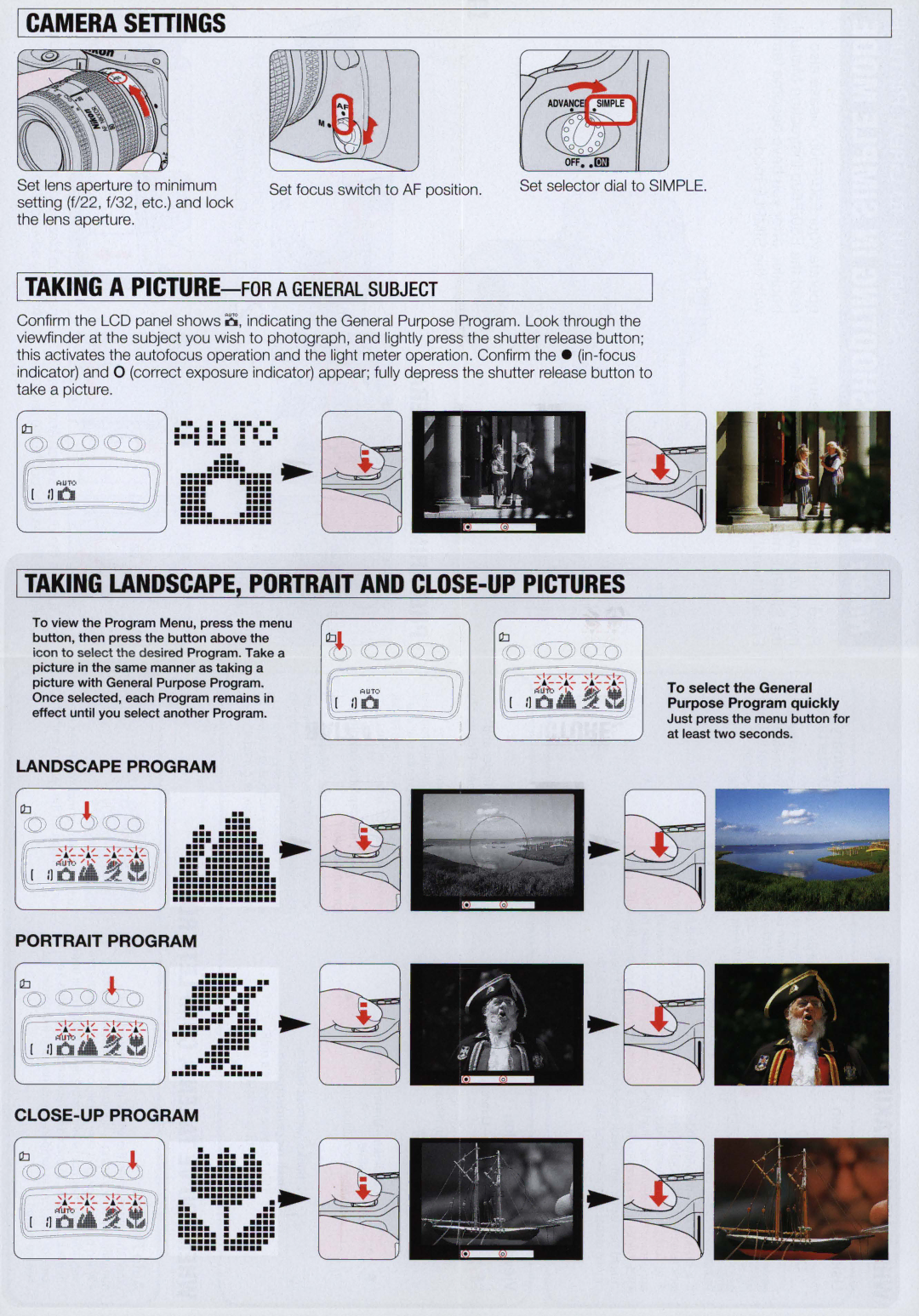I CAMERA SETTINGS
Set lens aperture to minimum setting (f/ 22 , f/32 , etc .) and lock the lens aperture .
Set focus switch to AF position .
Set selector dial to SIMPLE.
I TAKING A PICTURE-FOR AGENERAL SUBJECT
Confirm the LCD panel shows ri, indicating the General Purpose Program . Look through the viewfinder at the subject you wish to photograph, and lightly press the shutter release button; this activates the autofocus operation and the light meter operation. Confirm the .
•• •• ••• ••
• ••• •• •
•••• •• •• •
• • ••• • ••
••
••••
••••••
••••••••••••••
••••• •••••
•••• ••••
•••• ••••
•••• ••••
•••• ••••
••••• •••••
••••••••••••••
I TAKING LANDSCAPE, PORTRAIT AND
To view the Program Menu, press the menu |
|
|
button, then press the button above the | (b cQDCQD | |
icon to select the desired Program. Take a | ||
picture in the same manner as taking a | [ :IIS | ] |
picture with General Purpose Program. | ||
Once selected, each Program remains in | ||
effect until you select another Program. | ||
LANDSCAPE PROGRAM
Co ® | CQO |
| • |
| •••• |
| |||
|
|
|
|
|
|
| •• |
| |
|
| ••• |
| •••• |
| ||||
|
| •••••• | |||||||
|
| ••• | •••••• | ||||||
1 :I~n, | ••• |
| •••••••• | ||||||
••• |
| •••••••• | |||||||
••• |
| •••••••••• | |||||||
••• |
| •••••••••• | |||||||
••• |
| •••••••••• | |||||||
•••••••••••••••• | |||||||||
|
| •••••••••••••••• | |||||||
|
| •••••••••••••••• | |||||||
|
| •••••••••••••••• | |||||||
PORTRAIT PROGRAM |
|
|
|
|
|
|
| ||
|
|
|
| ••••• |
| •• | |||
|
|
| ••••••• | ||||||
|
| ••••••• | • | •• | |||||
|
| •••••• |
| ••• | |||||
|
| •••••• |
| ••• |
| ||||
|
| •••• |
| ••• |
| ||||
|
| •• |
|
| ••••• |
| |||
|
|
| •••• |
|
| ••• | |||
|
| ••••• |
|
| ••••• | ||||
|
| •••• |
|
|
| ••••• | |||
|
|
|
|
| ••••• |
| |||
|
|
|
|
| •••••• |
| |||
|
|
|
| •••• |
|
|
| ||
|
| •• | ••••• |
|
|
| |||
|
|
|
| •••• |
| ||||
|
| •••••• |
| •••••• | |||||
CLOSE-UP PROGRAM
• • •
•• ••• ••
••• ••• •••
•••••••••••
...........•••••••••••
•••••••••••
. •••••••••......~ ~~~~~
•• • ••
••• • •••
•••• • ••••
••••• • •••••
•••••• • ••••••
••••• •••••••
•••• ••••••
To select the General Purpose Program quickly
Just press the menu button for at least two seconds.