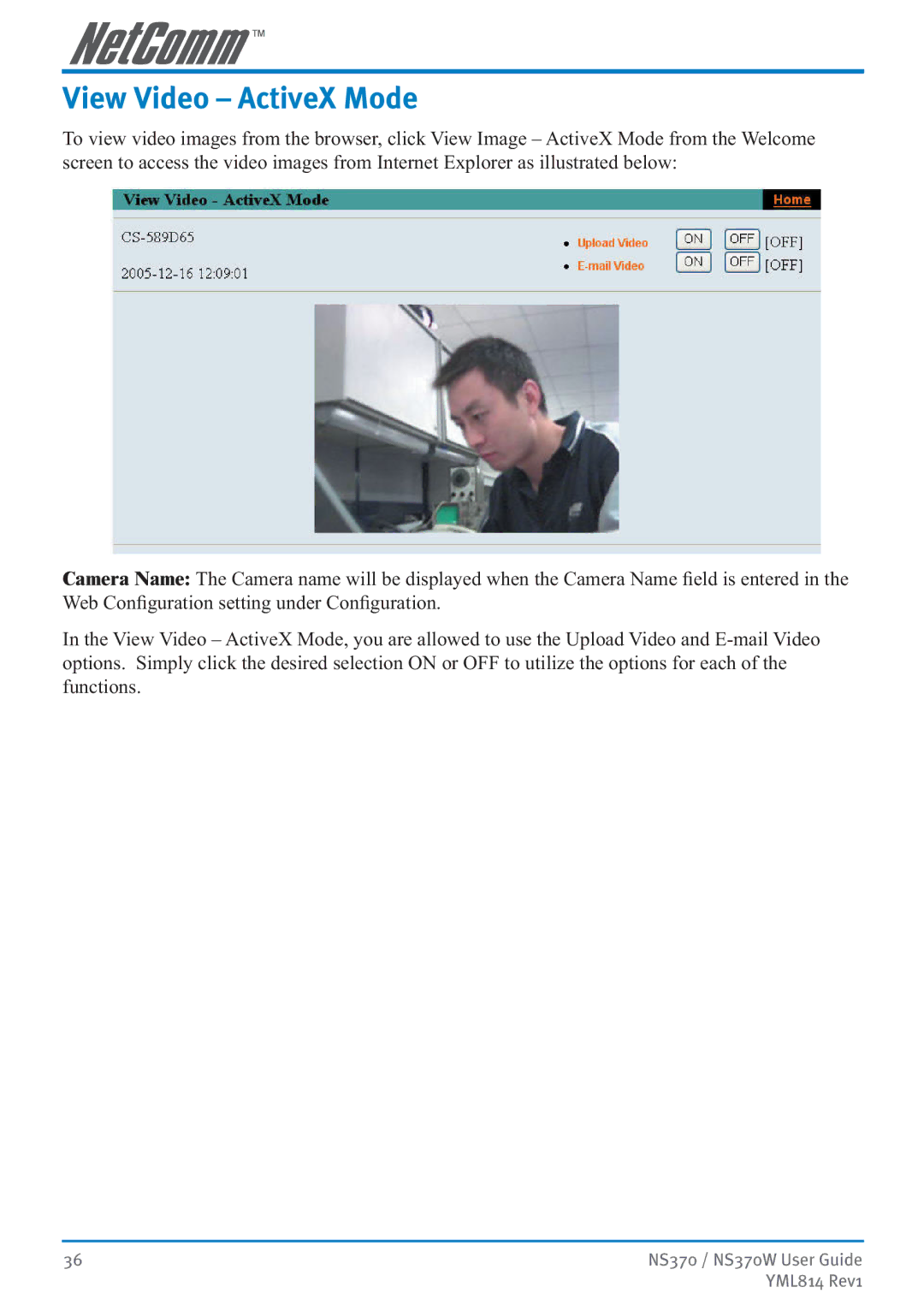View Video – ActiveX Mode
To view video images from the browser, click View Image – ActiveX Mode from the Welcome screen to access the video images from Internet Explorer as illustrated below:
Camera Name: The Camera name will be displayed when the Camera Name field is entered in the Web Configuration setting under Configuration.
In the View Video – ActiveX Mode, you are allowed to use the Upload Video and
36 | NS370 / NS370W User Guide |
| YML814 Rev1 |