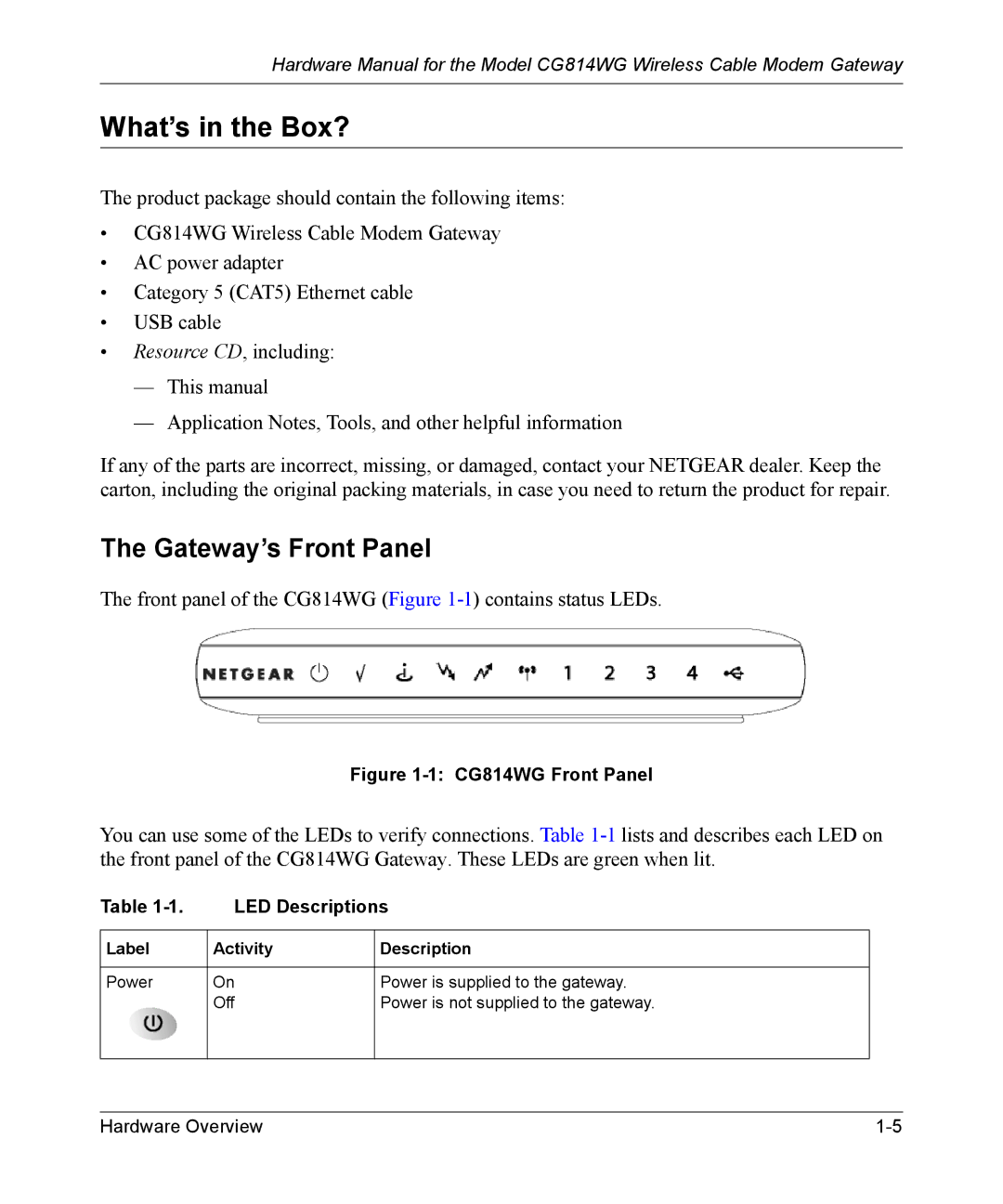Hardware Manual for the Model CG814WG Wireless Cable Modem Gateway
What’s in the Box?
The product package should contain the following items:
•CG814WG Wireless Cable Modem Gateway
•AC power adapter
•Category 5 (CAT5) Ethernet cable
•USB cable
•Resource CD, including:
—This manual
—Application Notes, Tools, and other helpful information
If any of the parts are incorrect, missing, or damaged, contact your NETGEAR dealer. Keep the carton, including the original packing materials, in case you need to return the product for repair.
The Gateway’s Front Panel
The front panel of the CG814WG (Figure
Figure 1-1: CG814WG Front Panel
You can use some of the LEDs to verify connections. Table
Table | LED Descriptions |
| |
|
|
|
|
Label | Activity | Description |
|
|
|
|
|
Power | On | Power is supplied to the gateway. |
|
| Off | Power is not supplied to the gateway. |
|
|
|
|
|
|
|
|
|
Hardware Overview |