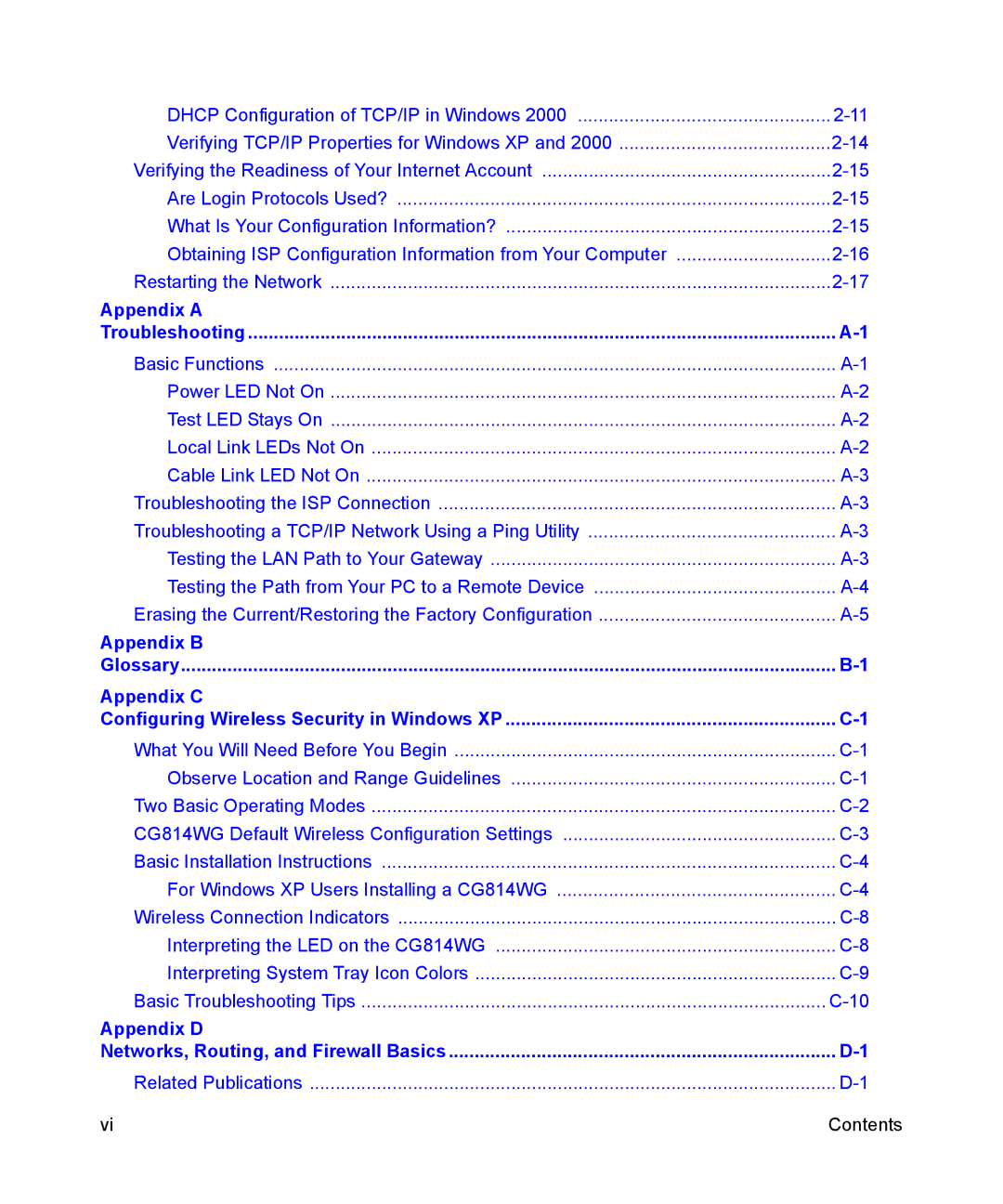DHCP Configuration of TCP/IP in Windows 2000 | |
Verifying TCP/IP Properties for Windows XP and 2000 | |
Verifying the Readiness of Your Internet Account | |
Are Login Protocols Used? | |
What Is Your Configuration Information? | |
Obtaining ISP Configuration Information from Your Computer | |
Restarting the Network | |
Appendix A |
|
Troubleshooting | |
Basic Functions | |
Power LED Not On | |
Test LED Stays On | |
Local Link LEDs Not On | |
Cable Link LED Not On | |
Troubleshooting the ISP Connection | |
Troubleshooting a TCP/IP Network Using a Ping Utility | |
Testing the LAN Path to Your Gateway | |
Testing the Path from Your PC to a Remote Device | |
Erasing the Current/Restoring the Factory Configuration | |
Appendix B |
|
Glossary | |
Appendix C |
|
Configuring Wireless Security in Windows XP | |
What You Will Need Before You Begin | |
Observe Location and Range Guidelines | |
Two Basic Operating Modes | |
CG814WG Default Wireless Configuration Settings | |
Basic Installation Instructions | |
For Windows XP Users Installing a CG814WG | |
Wireless Connection Indicators | |
Interpreting the LED on the CG814WG | |
Interpreting System Tray Icon Colors | |
Basic Troubleshooting Tips | |
Appendix D |
|
Networks, Routing, and Firewall Basics | |
Related Publications | |
vi | Contents |
Page 6
Image 6