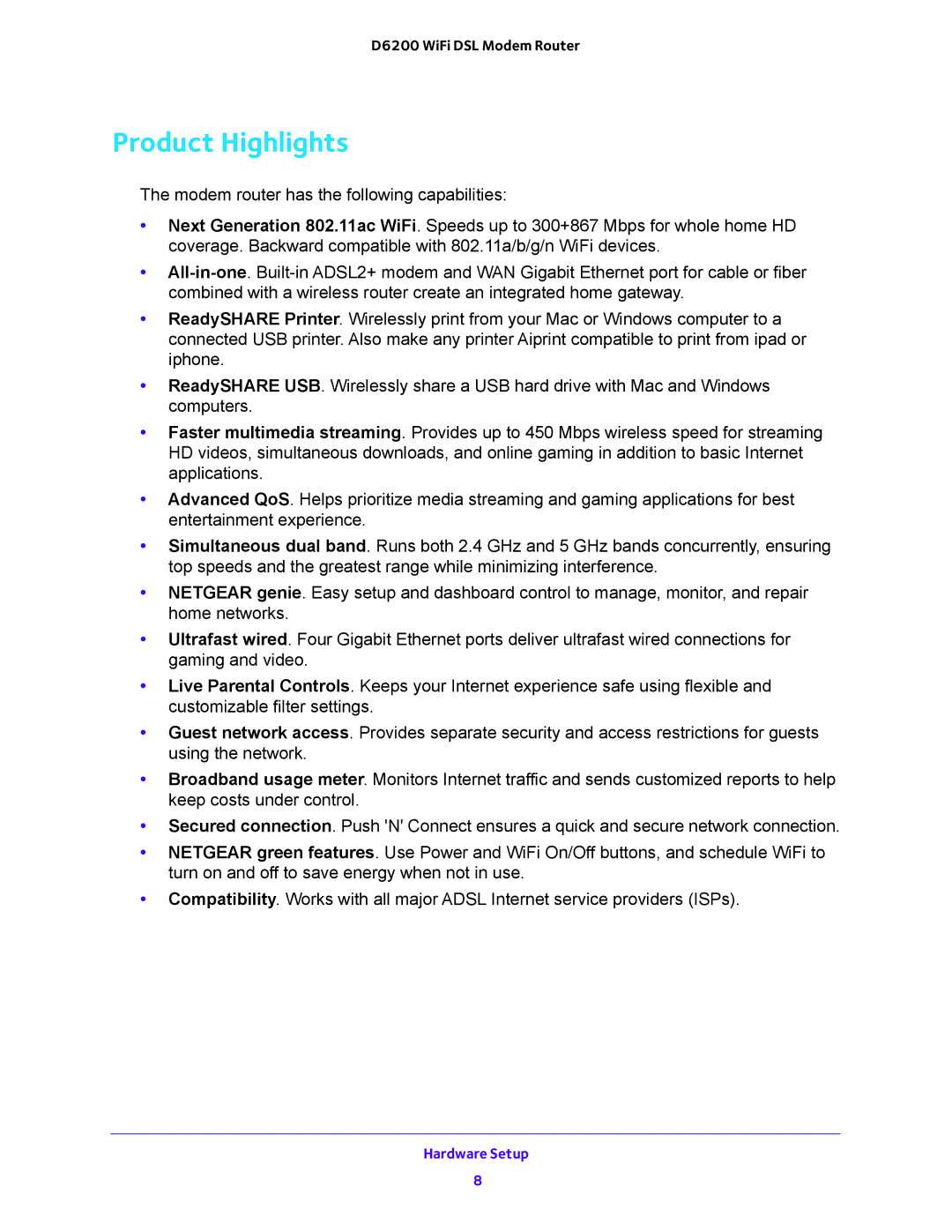D6200 WiFi DSL Modem Router
Product Highlights
The modem router has the following capabilities:
•Next Generation 802.11ac WiFi. Speeds up to 300+867 Mbps for whole home HD coverage. Backward compatible with 802.11a/b/g/n WiFi devices.
•
•ReadySHARE Printer. Wirelessly print from your Mac or Windows computer to a connected USB printer. Also make any printer Aiprint compatible to print from ipad or iphone.
•ReadySHARE USB. Wirelessly share a USB hard drive with Mac and Windows computers.
•Faster multimedia streaming. Provides up to 450 Mbps wireless speed for streaming HD videos, simultaneous downloads, and online gaming in addition to basic Internet applications.
•Advanced QoS. Helps prioritize media streaming and gaming applications for best entertainment experience.
•Simultaneous dual band. Runs both 2.4 GHz and 5 GHz bands concurrently, ensuring top speeds and the greatest range while minimizing interference.
•NETGEAR genie. Easy setup and dashboard control to manage, monitor, and repair home networks.
•Ultrafast wired. Four Gigabit Ethernet ports deliver ultrafast wired connections for gaming and video.
•Live Parental Controls. Keeps your Internet experience safe using flexible and customizable filter settings.
•Guest network access. Provides separate security and access restrictions for guests using the network.
•Broadband usage meter. Monitors Internet traffic and sends customized reports to help keep costs under control.
•Secured connection. Push 'N' Connect ensures a quick and secure network connection.
•NETGEAR green features. Use Power and WiFi On/Off buttons, and schedule WiFi to turn on and off to save energy when not in use.
•Compatibility. Works with all major ADSL Internet service providers (ISPs).
Hardware Setup
8