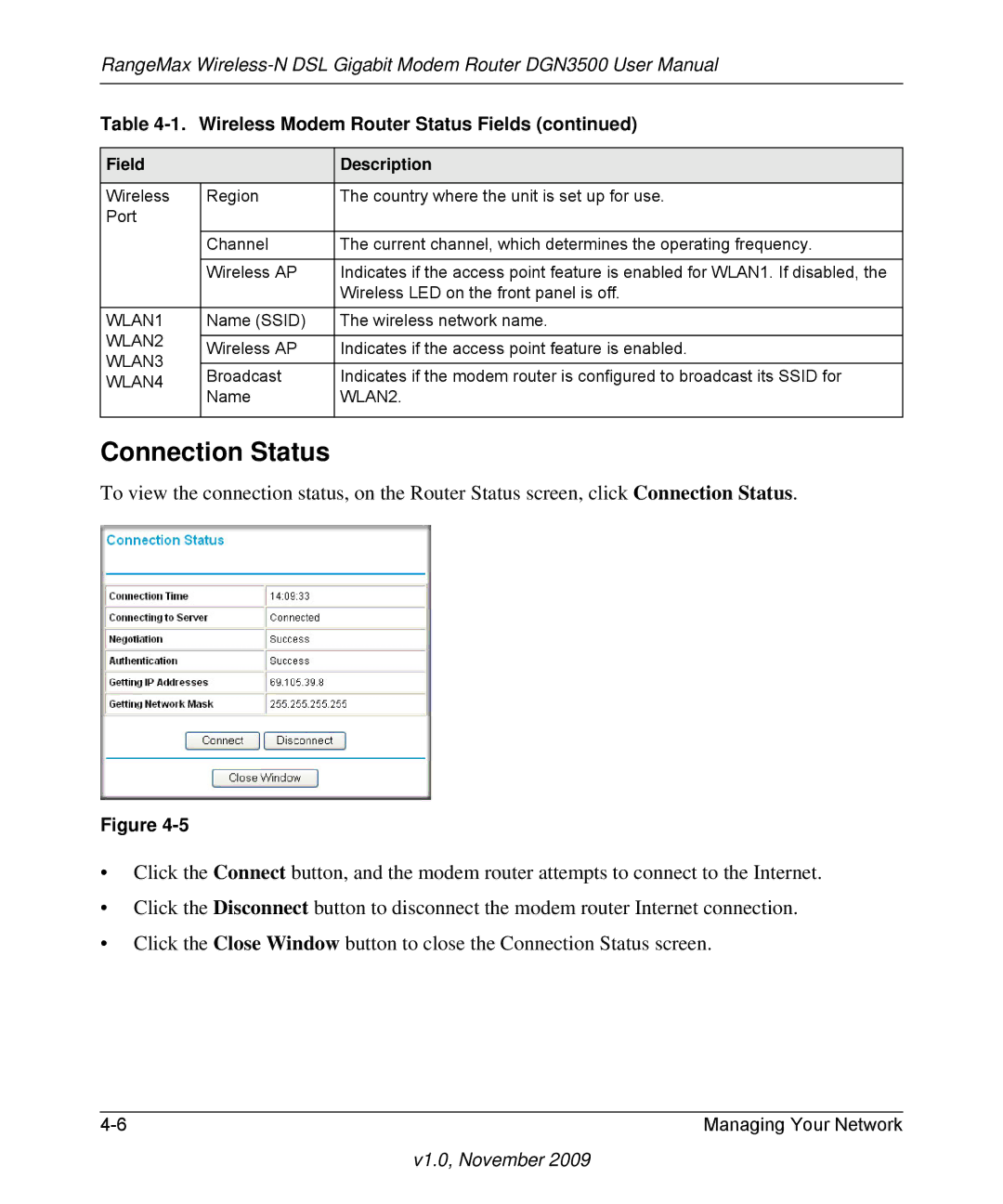RangeMax
Table 4-1. Wireless Modem Router Status Fields (continued)
Field |
| Description | |
|
|
| |
Wireless | Region | The country where the unit is set up for use. | |
Port |
|
| |
|
|
| |
| Channel | The current channel, which determines the operating frequency. | |
|
|
| |
| Wireless AP | Indicates if the access point feature is enabled for WLAN1. If disabled, the | |
|
| Wireless LED on the front panel is off. | |
|
|
| |
WLAN1 | Name (SSID) | The wireless network name. | |
WLAN2 |
|
| |
Wireless AP | Indicates if the access point feature is enabled. | ||
WLAN3 | |||
|
| ||
Broadcast | Indicates if the modem router is configured to broadcast its SSID for | ||
WLAN4 | |||
Name | WLAN2. | ||
| |||
|
|
|
Connection Status
To view the connection status, on the Router Status screen, click Connection Status.
Figure
•Click the Connect button, and the modem router attempts to connect to the Internet.
•Click the Disconnect button to disconnect the modem router Internet connection.
•Click the Close Window button to close the Connection Status screen.
Managing Your Network |