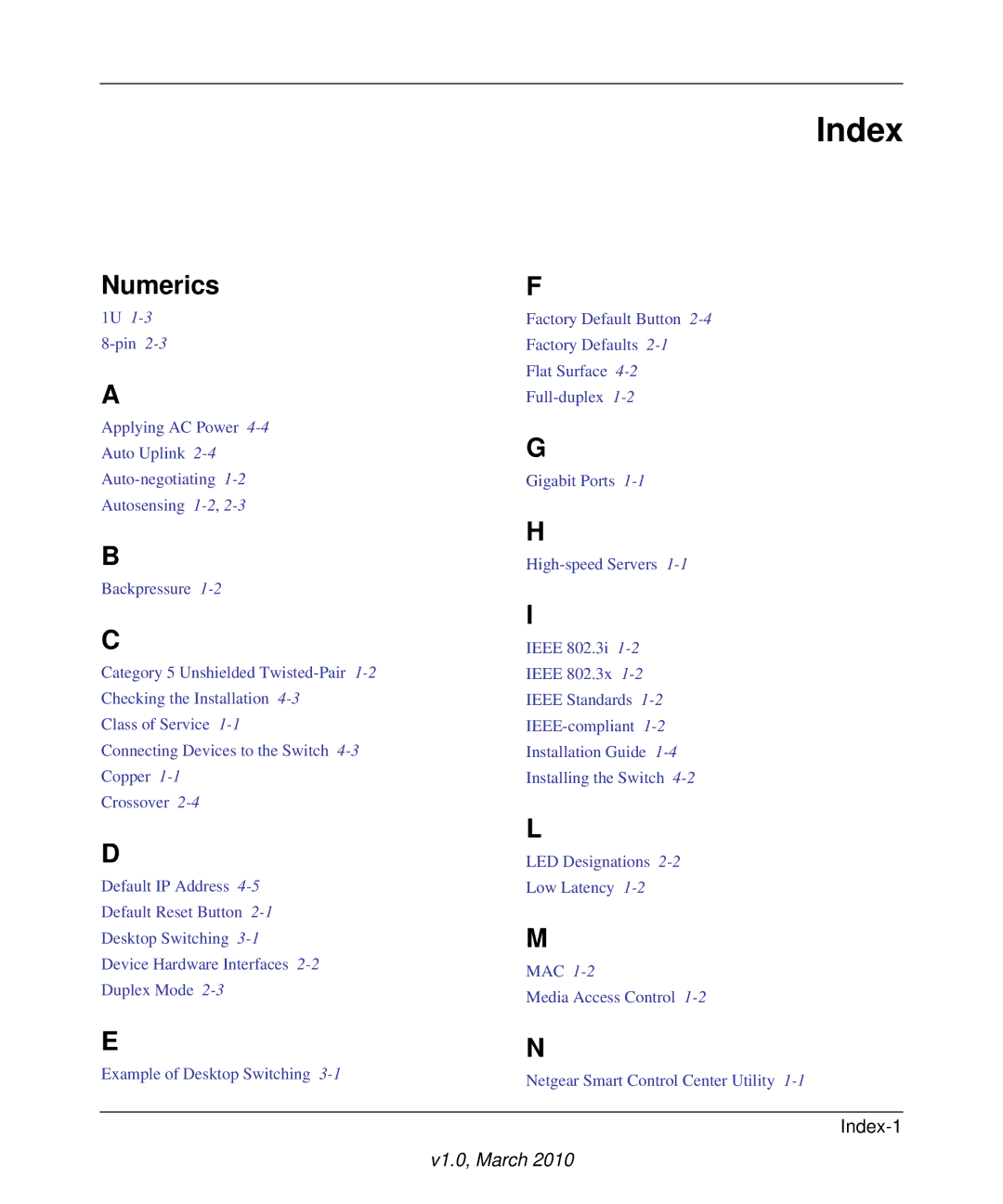Numerics
1U
A
Applying AC Power
Auto Uplink
Autosensing
B
Backpressure
C
Category 5 Unshielded
Class of Service
Connecting Devices to the Switch
Crossover
Index
F
Factory Default Button
Factory Defaults
Flat Surface
G
Gigabit Ports
H
I
IEEE 802.3i
IEEE 802.3x
IEEE Standards
Installation Guide
Installing the Switch
D |
| L |
| LED Designations | |
Default IP Address |
| Low Latency |
Default Reset Button |
| M |
Desktop Switching | ||
Device Hardware Interfaces | MAC | |
Duplex Mode |
| |
| Media Access Control | |
|
| |
E |
| N |
Example of Desktop Switching | Netgear Smart Control Center Utility | |
|
| |
v1.0, March 2010