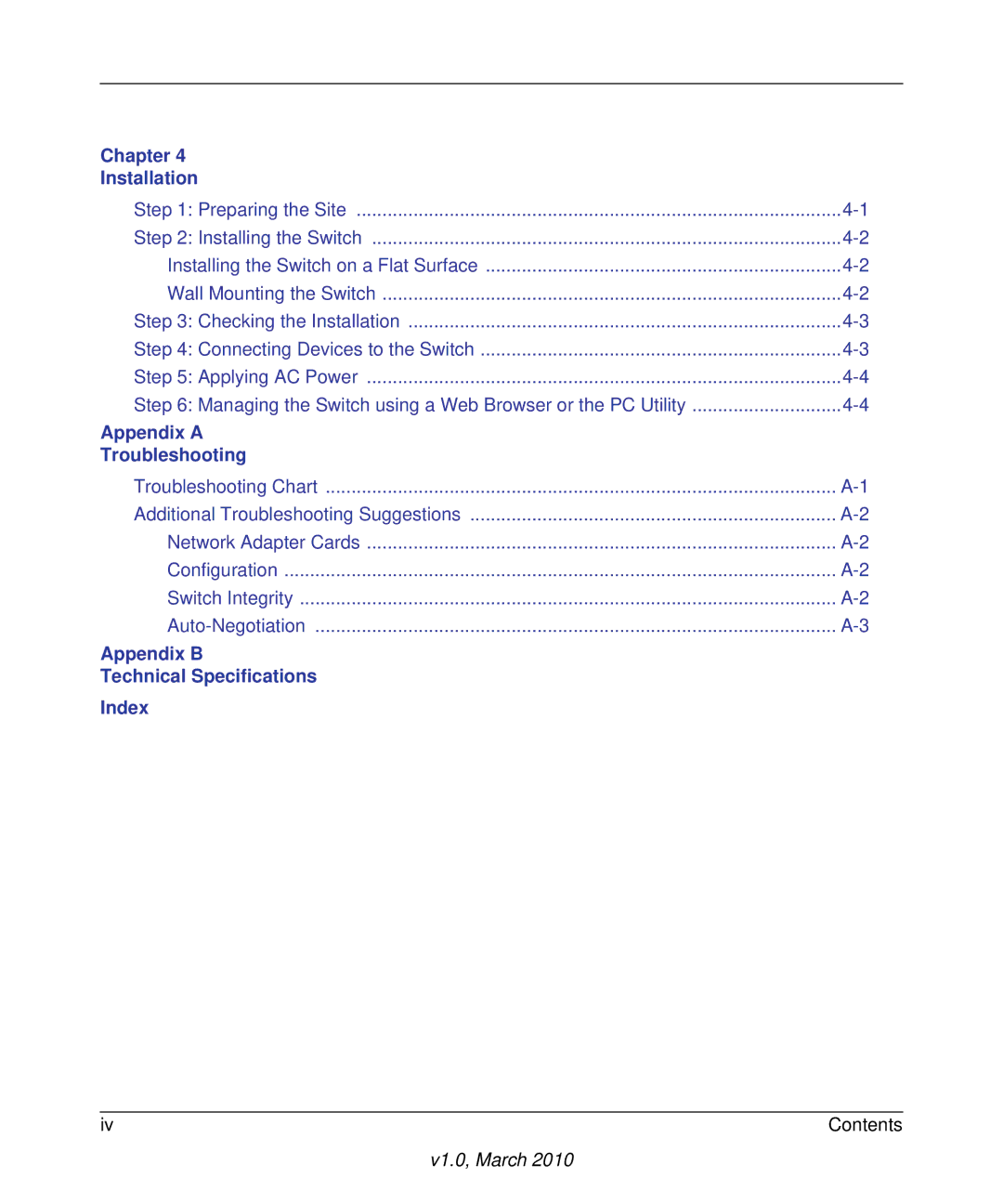Chapter 4
Installation
Step 1: Preparing the Site | |
Step 2: Installing the Switch | |
Installing the Switch on a Flat Surface | |
Wall Mounting the Switch | |
Step 3: Checking the Installation | |
Step 4: Connecting Devices to the Switch | |
Step 5: Applying AC Power | |
Step 6: Managing the Switch using a Web Browser or the PC Utility | |
Appendix A |
|
Troubleshooting |
|
Troubleshooting Chart | |
Additional Troubleshooting Suggestions | |
Network Adapter Cards | |
Configuration | |
Switch Integrity | |
Appendix B |
|
Technical Specifications |
|
Index
iv | Contents |
v1.0, March 2010