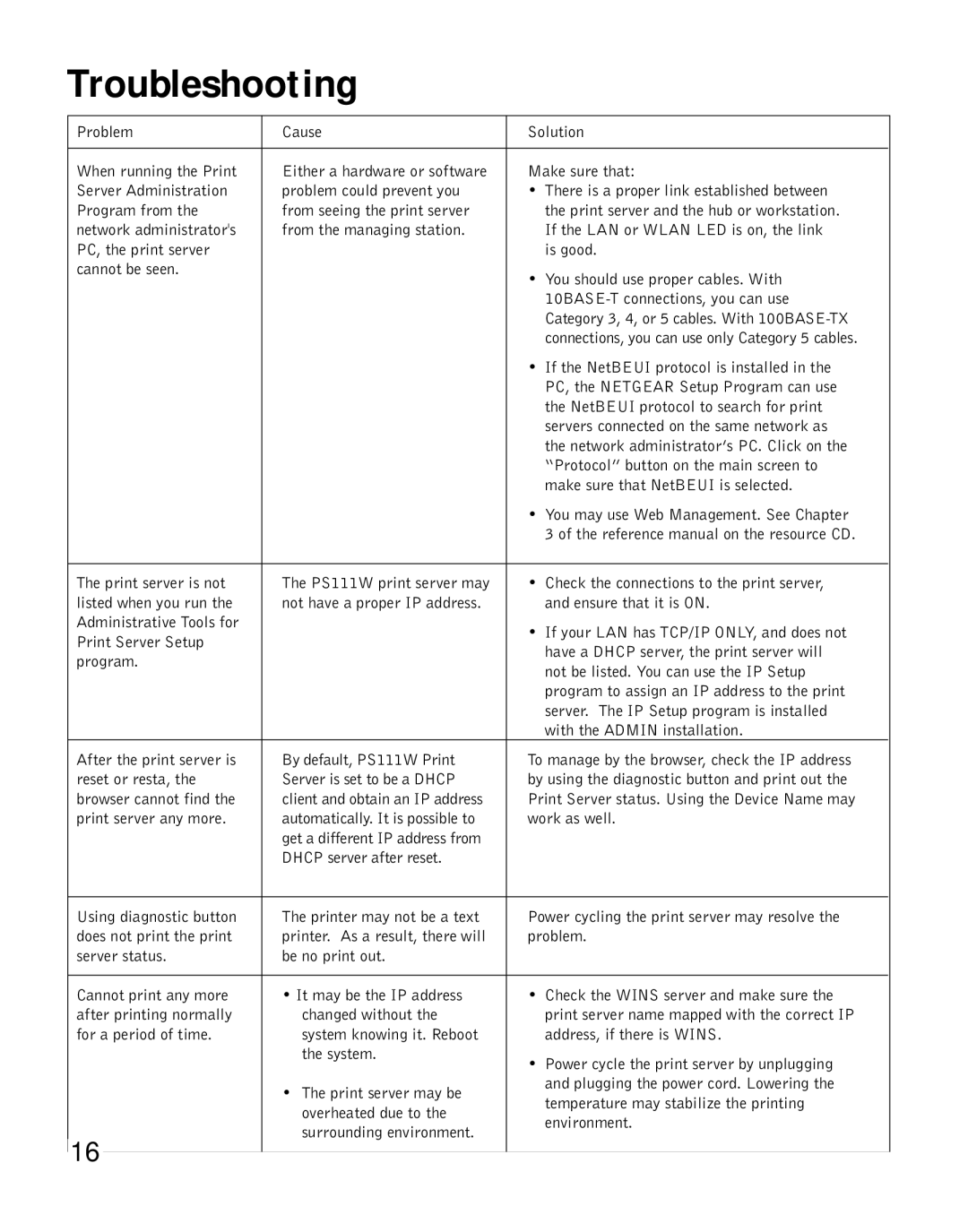Troubleshooting
Problem | Cause | Solution |
|
|
|
|
|
When running the Print | Either a hardware or software | Make sure that: |
|
Server Administration | problem could prevent you | • There is a proper link established between |
|
Program from the | from seeing the print server | the print server and the hub or workstation. |
|
network administrator's | from the managing station. | If the LAN or WLAN LED is on, the link |
|
PC, the print server |
| is good. |
|
cannot be seen. |
| • You should use proper cables. With |
|
|
|
| |
|
|
| |
|
| Category 3, 4, or 5 cables. With |
|
|
| connections, you can use only Category 5 cables. |
|
|
| • If the NetBEUI protocol is installed in the |
|
|
| PC, the NETGEAR Setup Program can use |
|
|
| the NetBEUI protocol to search for print |
|
|
| servers connected on the same network as |
|
|
| the network administrator’s PC. Click on the |
|
|
| “Protocol” button on the main screen to |
|
|
| make sure that NetBEUI is selected. |
|
|
| • You may use Web Management. See Chapter |
|
|
| 3 of the reference manual on the resource CD. |
|
|
|
|
|
The print server is not | The PS111W print server may | • Check the connections to the print server, |
|
listed when you run the | not have a proper IP address. | and ensure that it is ON. |
|
Administrative Tools for |
| • If your LAN has TCP/IP ONLY, and does not |
|
Print Server Setup |
|
| |
| have a DHCP server, the print server will |
| |
program. |
|
| |
| not be listed. You can use the IP Setup |
| |
|
|
| |
|
| program to assign an IP address to the print |
|
|
| server. The IP Setup program is installed |
|
|
| with the ADMIN installation. |
|
After the print server is | By default, PS111W Print | To manage by the browser, check the IP address |
|
reset or resta, the | Server is set to be a DHCP | by using the diagnostic button and print out the |
|
browser cannot find the | client and obtain an IP address | Print Server status. Using the Device Name may |
|
print server any more. | automatically. It is possible to | work as well. |
|
| get a different IP address from |
|
|
| DHCP server after reset. |
|
|
|
|
|
|
Using diagnostic button | The printer may not be a text | Power cycling the print server may resolve the |
|
does not print the print | printer. As a result, there will | problem. |
|
server status. | be no print out. |
|
|
|
|
|
|
Cannot print any more | • It may be the IP address | • Check the WINS server and make sure the |
|
after printing normally | changed without the | print server name mapped with the correct IP |
|
for a period of time. | system knowing it. Reboot | address, if there is WINS. |
|
| the system. | • Power cycle the print server by unplugging |
|
|
|
| |
| • The print server may be | and plugging the power cord. Lowering the |
|
| temperature may stabilize the printing |
| |
| overheated due to the |
| |
| environment. |
| |
| surrounding environment. |
| |
|
|
|
16