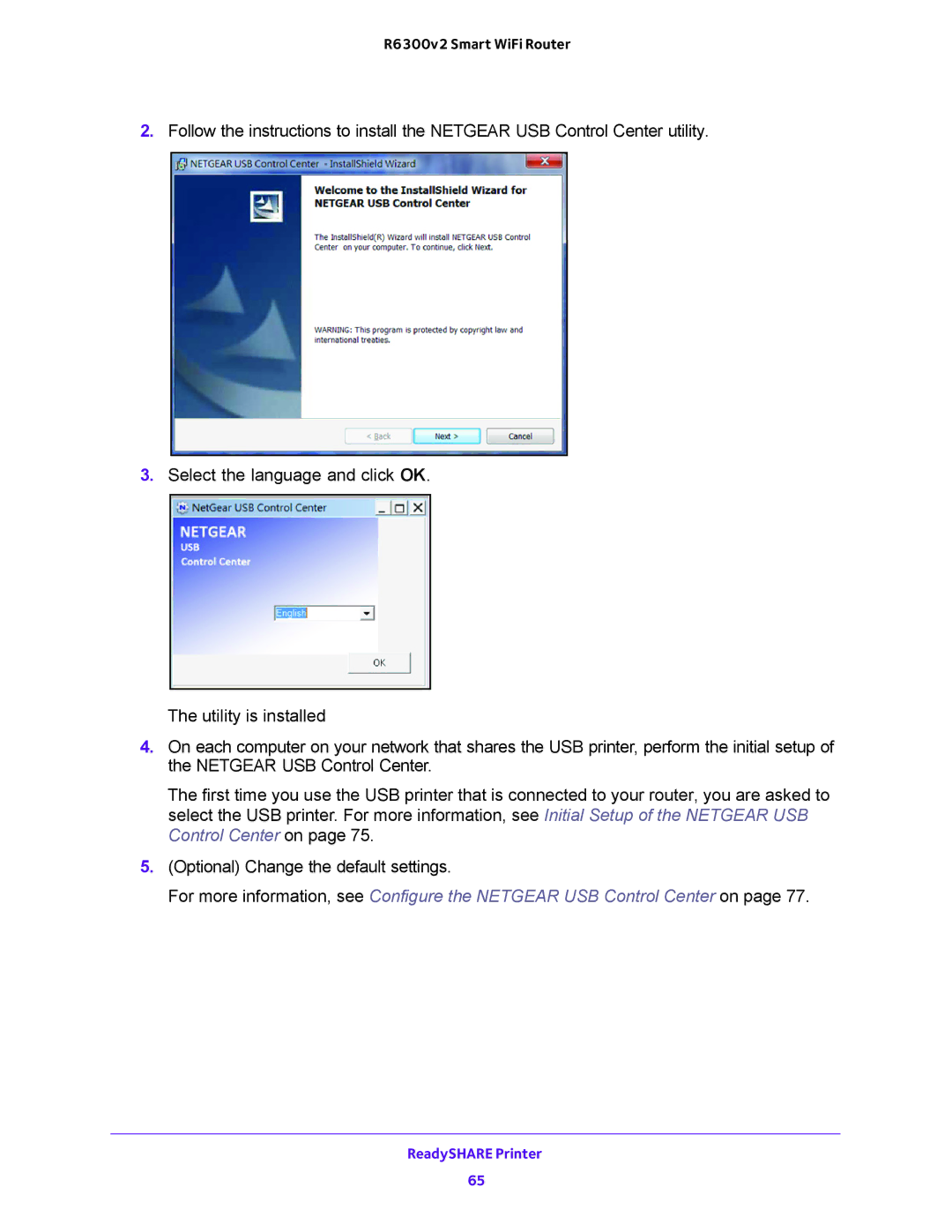R6300v2 Smart WiFi Router
2.Follow the instructions to install the NETGEAR USB Control Center utility.
3.Select the language and click OK.
The utility is installed
4.On each computer on your network that shares the USB printer, perform the initial setup of the NETGEAR USB Control Center.
The first time you use the USB printer that is connected to your router, you are asked to select the USB printer. For more information, see Initial Setup of the NETGEAR USB Control Center on page 75.
5.(Optional) Change the default settings.
For more information, see Configure the NETGEAR USB Control Center on page 77.
ReadySHARE Printer
65