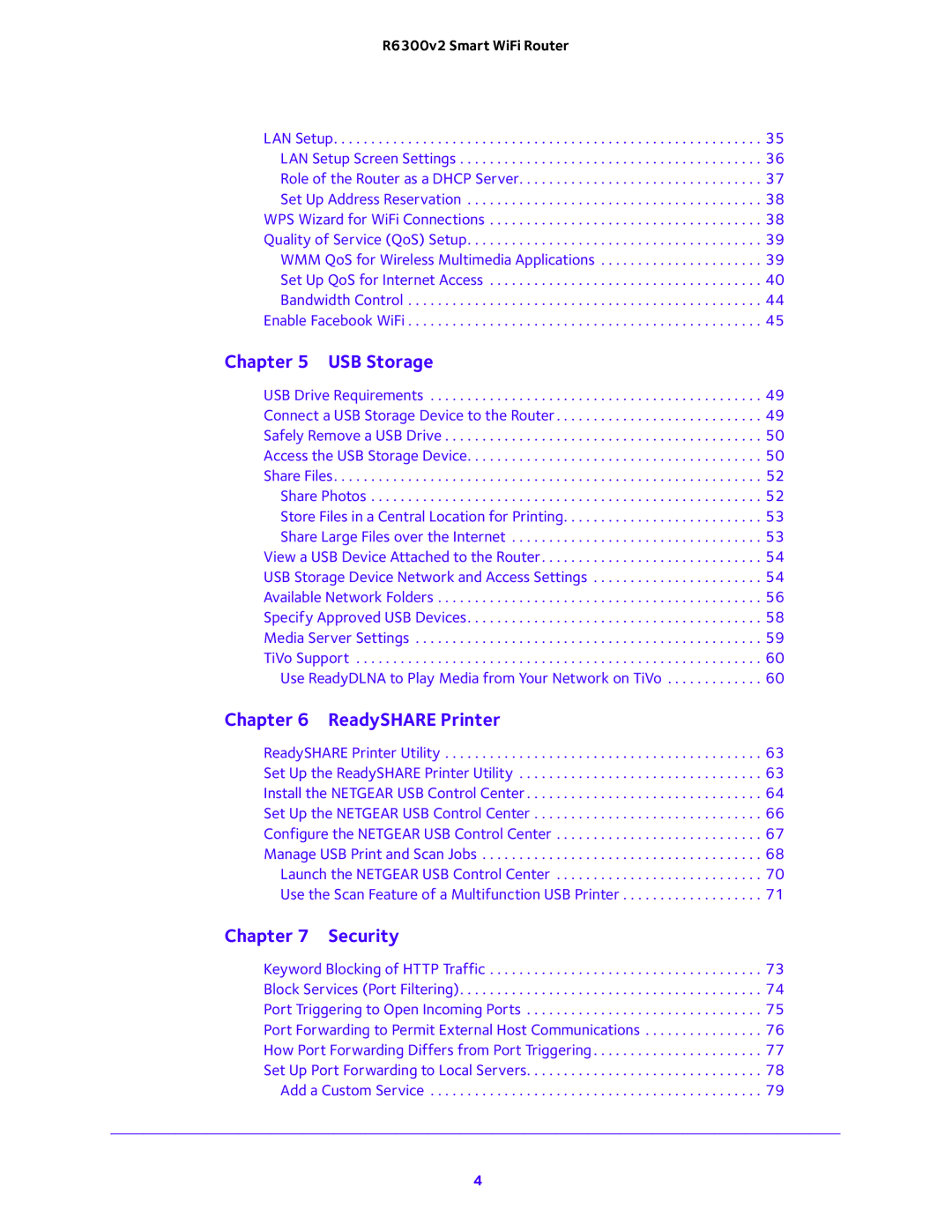R6300v2 Smart WiFi Router
LAN Setup. . . . . . . . . . . . . . . . . . . . . . . . . . . . . . . . . . . . . . . . . . . . . . . . . . . . . . . . . . 35 LAN Setup Screen Settings . . . . . . . . . . . . . . . . . . . . . . . . . . . . . . . . . . . . . . . . . 36 Role of the Router as a DHCP Server. . . . . . . . . . . . . . . . . . . . . . . . . . . . . . . . . 37 Set Up Address Reservation . . . . . . . . . . . . . . . . . . . . . . . . . . . . . . . . . . . . . . . . 38 WPS Wizard for WiFi Connections . . . . . . . . . . . . . . . . . . . . . . . . . . . . . . . . . . . . . 38 Quality of Service (QoS) Setup. . . . . . . . . . . . . . . . . . . . . . . . . . . . . . . . . . . . . . . . 39 WMM QoS for Wireless Multimedia Applications . . . . . . . . . . . . . . . . . . . . . . 39 Set Up QoS for Internet Access . . . . . . . . . . . . . . . . . . . . . . . . . . . . . . . . . . . . . 40 Bandwidth Control . . . . . . . . . . . . . . . . . . . . . . . . . . . . . . . . . . . . . . . . . . . . . . . . 44 Enable Facebook WiFi . . . . . . . . . . . . . . . . . . . . . . . . . . . . . . . . . . . . . . . . . . . . . . . . 45
Chapter 5 USB Storage
USB Drive Requirements . . . . . . . . . . . . . . . . . . . . . . . . . . . . . . . . . . . . . . . . . . . . . 49 Connect a USB Storage Device to the Router. . . . . . . . . . . . . . . . . . . . . . . . . . . . 49 Safely Remove a USB Drive . . . . . . . . . . . . . . . . . . . . . . . . . . . . . . . . . . . . . . . . . . . 50 Access the USB Storage Device. . . . . . . . . . . . . . . . . . . . . . . . . . . . . . . . . . . . . . . . 50 Share Files. . . . . . . . . . . . . . . . . . . . . . . . . . . . . . . . . . . . . . . . . . . . . . . . . . . . . . . . . . 52
Share Photos . . . . . . . . . . . . . . . . . . . . . . . . . . . . . . . . . . . . . . . . . . . . . . . . . . . . . 52 Store Files in a Central Location for Printing. . . . . . . . . . . . . . . . . . . . . . . . . . . 53 Share Large Files over the Internet . . . . . . . . . . . . . . . . . . . . . . . . . . . . . . . . . . 53 View a USB Device Attached to the Router. . . . . . . . . . . . . . . . . . . . . . . . . . . . . . 54 USB Storage Device Network and Access Settings . . . . . . . . . . . . . . . . . . . . . . . 54 Available Network Folders . . . . . . . . . . . . . . . . . . . . . . . . . . . . . . . . . . . . . . . . . . . . 56 Specify Approved USB Devices. . . . . . . . . . . . . . . . . . . . . . . . . . . . . . . . . . . . . . . . 58 Media Server Settings . . . . . . . . . . . . . . . . . . . . . . . . . . . . . . . . . . . . . . . . . . . . . . . 59 TiVo Support . . . . . . . . . . . . . . . . . . . . . . . . . . . . . . . . . . . . . . . . . . . . . . . . . . . . . . . 60 Use ReadyDLNA to Play Media from Your Network on TiVo . . . . . . . . . . . . . 60
Chapter 6 ReadySHARE Printer
ReadySHARE Printer Utility . . . . . . . . . . . . . . . . . . . . . . . . . . . . . . . . . . . . . . . . . . . 63 Set Up the ReadySHARE Printer Utility . . . . . . . . . . . . . . . . . . . . . . . . . . . . . . . . . 63 Install the NETGEAR USB Control Center . . . . . . . . . . . . . . . . . . . . . . . . . . . . . . . . 64 Set Up the NETGEAR USB Control Center . . . . . . . . . . . . . . . . . . . . . . . . . . . . . . . 66 Configure the NETGEAR USB Control Center . . . . . . . . . . . . . . . . . . . . . . . . . . . . 67 Manage USB Print and Scan Jobs . . . . . . . . . . . . . . . . . . . . . . . . . . . . . . . . . . . . . . 68
Launch the NETGEAR USB Control Center . . . . . . . . . . . . . . . . . . . . . . . . . . . . 70 Use the Scan Feature of a Multifunction USB Printer . . . . . . . . . . . . . . . . . . . 71
Chapter 7 Security
Keyword Blocking of HTTP Traffic . . . . . . . . . . . . . . . . . . . . . . . . . . . . . . . . . . . . . 73 Block Services (Port Filtering). . . . . . . . . . . . . . . . . . . . . . . . . . . . . . . . . . . . . . . . . 74 Port Triggering to Open Incoming Ports . . . . . . . . . . . . . . . . . . . . . . . . . . . . . . . . 75 Port Forwarding to Permit External Host Communications . . . . . . . . . . . . . . . . 76 How Port Forwarding Differs from Port Triggering . . . . . . . . . . . . . . . . . . . . . . . 77 Set Up Port Forwarding to Local Servers. . . . . . . . . . . . . . . . . . . . . . . . . . . . . . . . 78
Add a Custom Service . . . . . . . . . . . . . . . . . . . . . . . . . . . . . . . . . . . . . . . . . . . . . 79
4