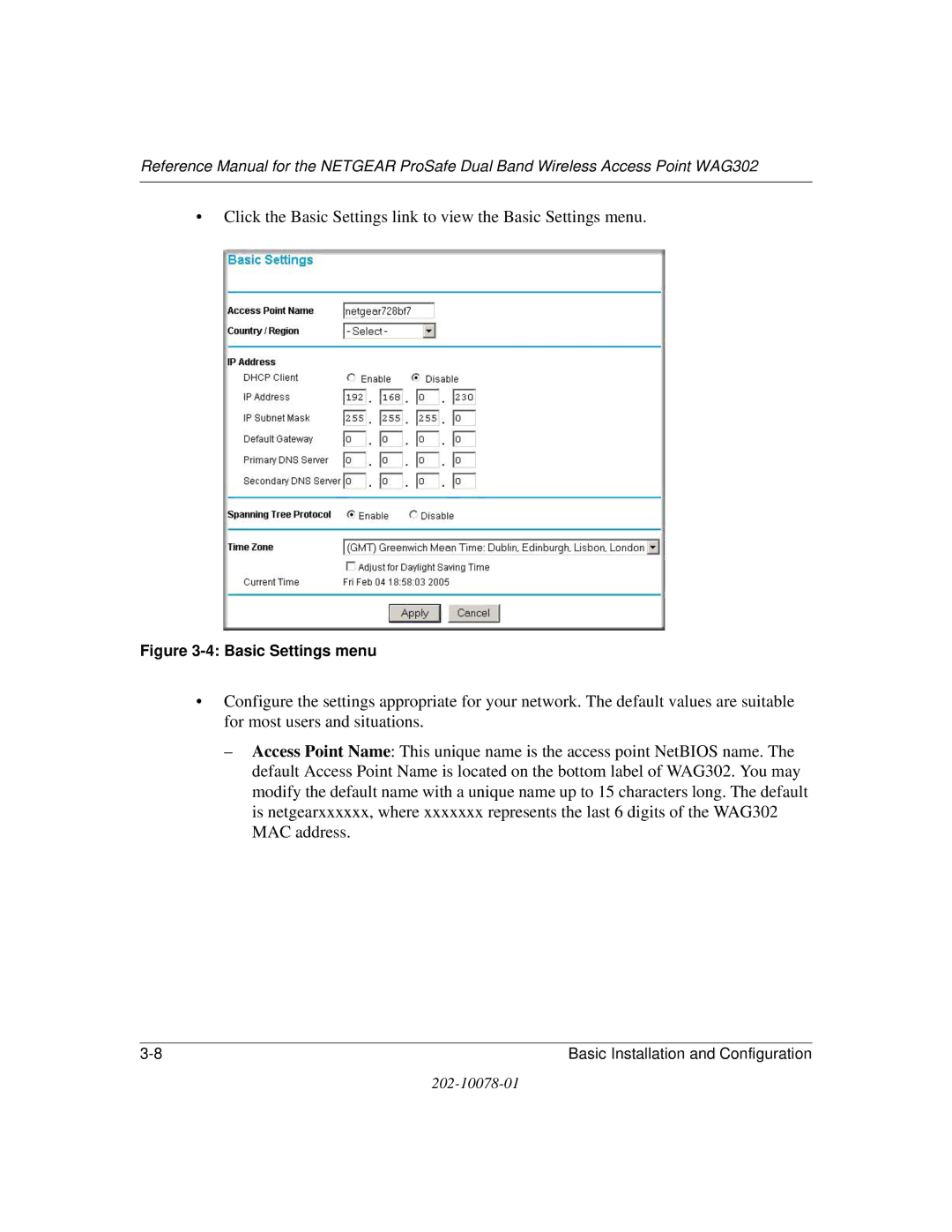Reference Manual for the NETGEAR ProSafe Dual Band Wireless Access Point WAG302
•Click the Basic Settings link to view the Basic Settings menu.
Figure 3-4: Basic Settings menu
•Configure the settings appropriate for your network. The default values are suitable for most users and situations.
–Access Point Name: This unique name is the access point NetBIOS name. The default Access Point Name is located on the bottom label of WAG302. You may modify the default name with a unique name up to 15 characters long. The default is netgearxxxxxx, where xxxxxxx represents the last 6 digits of the WAG302 MAC address.
Basic Installation and Configuration |