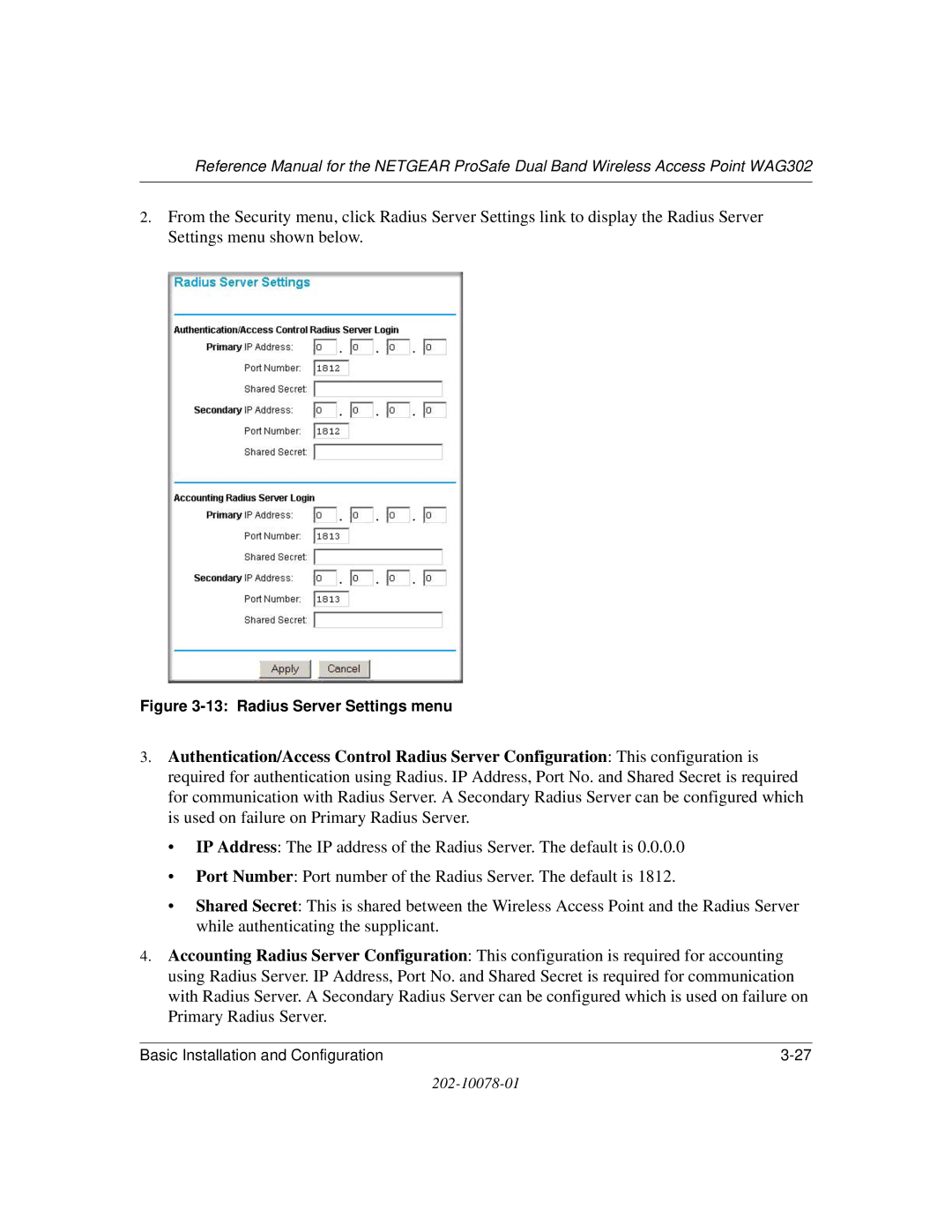Reference Manual for the NETGEAR ProSafe Dual Band Wireless Access Point WAG302
2.From the Security menu, click Radius Server Settings link to display the Radius Server Settings menu shown below.
Figure 3-13: Radius Server Settings menu
3.Authentication/Access Control Radius Server Configuration: This configuration is required for authentication using Radius. IP Address, Port No. and Shared Secret is required for communication with Radius Server. A Secondary Radius Server can be configured which is used on failure on Primary Radius Server.
•IP Address: The IP address of the Radius Server. The default is 0.0.0.0
•Port Number: Port number of the Radius Server. The default is 1812.
•Shared Secret: This is shared between the Wireless Access Point and the Radius Server while authenticating the supplicant.
4.Accounting Radius Server Configuration: This configuration is required for accounting using Radius Server. IP Address, Port No. and Shared Secret is required for communication with Radius Server. A Secondary Radius Server can be configured which is used on failure on Primary Radius Server.
Basic Installation and Configuration |