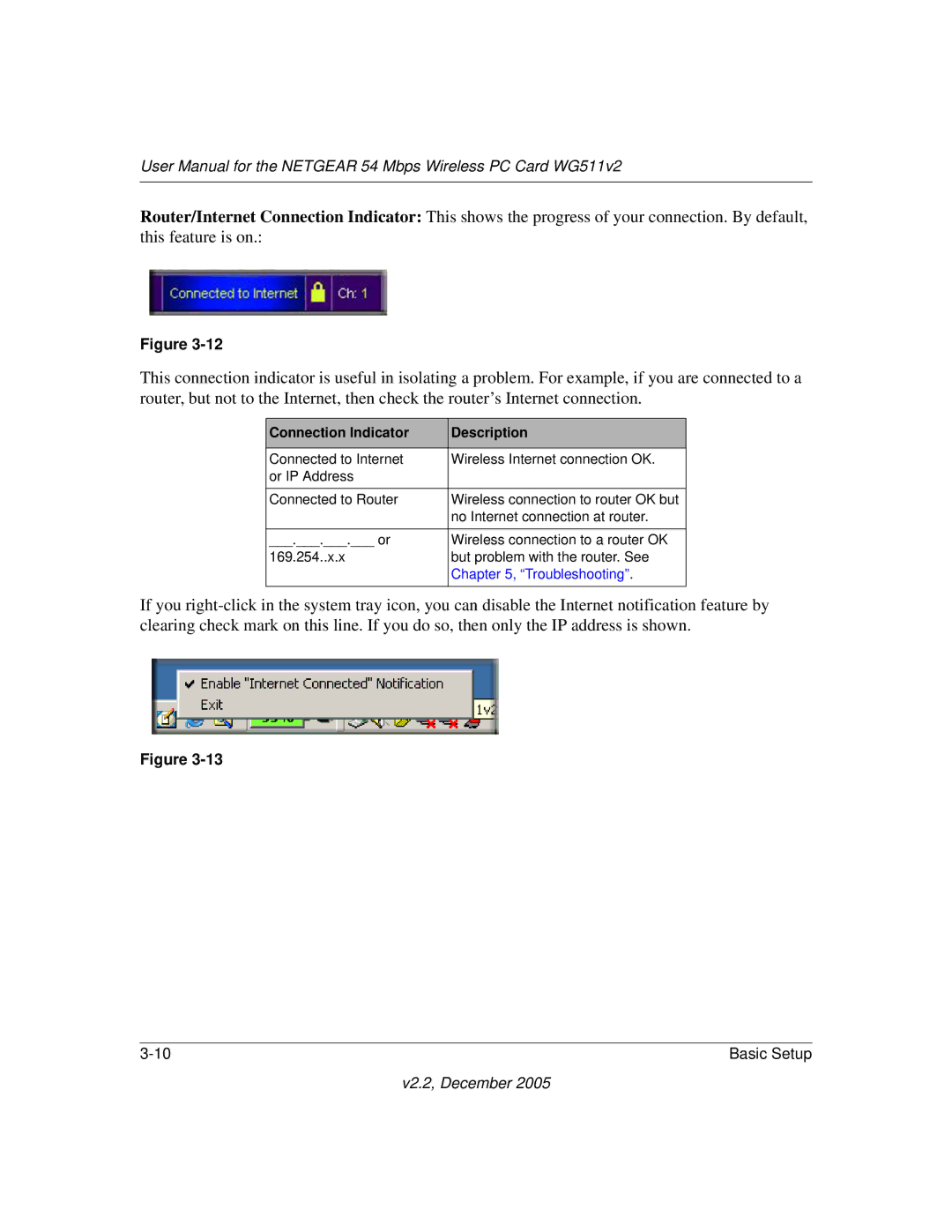User Manual for the NETGEAR 54 Mbps Wireless PC Card WG511v2
Router/Internet Connection Indicator: This shows the progress of your connection. By default, this feature is on.:
Figure
This connection indicator is useful in isolating a problem. For example, if you are connected to a router, but not to the Internet, then check the router’s Internet connection.
Connection Indicator | Description |
|
|
Connected to Internet | Wireless Internet connection OK. |
or IP Address |
|
Connected to Router | Wireless connection to router OK but |
| no Internet connection at router. |
|
|
___.___.___.___ or | Wireless connection to a router OK |
169.254..x.x | but problem with the router. See |
| Chapter 5, “Troubleshooting”. |
If you
Figure
Basic Setup |