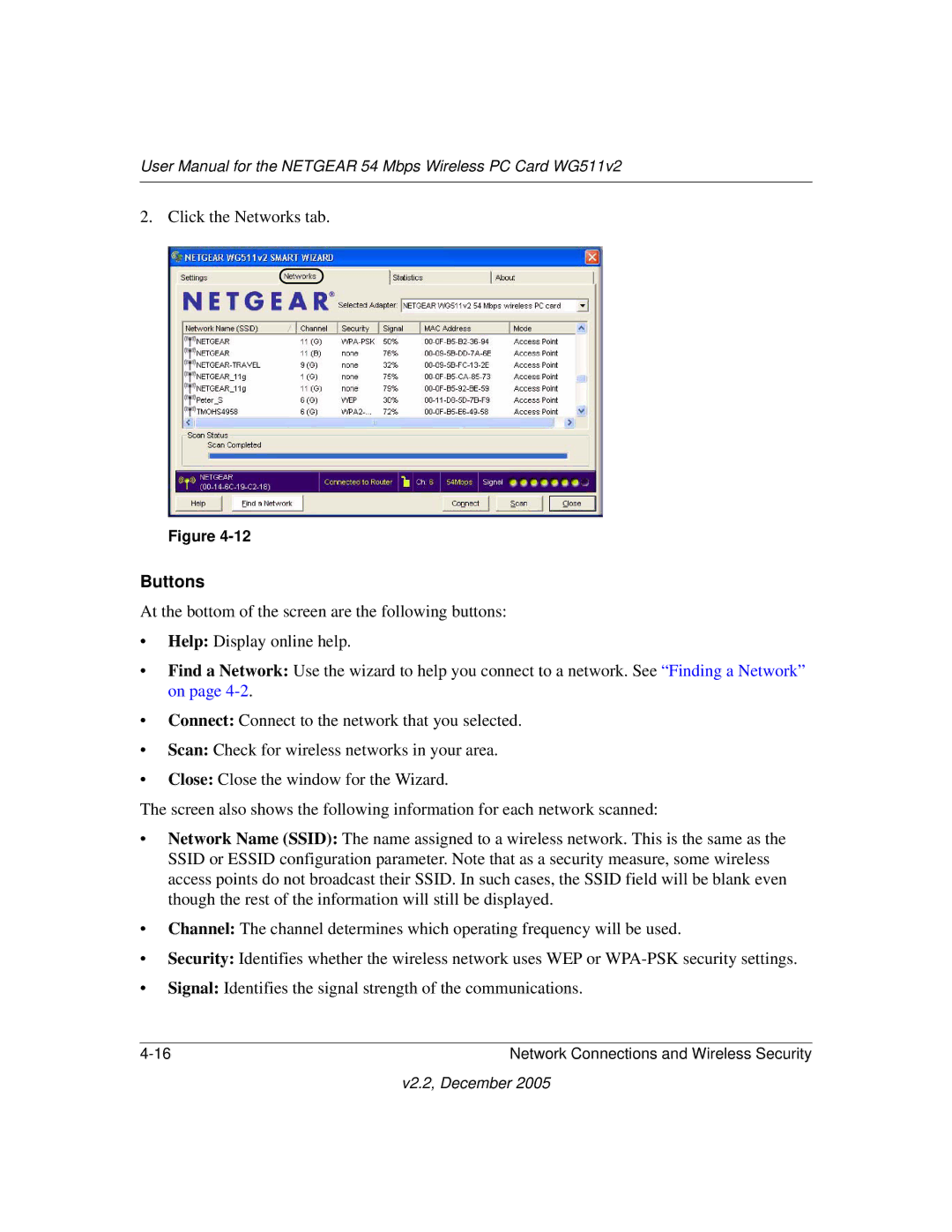User Manual for the NETGEAR 54 Mbps Wireless PC Card WG511v2
2. Click the Networks tab.
Figure
Buttons
At the bottom of the screen are the following buttons:
•Help: Display online help.
•Find a Network: Use the wizard to help you connect to a network. See “Finding a Network” on page
•Connect: Connect to the network that you selected.
•Scan: Check for wireless networks in your area.
•Close: Close the window for the Wizard.
The screen also shows the following information for each network scanned:
•Network Name (SSID): The name assigned to a wireless network. This is the same as the SSID or ESSID configuration parameter. Note that as a security measure, some wireless access points do not broadcast their SSID. In such cases, the SSID field will be blank even though the rest of the information will still be displayed.
•Channel: The channel determines which operating frequency will be used.
•Security: Identifies whether the wireless network uses WEP or
•Signal: Identifies the signal strength of the communications.
Network Connections and Wireless Security |