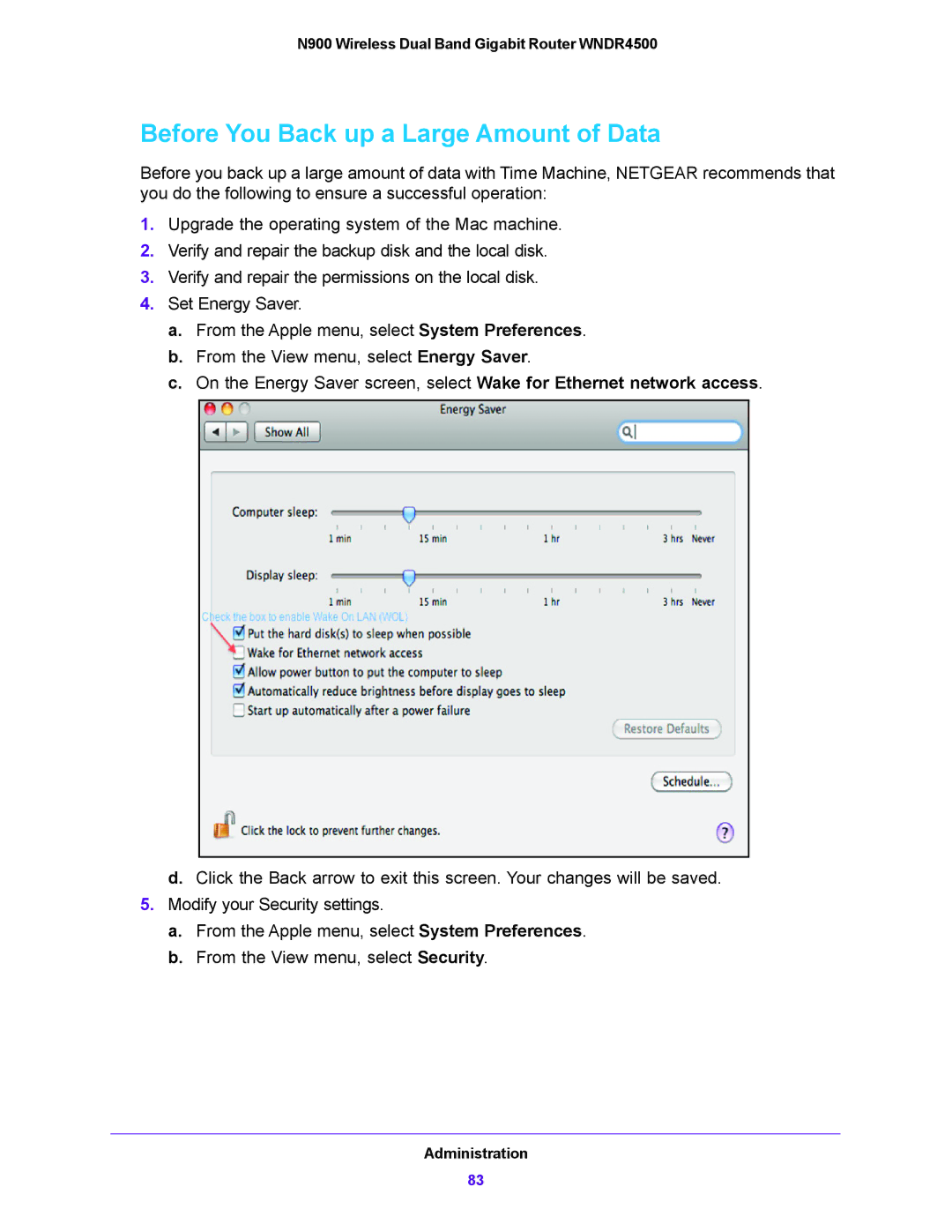N900 Wireless Dual Band Gigabit Router WNDR4500
Before You Back up a Large Amount of Data
Before you back up a large amount of data with Time Machine, NETGEAR recommends that you do the following to ensure a successful operation:
1.Upgrade the operating system of the Mac machine.
2.Verify and repair the backup disk and the local disk.
3.Verify and repair the permissions on the local disk.
4.Set Energy Saver.
a.From the Apple menu, select System Preferences.
b.From the View menu, select Energy Saver.
c.On the Energy Saver screen, select Wake for Ethernet network access.
d.Click the Back arrow to exit this screen. Your changes will be saved.
5.Modify your Security settings.
a.From the Apple menu, select System Preferences.
b.From the View menu, select Security.
Administration
83