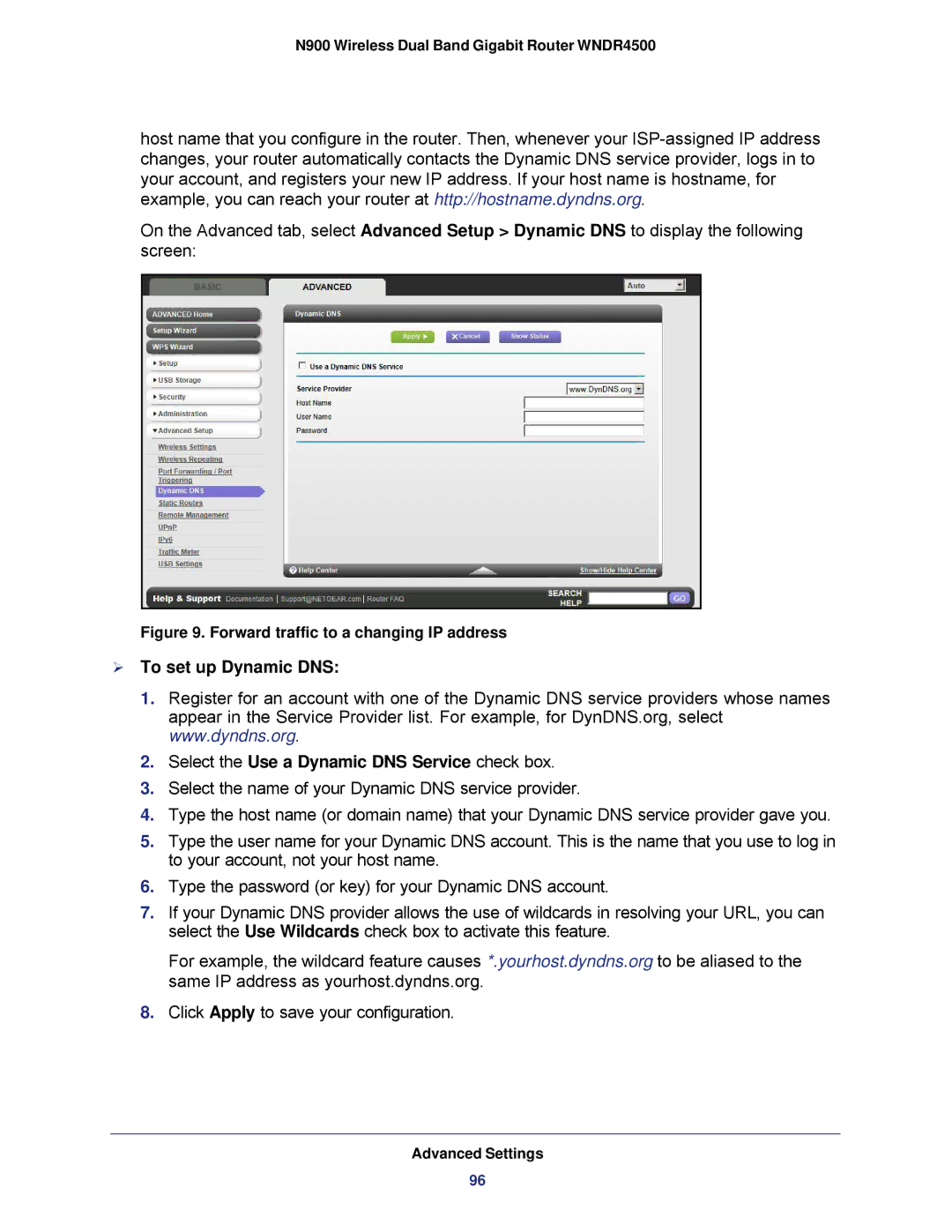N900 Wireless Dual Band Gigabit Router WNDR4500
host name that you configure in the router. Then, whenever your
On the Advanced tab, select Advanced Setup > Dynamic DNS to display the following screen:
Figure 9. Forward traffic to a changing IP address
To set up Dynamic DNS:
1.Register for an account with one of the Dynamic DNS service providers whose names appear in the Service Provider list. For example, for DynDNS.org, select www.dyndns.org.
2.Select the Use a Dynamic DNS Service check box.
3.Select the name of your Dynamic DNS service provider.
4.Type the host name (or domain name) that your Dynamic DNS service provider gave you.
5.Type the user name for your Dynamic DNS account. This is the name that you use to log in to your account, not your host name.
6.Type the password (or key) for your Dynamic DNS account.
7.If your Dynamic DNS provider allows the use of wildcards in resolving your URL, you can select the Use Wildcards check box to activate this feature.
For example, the wildcard feature causes *.yourhost.dyndns.org to be aliased to the same IP address as yourhost.dyndns.org.
8.Click Apply to save your configuration.
Advanced Settings
96