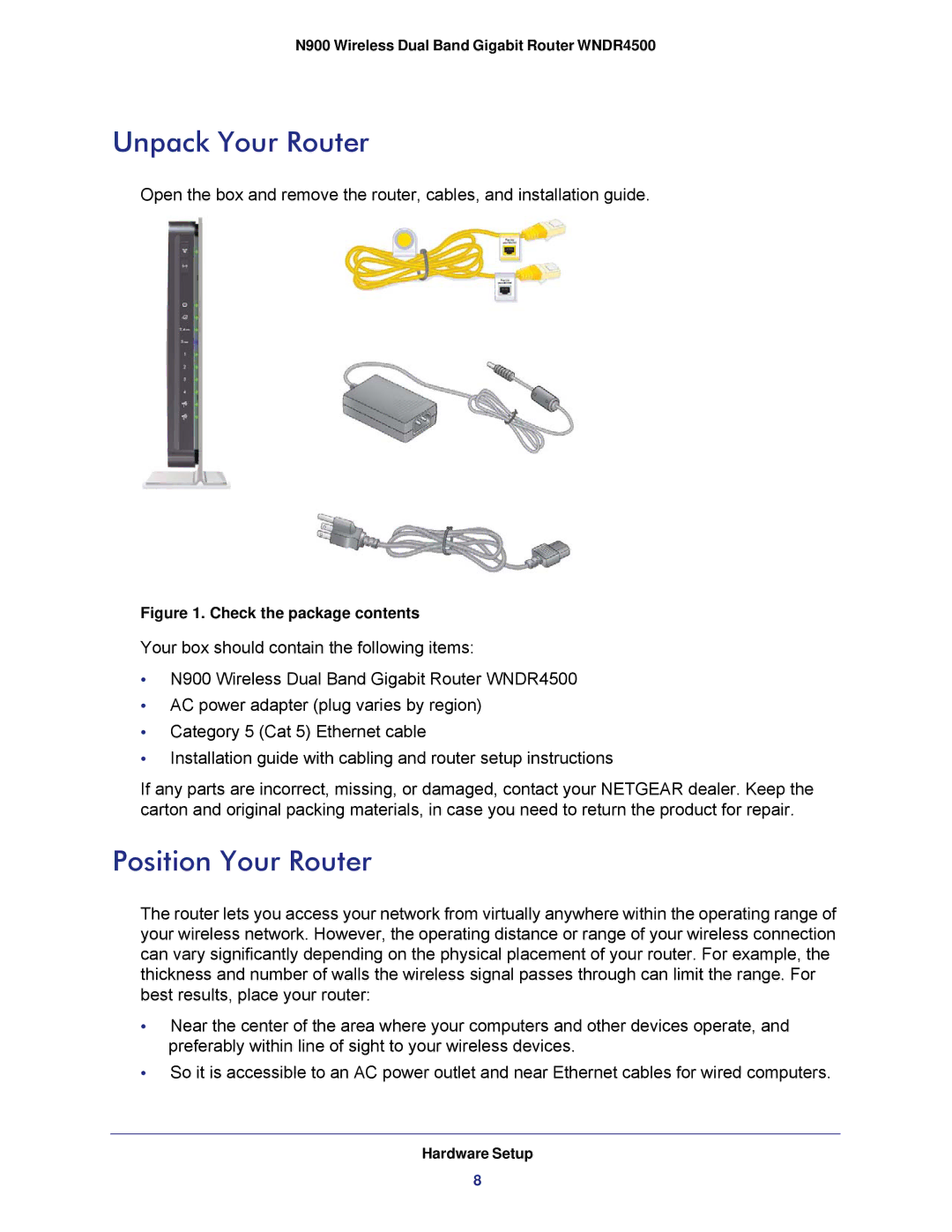N900 Wireless Dual Band Gigabit Router WNDR4500
Unpack Your Router
Open the box and remove the router, cables, and installation guide.
Figure 1. Check the package contents
Your box should contain the following items:
•N900 Wireless Dual Band Gigabit Router WNDR4500
•AC power adapter (plug varies by region)
•Category 5 (Cat 5) Ethernet cable
•Installation guide with cabling and router setup instructions
If any parts are incorrect, missing, or damaged, contact your NETGEAR dealer. Keep the carton and original packing materials, in case you need to return the product for repair.
Position Your Router
The router lets you access your network from virtually anywhere within the operating range of your wireless network. However, the operating distance or range of your wireless connection can vary significantly depending on the physical placement of your router. For example, the thickness and number of walls the wireless signal passes through can limit the range. For best results, place your router:
•Near the center of the area where your computers and other devices operate, and preferably within line of sight to your wireless devices.
•So it is accessible to an AC power outlet and near Ethernet cables for wired computers.
Hardware Setup
8