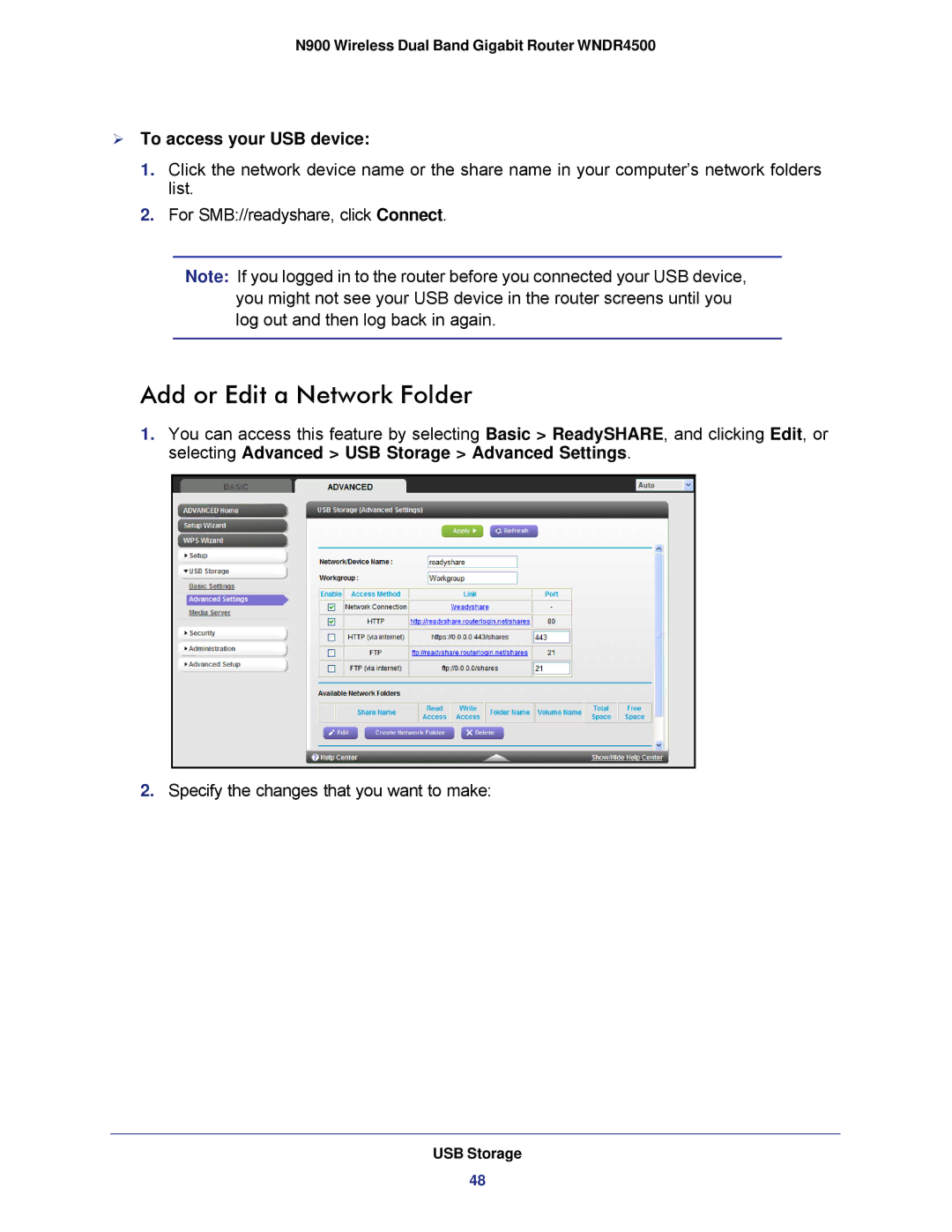N900 Wireless Dual Band Gigabit Router WNDR4500
To access your USB device:
1.Click the network device name or the share name in your computer’s network folders list.
2.For SMB://readyshare, click Connect.
Note: If you logged in to the router before you connected your USB device, you might not see your USB device in the router screens until you log out and then log back in again.
Add or Edit a Network Folder
1.You can access this feature by selecting Basic > ReadySHARE, and clicking Edit, or selecting Advanced > USB Storage > Advanced Settings.
2.Specify the changes that you want to make:
USB Storage
48