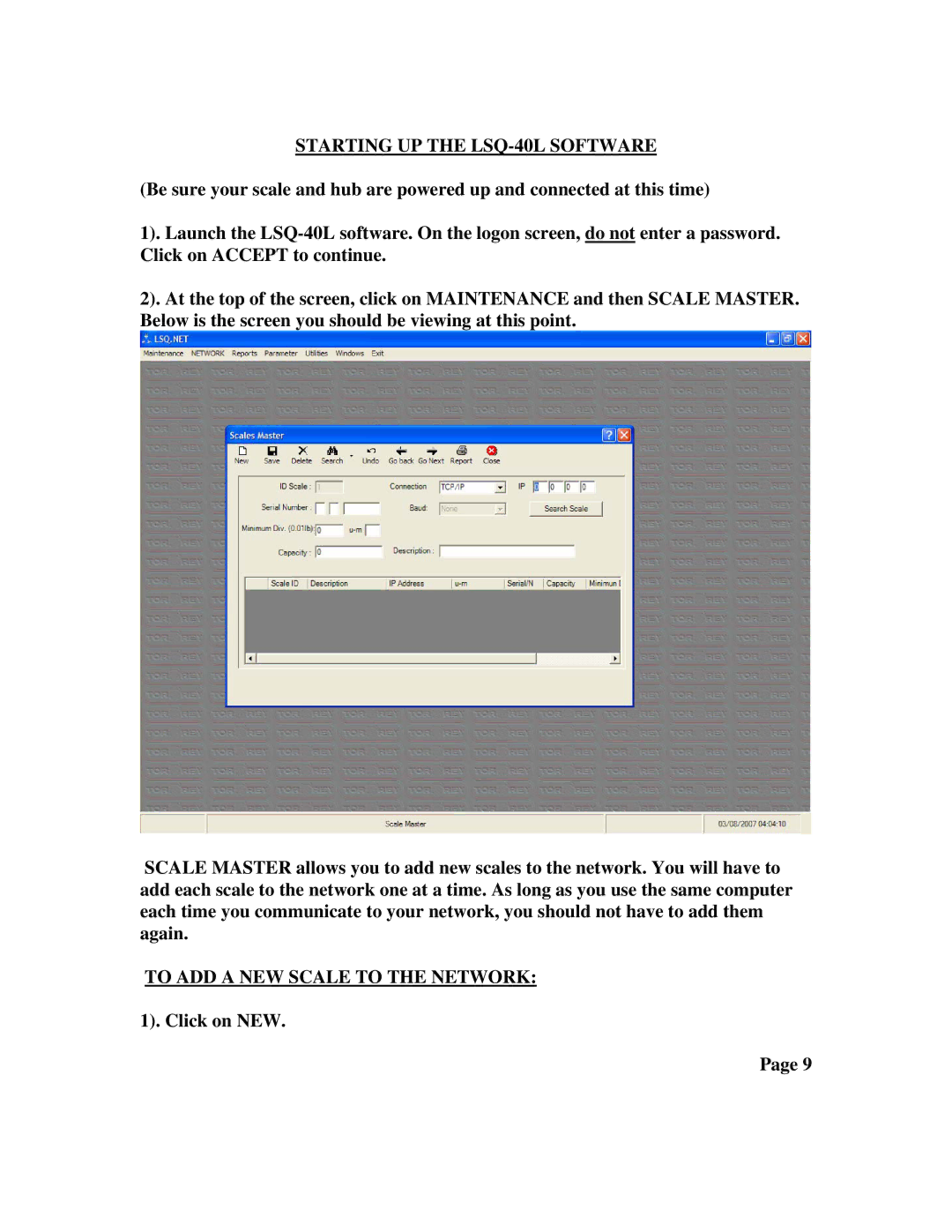STARTING UP THE LSQ-40L SOFTWARE
(Be sure your scale and hub are powered up and connected at this time)
1). Launch the
2). At the top of the screen, click on MAINTENANCE and then SCALE MASTER. Below is the screen you should be viewing at this point.
SCALE MASTER allows you to add new scales to the network. You will have to add each scale to the network one at a time. As long as you use the same computer each time you communicate to your network, you should not have to add them again.
TO ADD A NEW SCALE TO THE NETWORK:
1). Click on NEW.
Page 9