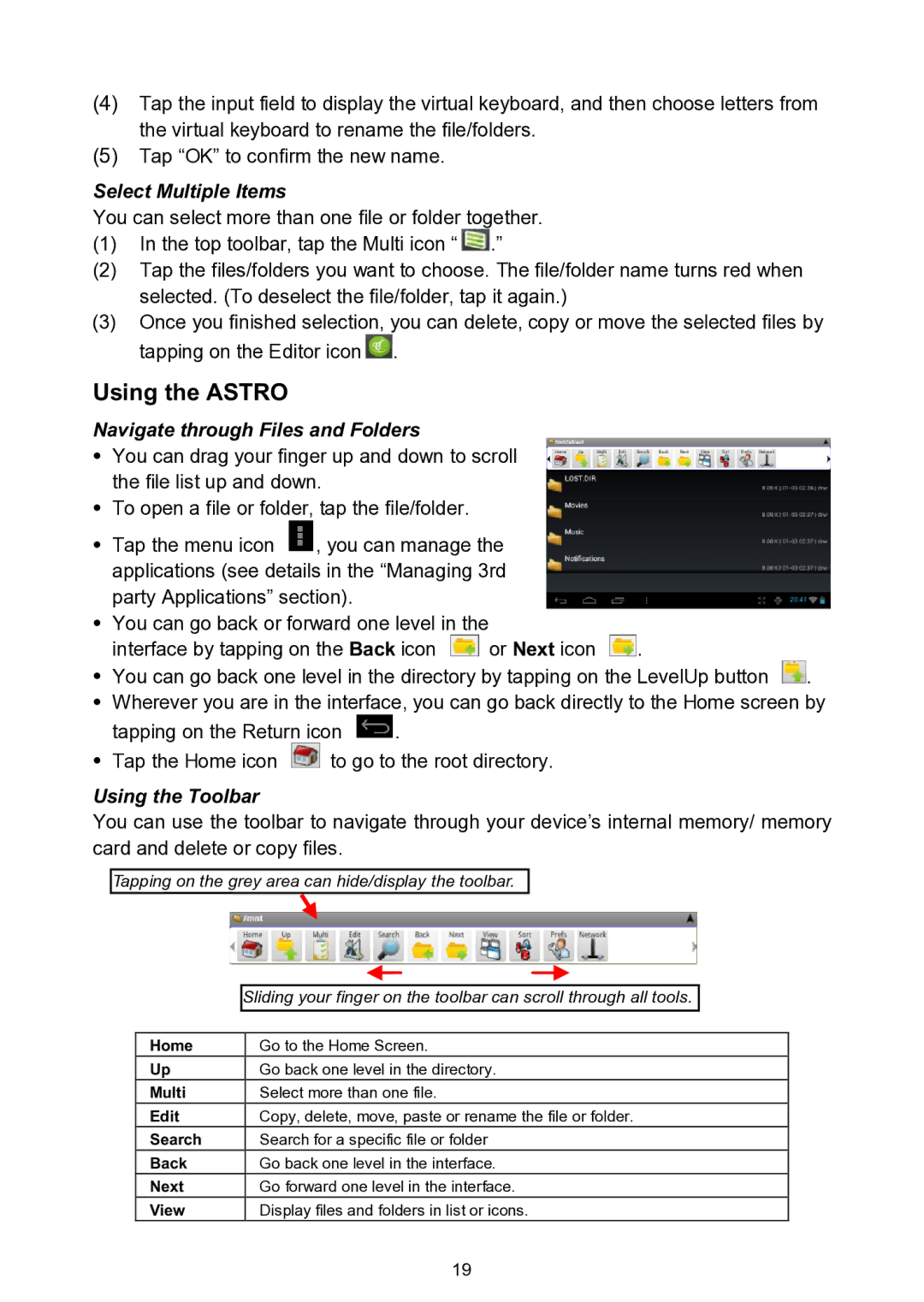(4)Tap the input field to display the virtual keyboard, and then choose letters from the virtual keyboard to rename the file/folders.
(5)Tap “OK” to confirm the new name.
Select Multiple Items
You can select more than one file or folder together.
(1)In the top toolbar, tap the Multi icon “ ![]() .”
.”
(2)Tap the files/folders you want to choose. The file/folder name turns red when selected. (To deselect the file/folder, tap it again.)
(3)Once you finished selection, you can delete, copy or move the selected files by tapping on the Editor icon ![]() .
.
Using the ASTRO
Navigate through Files and Folders
You can drag your finger up and down to scroll the file list up and down.
To open a file or folder, tap the file/folder.
Tap the menu icon ![]() , you can manage the applications (see details in the “Managing 3rd party Applications” section).
, you can manage the applications (see details in the “Managing 3rd party Applications” section).
You can go back or forward one level in the
interface by tapping on the Back icon ![]() or Next icon
or Next icon ![]() .
.
You can go back one level in the directory by tapping on the LevelUp button ![]() .
.
Wherever you are in the interface, you can go back directly to the Home screen by
tapping on the Return icon ![]() .
.
Tap the Home icon ![]() to go to the root directory.
to go to the root directory.
Using the Toolbar
You can use the toolbar to navigate through your device’s internal memory/ memory card and delete or copy files.
Tapping on the grey area can hide/display the toolbar.
| Sliding your finger on the toolbar can scroll through all tools. |
|
|
|
|
Home | Go to the Home Screen. | |
Up | Go back one level in the directory. | |
Multi | Select more than one file. | |
Edit | Copy, delete, move, paste or rename the file or folder. | |
Search | Search for a specific file or folder | |
Back | Go back one level in the interface. | |
Next | Go forward one level in the interface. | |
View | Display files and folders in list or icons. | |
| 19 |
|