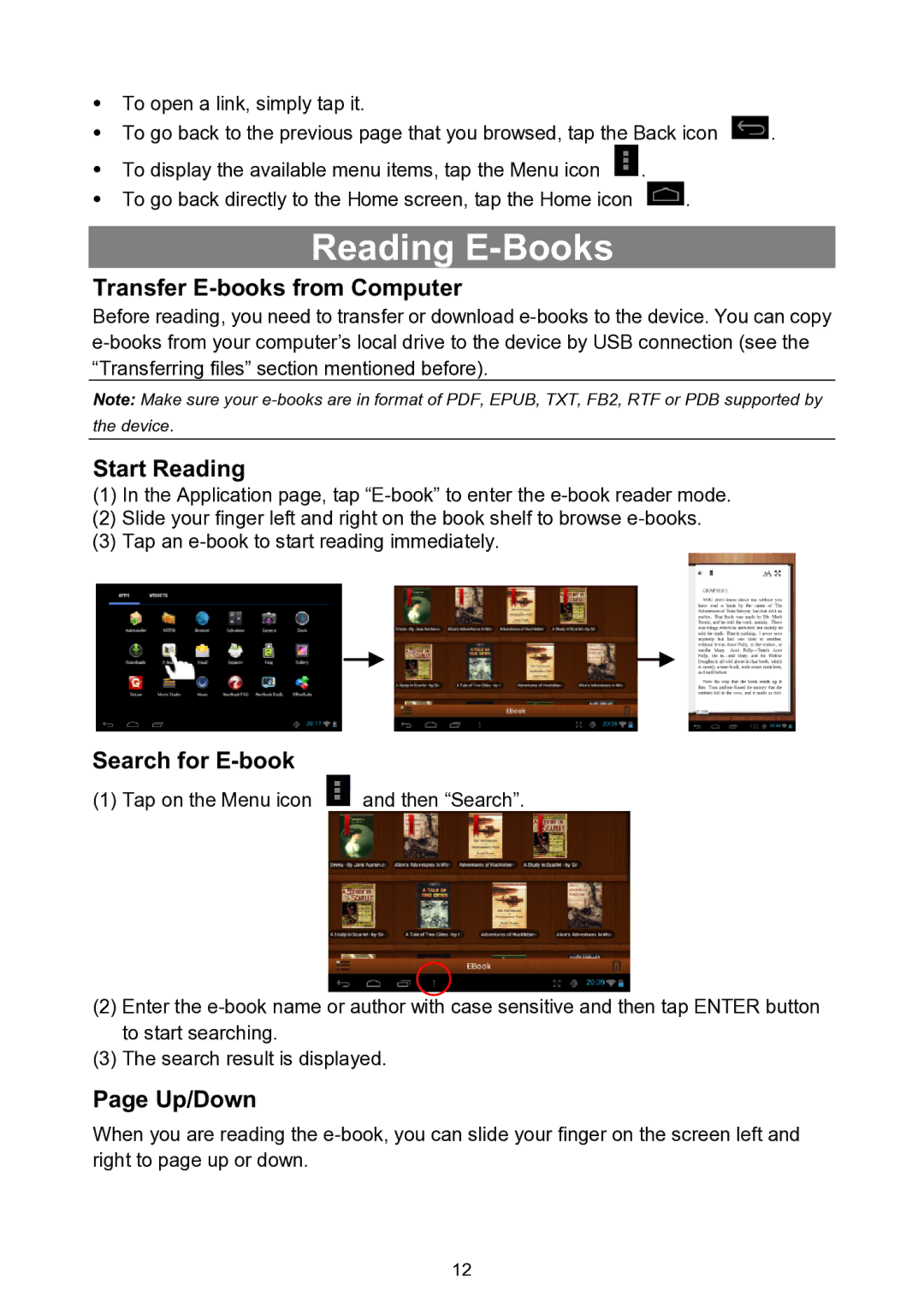To open a link, simply tap it.
To go back to the previous page that you browsed, tap the Back icon ![]() .
.
To display the available menu items, tap the Menu icon ![]() .
.
To go back directly to the Home screen, tap the Home icon ![]() .
.
Reading E-Books
Transfer E-books from Computer
Before reading, you need to transfer or download
Note: Make sure your
Start Reading
(1)In the Application page, tap
(2)Slide your finger left and right on the book shelf to browse
(3)Tap an
Search for E-book
(1)Tap on the Menu icon ![]() and then “Search”.
and then “Search”.
(2)Enter the
(3)The search result is displayed.
Page Up/Down
When you are reading the
12