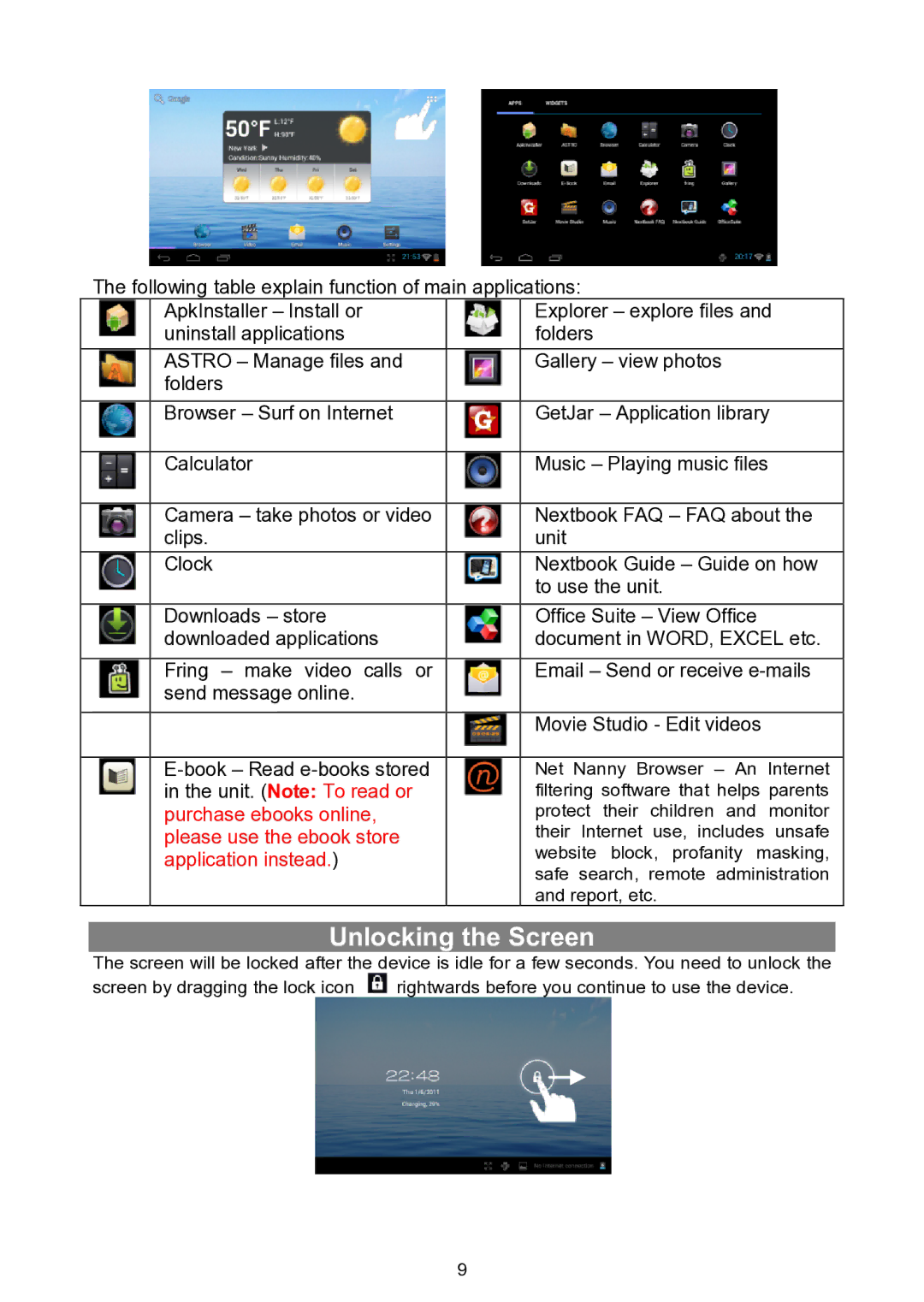The following table explain function of main applications:
| ApkInstaller – Install or |
| Explorer – explore files and |
| uninstall applications |
| folders |
| ASTRO – Manage files and |
| Gallery – view photos |
| folders |
|
|
| Browser – Surf on Internet |
| GetJar – Application library |
|
|
|
|
| Calculator |
| Music – Playing music files |
|
|
|
|
| Camera – take photos or video |
| Nextbook FAQ – FAQ about the |
| clips. |
| unit |
| Clock |
| Nextbook Guide – Guide on how |
|
|
| to use the unit. |
| Downloads – store |
| Office Suite – View Office |
| downloaded applications |
| document in WORD, EXCEL etc. |
|
|
|
|
| Fring – make video calls or |
| Email – Send or receive |
| send message online. |
|
|
|
|
|
|
|
|
| Movie Studio - Edit videos |
|
|
|
|
|
| Net Nanny Browser – An Internet | |
| in the unit. (Note: To read or |
| filtering software that helps parents |
| purchase ebooks online, |
| protect their children and monitor |
| please use the ebook store |
| their Internet use, includes unsafe |
| application instead.) |
| website block, profanity masking, |
|
|
| safe search, remote administration |
|
|
| and report, etc. |
Unlocking the Screen
The screen will be locked after the device is idle for a few seconds. You need to unlock the
screen by dragging the lock icon ![]() rightwards before you continue to use the device.
rightwards before you continue to use the device.
9