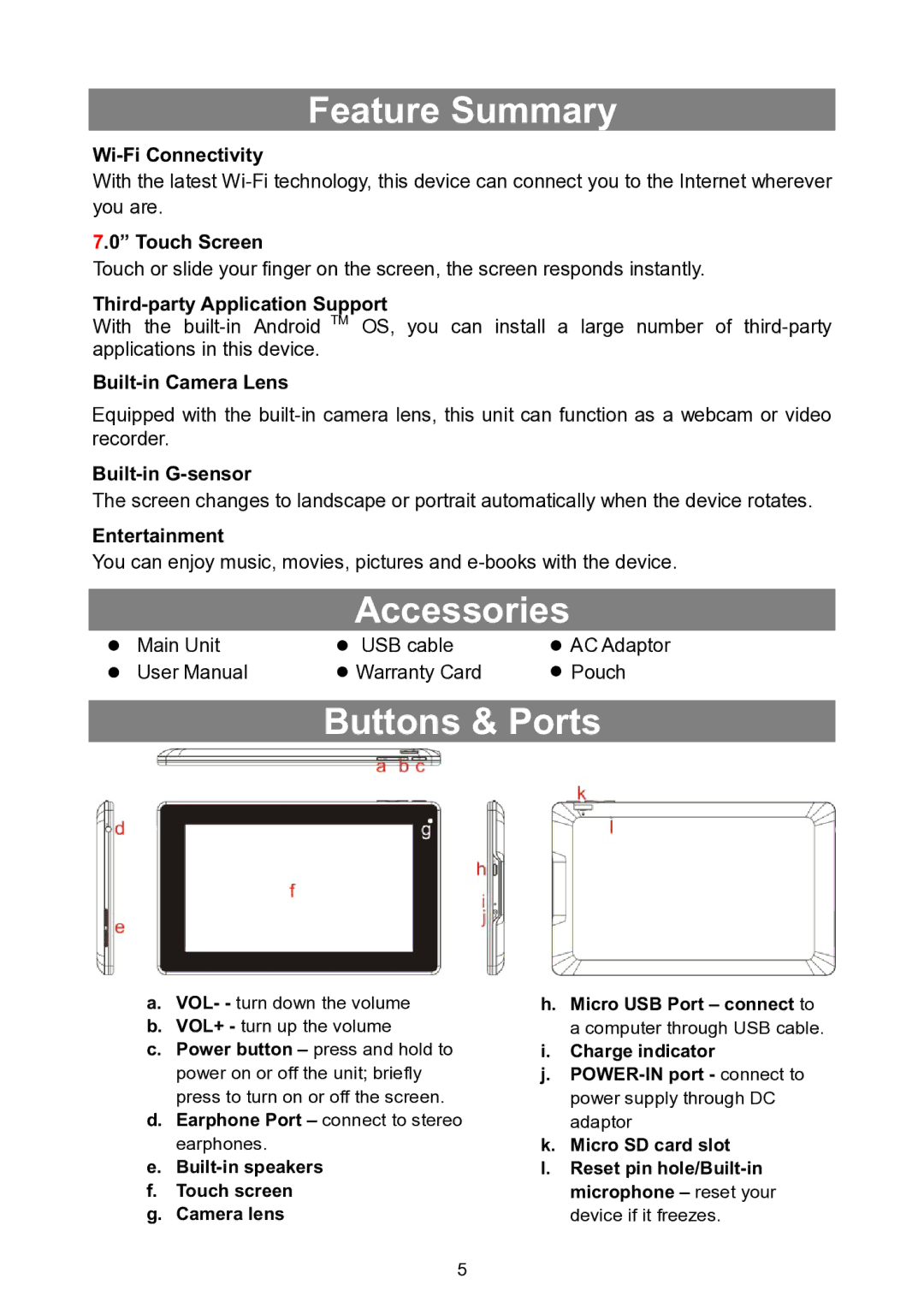Feature Summary
Wi-Fi Connectivity
With the latest
7.0” Touch Screen
Touch or slide your finger on the screen, the screen responds instantly.
Third-party Application Support
With the
Built-in Camera Lens
Equipped with the
The screen changes to landscape or portrait automatically when the device rotates.
Entertainment
You can enjoy music, movies, pictures and
Accessories
| Main Unit | ● | USB cable | ● | AC Adaptor |
| User Manual | ● | Warranty Card | ● | Pouch |
|
|
|
| |
|
Buttons & Ports
a.VOL- - turn down the volume
b.VOL+ - turn up the volume
c.Power button – press and hold to power on or off the unit; briefly press to turn on or off the screen.
d.Earphone Port – connect to stereo earphones.
e.
f.Touch screen
g.Camera lens
5
h.Micro USB Port – connect to a computer through USB cable.
i.Charge indicator
j.
k.Micro SD card slot
l.Reset pin