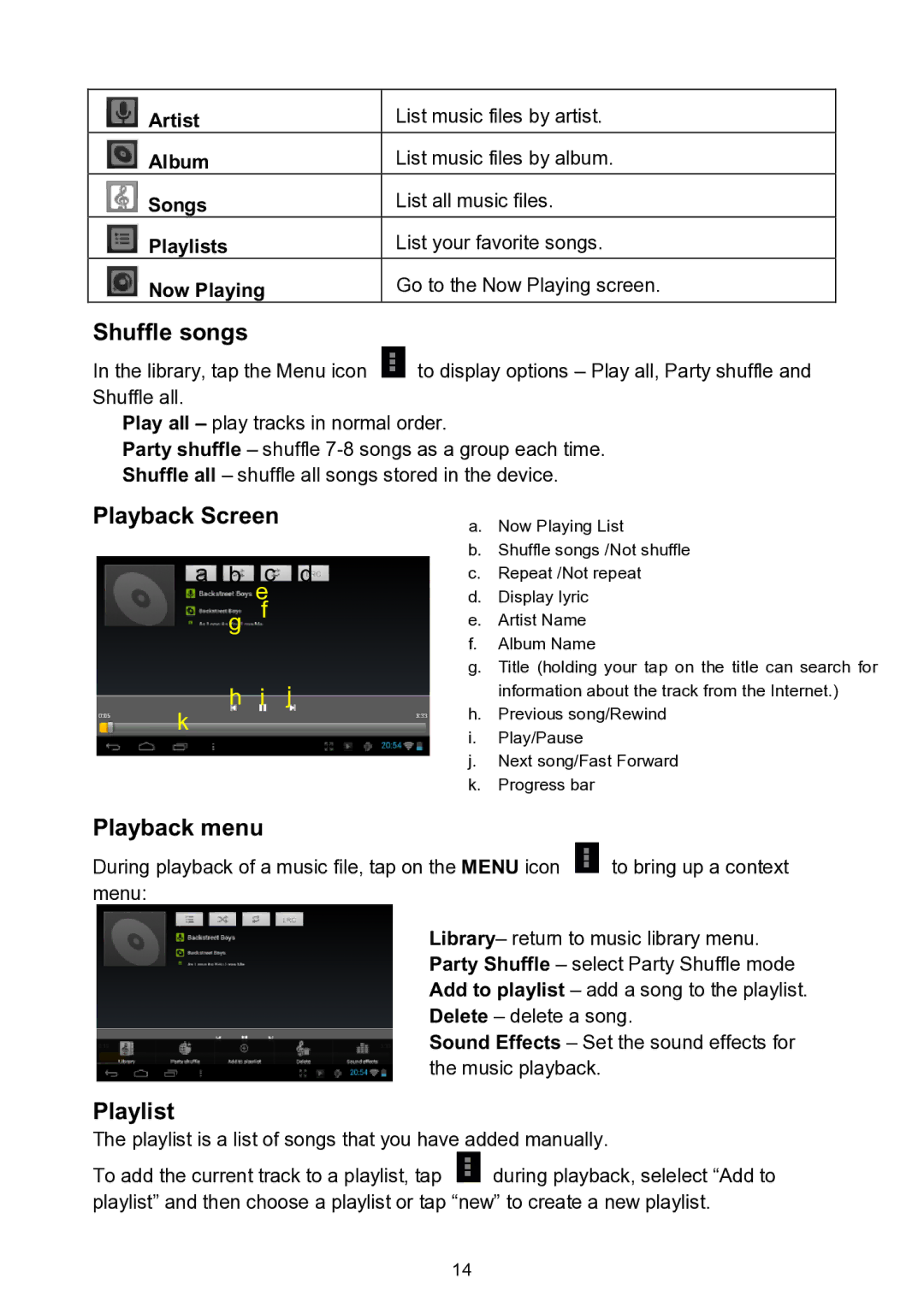Artist | List music files by artist. |
Album | List music files by album. |
Songs | List all music files. |
Playlists | List your favorite songs. |
Now Playing | Go to the Now Playing screen. |
Shuffle songs
In the library, tap the Menu icon | to display options – Play all, Party shuffle and |
Shuffle all. |
|
Play all – play tracks in normal order.
Party shuffle – shuffle
Shuffle all – shuffle all songs stored in the device.
Playback Screen
a b ec d g f
h i j
k
a.Now Playing List
b.Shuffle songs /Not shuffle
c.Repeat /Not repeat
d.Display lyric
e.Artist Name
f.Album Name
g.Title (holding your tap on the title can search for information about the track from the Internet.)
h.Previous song/Rewind
i.Play/Pause
j.Next song/Fast Forward
k.Progress bar
Playback menu
During playback of a music file, tap on the MENU icon ![]() to bring up a context menu:
to bring up a context menu:
Library– return to music library menu. Party Shuffle – select Party Shuffle mode Add to playlist – add a song to the playlist. Delete – delete a song.
Sound Effects – Set the sound effects for the music playback.
Playlist
The playlist is a list of songs that you have added manually.
To add the current track to a playlist, tap ![]() during playback, selelect “Add to playlist” and then choose a playlist or tap “new” to create a new playlist.
during playback, selelect “Add to playlist” and then choose a playlist or tap “new” to create a new playlist.
14