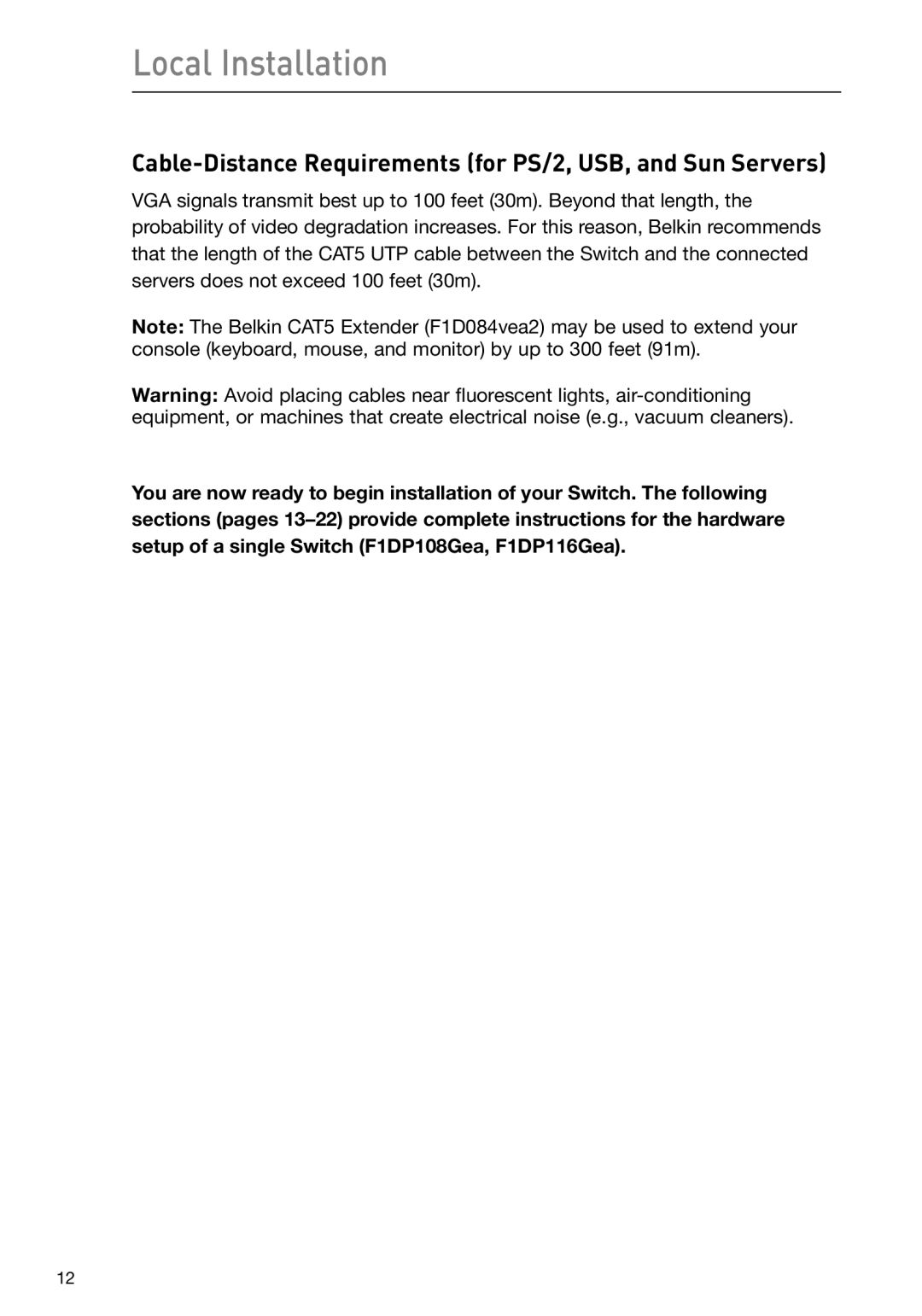Local Installation
Cable-Distance Requirements (for PS/2, USB, and Sun Servers)
VGA signals transmit best up to 100 feet (30m). Beyond that length, the
probability of video degradation increases. For this reason, Belkin recommends
that the length of the CAT5 UTP cable between the Switch and the connected servers does not exceed 100 feet (30m).
Note: The Belkin CAT5 Extender (F1D084vea2) may be used to extend your console (keyboard, mouse, and monitor) by up to 300 feet (91m).
Warning: Avoid placing cables near fluorescent lights,
You are now ready to begin installation of your Switch. The following sections (pages
12