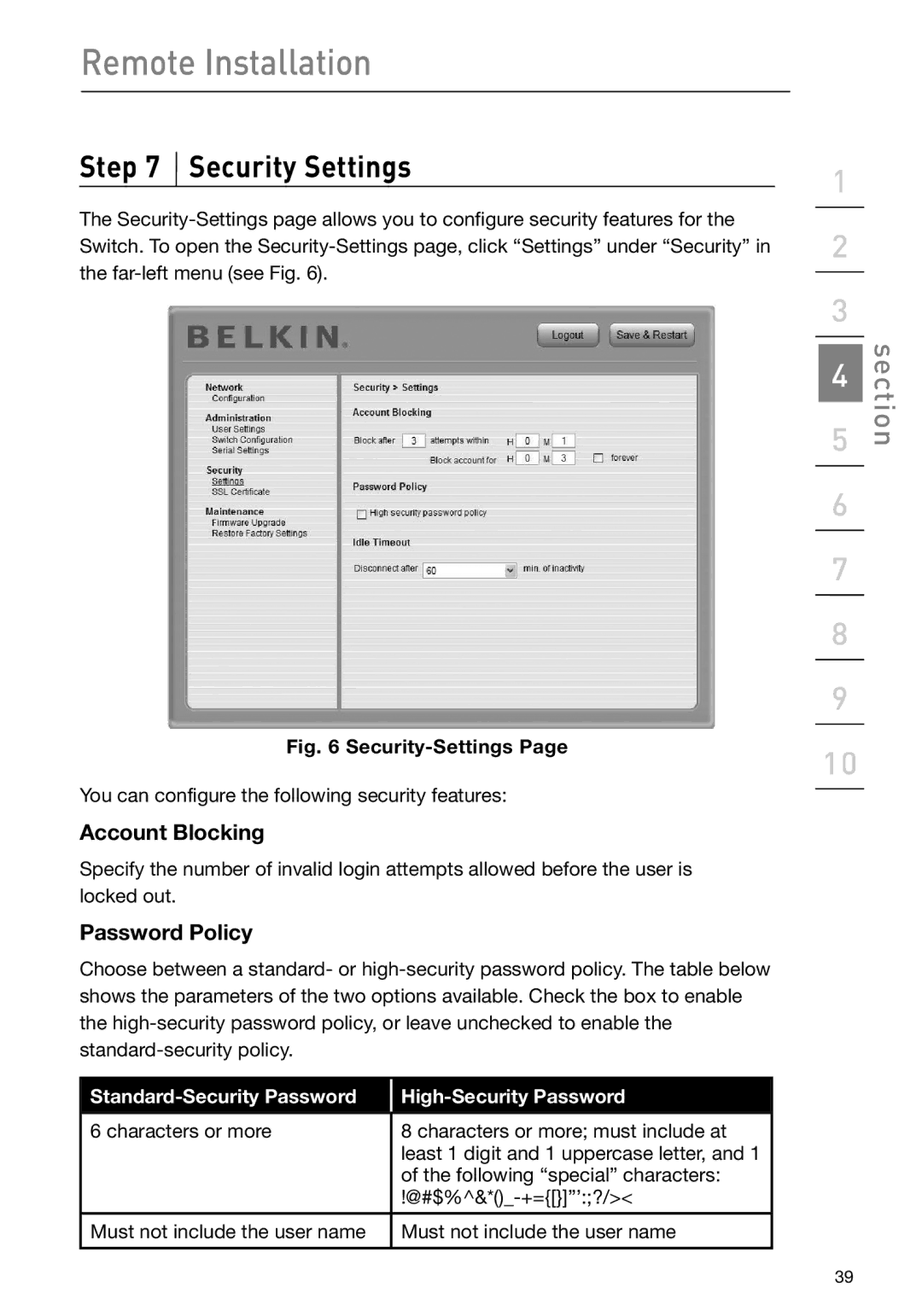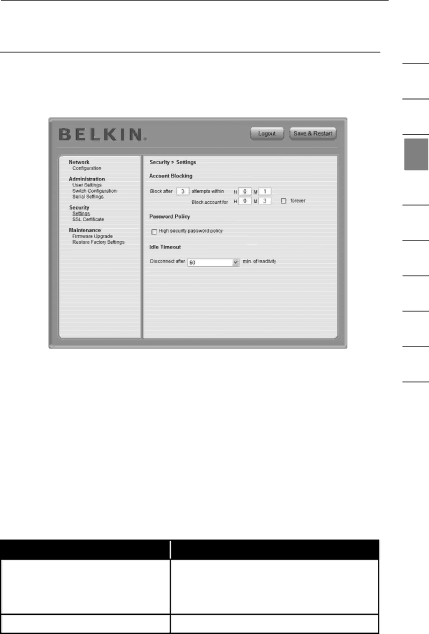
Remote Installation
Step 7  Security Settings
Security Settings
The
Fig. 6 Security-Settings Page
You can configure the following security features:
Account Blocking
Specify the number of invalid login attempts allowed before the user is
locked out.
Password Policy
Choose between a standard- or
the
|
|
6 characters or more | 8 characters or more; must include at |
| least 1 digit and 1 uppercase letter, and 1 |
| of the following “special” characters: |
| |
Must not include the user name | Must not include the user name |
1
2
3
4 | section |
| |
5 |
|
6
7
8
9
10
39