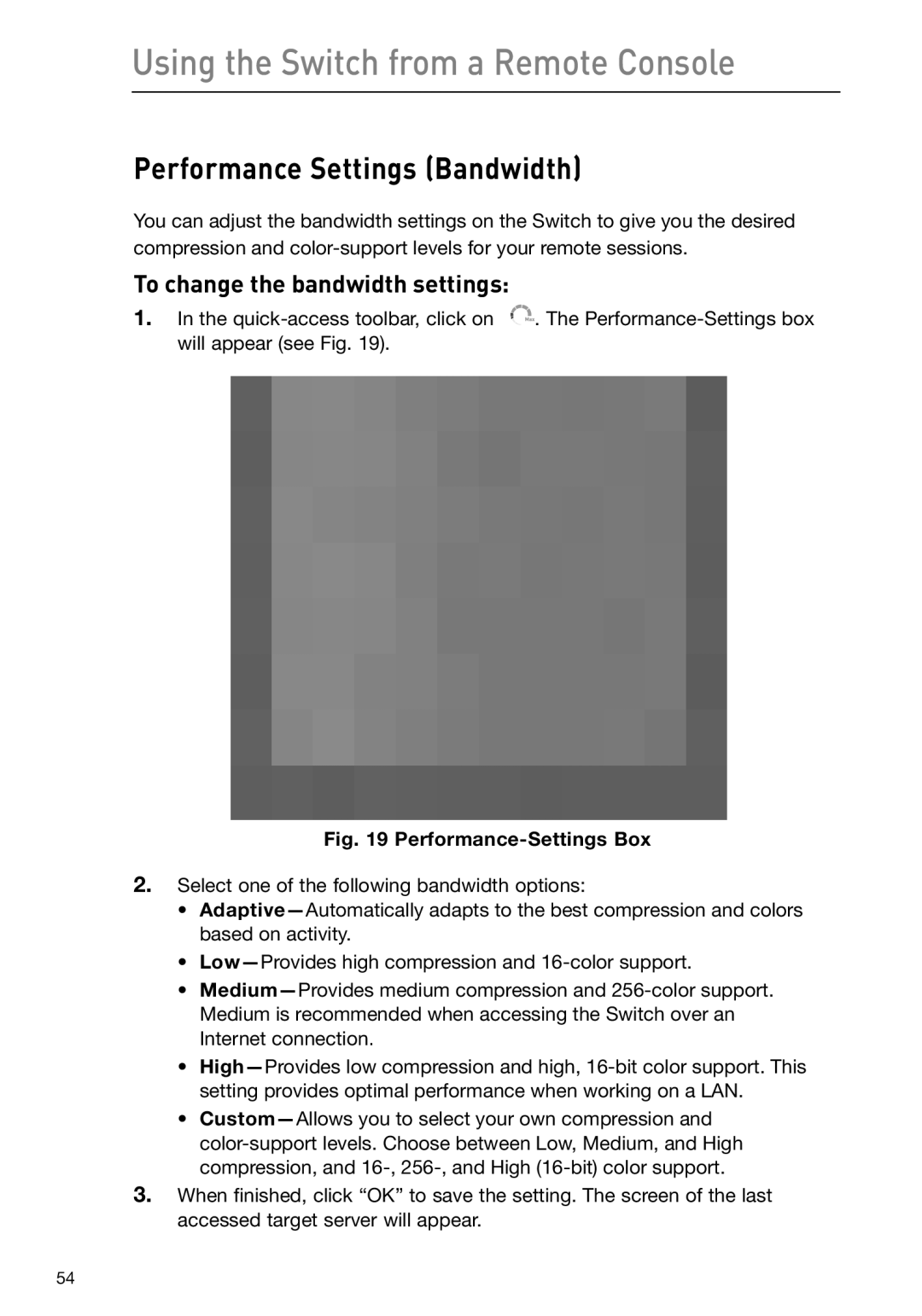Using the Switch from a Remote Console
Performance Settings (Bandwidth)
You can adjust the bandwidth settings on the Switch to give you the desired compression and color-support levels for your remote sessions.
To change the bandwidth settings:
1.In the quick-access toolbar, click on 



 . The Performance-Settings box will appear (see Fig. 19).
. The Performance-Settings box will appear (see Fig. 19).
Fig. 19 Performance-Settings Box
2.Select one of the following bandwidth options:
•Adaptive—Automatically adapts to the best compression and colors based on activity.
•Low—Provides high compression and 16-color support.
•Medium—Provides medium compression and 256-color support. Medium is recommended when accessing the Switch over an Internet connection.
•High—Provides low compression and high, 16-bit color support. This setting provides optimal performance when working on a LAN.
•Custom—Allows you to select your own compression and color-support levels. Choose between Low, Medium, and High compression, and 16-, 256-, and High (16-bit) color support.
3.When finished, click “OK” to save the setting. The screen of the last accessed target server will appear.

![]()
![]()
![]()
![]()
![]() . The
. The