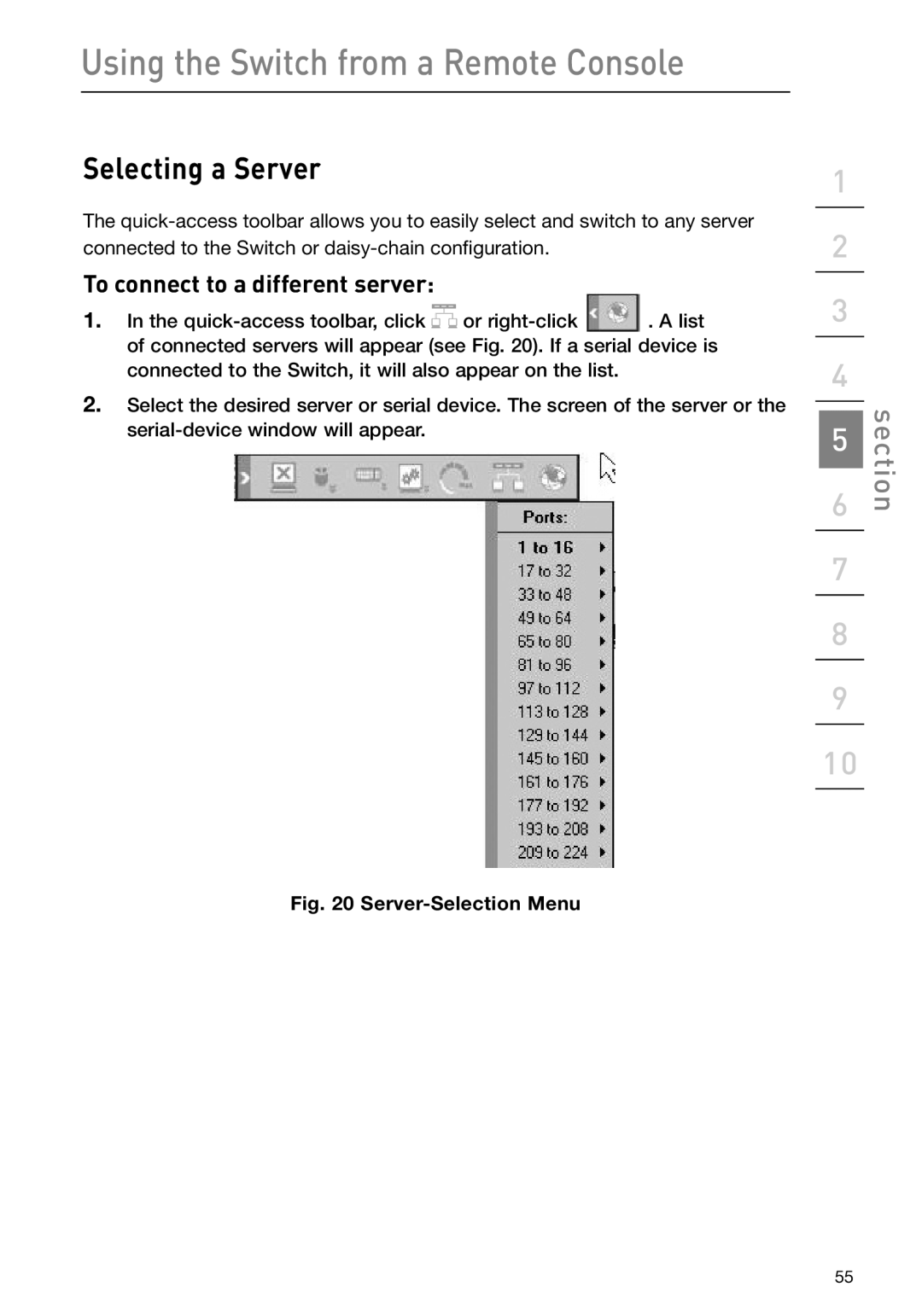Using the Switch from a Remote Console
Selecting a Server
The
To connect to a different server:
1.In the ![]()
![]() or
or ![]() . A list of connected servers will appear (see Fig. 20). If a serial device is connected to the Switch, it will also appear on the list.
. A list of connected servers will appear (see Fig. 20). If a serial device is connected to the Switch, it will also appear on the list.
2.Select the desired server or serial device. The screen of the server or the
1
2
3
4
5 | section |
|
6
7
8
9
10
Fig. 20 Server-Selection Menu
55