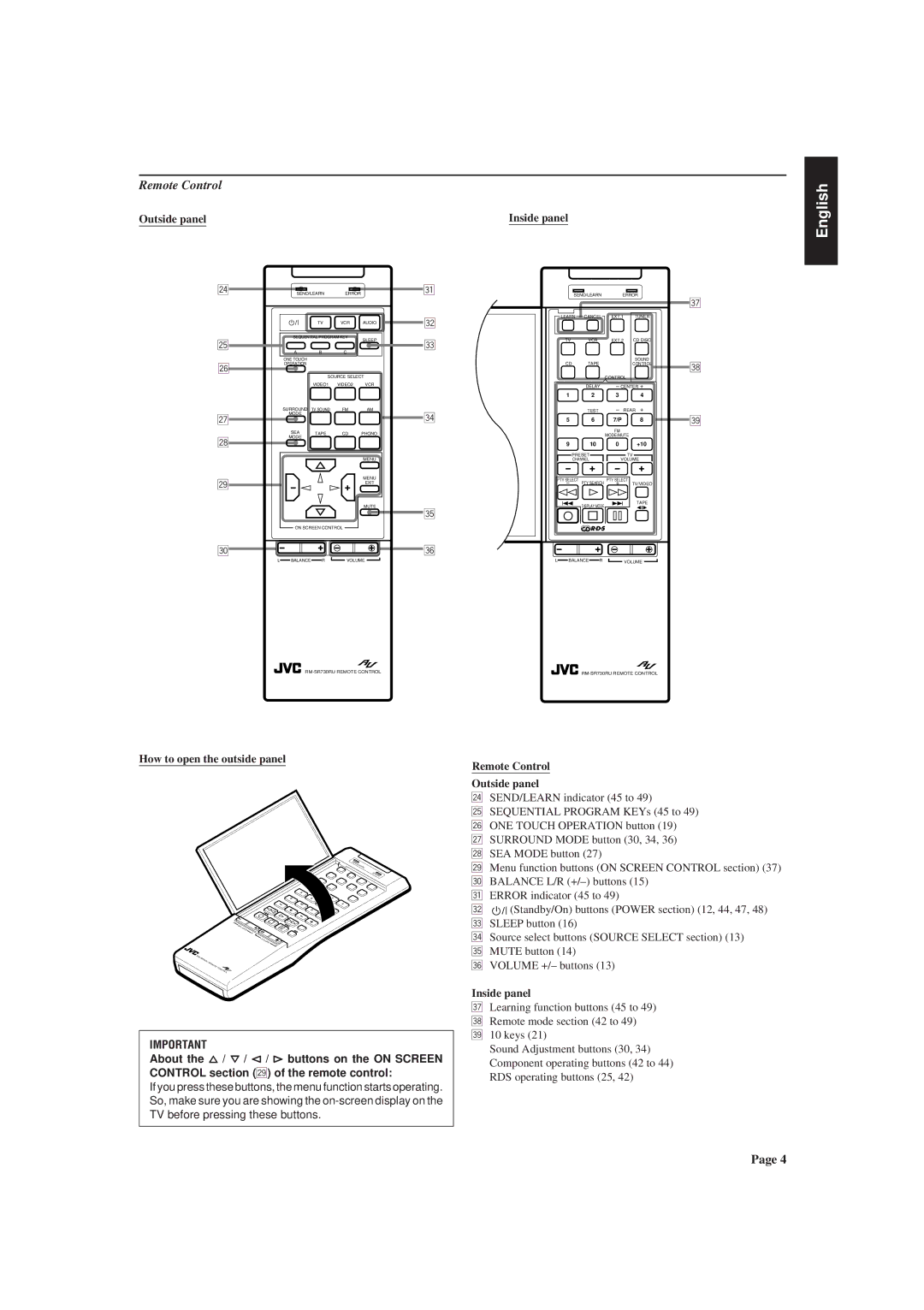RX-730RBK
Per I’ltalia
English Deutsch Français Nederlands Español Italiano
Voorzichtig -- Power en STANDBY/ON
RX-730RBK
Table of Contents
Before Installation
Checking the Supplied Accessories
Getting Started
Switches, Buttons and Controls
Front Panel
Front Panel
How to open the outside panel
Remote Control
Remote Control Outside panel
Outside panel
Using the Supplied FM Antenna
Connecting the FM and AM MW/LW Antennas
FM Antenna Connections
AM MW/LW Antenna Connections
Connecting the front speakers
Connecting the Speakers
Connecting the subwoofer speaker
Connecting the rear and center speakers
Open the terminal
Close the terminal
Case 2 When you connect front speakers and a center speaker
Case 1 When you connect only front speakers
Case 3 When you connect front and rear speakers
About the speaker impedance of the speakers
Audio component connections
Connecting Audio/Video Components
Audio Components Video Components
If your audio components have a Compu LINK-3 terminal
VCR
Video component connections
Putting Batteries in the Remote Control
Connecting the Power Cord
Plug the power cord into an AC outlet
Press Power to set it in the on position
Turning the Power On and Off
Basic Operations
Selecting the Source to Play
From the remote control
Adjusting the Volume
Selecting the Front Speakers
On the front panel only
From the remote control only
Listening with Headphones
Mute appears on the display and the volume turns off
Muting the Sound
Adjusting the Front Speaker Output Balance
Basic Settings
Listening at Low Volume Loudness
From the remote control Press Balance L/R -/+
Using the Sleep Timer
To cancel the Sleep Timer
From the remote control Press Sleep repeatedly
Large Small
Selecting the Center Speaker Size
Large
Small
Examples
Using Visual Confirmation
To store the sound settings Press ONE Touch Operation
Using the One Touch Operation
To cancel the One Touch Operation function
One Touch Operation
Using Preset Tuning
Tuning in Stations Manually
Storing the preset stations
Receiving Radio Broadcasts
Tuning in a preset station
Selecting the FM Reception Mode
Auto
Mono
Assigning Names to Preset Stations
Using the RDS Radio Data System to Receive FM Stations
What Information Can RDS Signals Provide?
PTY
Searching for a Program by PTY Codes
News
Alarm
Affairs
Info
TA NEWS/INFO TA/INFO TA/NEWS
Switching to a Broadcast Program of Your Choice Temporarily
News Info TA/NEWS/INFO
Case
Using the SEA Modes
Selecting Your Favorite SEA Mode
Rock Musical Movie Country SEA OFF Usermode Jazz
Adjust the SEA frequency and its level
Creating Your Own SEA Mode
To recall your own SEA adjustment
To erase a stored adjustment
Using JVC’s Hall Surround
Using the Surround Processor
What is surround?
Prologic 3CHLOGIC Hall Surr OFF
Delay 1 Delay Delay 4 Delay
Delay
Delay
Press Delay to adjust the delay time
This case
Speaker Arrangements for Dolby Surround
Wide Normal Phantom
Preparing for Dolby Surround
If necessary, adjust the speaker output level as follows
SOFT2 SOFT1 Flat SHARP1 SHARP2
Press Test again to stop the test tone
Press Test to start checking the speaker output balance
Using Dolby Surround
From the remote control Press Menu
Using the On-Screen Display to Control the Receiver
Press %/ Þto move To SETTING, then press @ / #
Press %/ Þto move to SOURCE, then press @/ #
Listening at Low Volume Loudness Also see
Press %/ Þ / @ / #to adjust the SEA mode as you want
Press %/ Þ to move To SEA Adjust then press @ / #
Press %/ Þto move to TUNER, then press @ / #
Press %/ Þto move to SEA, then press @ / #
Press %/ Þto move To SURROUND, then press @/ #
Press %/ Þto move to Surround ADJUST, then press @ / #
Press %/ Þto move to one of the surround modes
For Dolby 3ch Logic
Remote Control through the Remote Sensor on the Receiver
Compu Link Remote Control System
Automatic Source Selection
Synchronized Recording
To operate JVC audio components using this remote control
Using the Remote Control
Tuner
Sound control section Amplifier
CD player-changer
CD player
Cassette deck
Turntable
Preset Channel +
To operate JVC video components using this remote control
0, +10 Selects the TV channels
Enter button after selecting a channel number
Programing a series of operations
Simplifying the Operations Using the Remote Control
Press Cancel
Erasing a program
Repeat until you program up to 16 steps
Open the outside panel of this remote control
Storing the signals
Press one of the buttons on the remote mode section
Operating the Other Manufacturers’ Audio/Video Components
Press Learn to finish the storing procedure
Using stored signals
Erasing stored signals
Problem Possible Cause Solution
Troubleshooting
Specifications
Amplifier
Video
FM tuner IHF
AM MW/LW tuner
General
EN, GE, FR, NL, SP, IT 0697OFYOTKJEM

![]()
![]()
![]() (Standby/On) buttons (POWER section) (12, 44, 47, 48) c SLEEP button (16)
(Standby/On) buttons (POWER section) (12, 44, 47, 48) c SLEEP button (16)