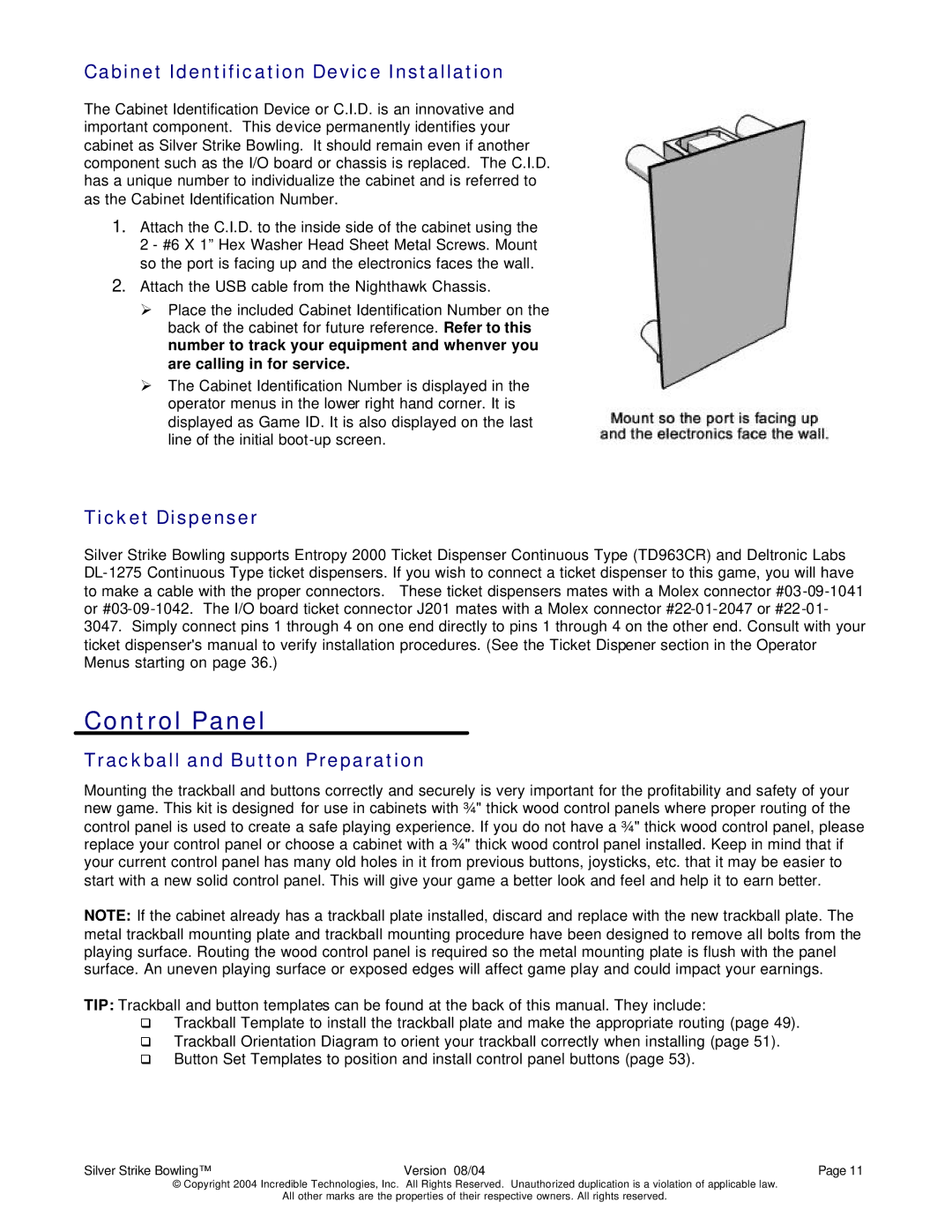Cabinet Identification Device Installation
The Cabinet Identification Device or C.I.D. is an innovative and important component. This device permanently identifies your cabinet as Silver Strike Bowling. It should remain even if another component such as the I/O board or chassis is replaced. The C.I.D. has a unique number to individualize the cabinet and is referred to as the Cabinet Identification Number.
1.Attach the C.I.D. to the inside side of the cabinet using the 2 - #6 X 1” Hex Washer Head Sheet Metal Screws. Mount so the port is facing up and the electronics faces the wall.
2.Attach the USB cable from the Nighthawk Chassis.
ØPlace the included Cabinet Identification Number on the back of the cabinet for future reference. Refer to this number to track your equipment and whenver you are calling in for service.
ØThe Cabinet Identification Number is displayed in the operator menus in the lower right hand corner. It is displayed as Game ID. It is also displayed on the last line of the initial
Ticket Dispenser
Silver Strike Bowling supports Entropy 2000 Ticket Dispenser Continuous Type (TD963CR) and Deltronic Labs
Control Panel
Trackball and Button Preparation
Mounting the trackball and buttons correctly and securely is very important for the profitability and safety of your new game. This kit is designed for use in cabinets with ¾" thick wood control panels where proper routing of the control panel is used to create a safe playing experience. If you do not have a ¾" thick wood control panel, please replace your control panel or choose a cabinet with a ¾" thick wood control panel installed. Keep in mind that if your current control panel has many old holes in it from previous buttons, joysticks, etc. that it may be easier to start with a new solid control panel. This will give your game a better look and feel and help it to earn better.
NOTE: If the cabinet already has a trackball plate installed, discard and replace with the new trackball plate. The metal trackball mounting plate and trackball mounting procedure have been designed to remove all bolts from the playing surface. Routing the wood control panel is required so the metal mounting plate is flush with the panel surface. An uneven playing surface or exposed edges will affect game play and could impact your earnings.
TIP: Trackball and button templates can be found at the back of this manual. They include:
qTrackball Template to install the trackball plate and make the appropriate routing (page 49).
qTrackball Orientation Diagram to orient your trackball correctly when installing (page 51).
qButton Set Templates to position and install control panel buttons (page 53).
Silver Strike Bowling™ | Version 08/04 | Page 11 |
© Copyright 2004 Incredible Technologies, Inc. All Rights Reserved. Unauthorized duplication is a violation of applicable law.
All other marks are the properties of their respective owners. All rights reserved.