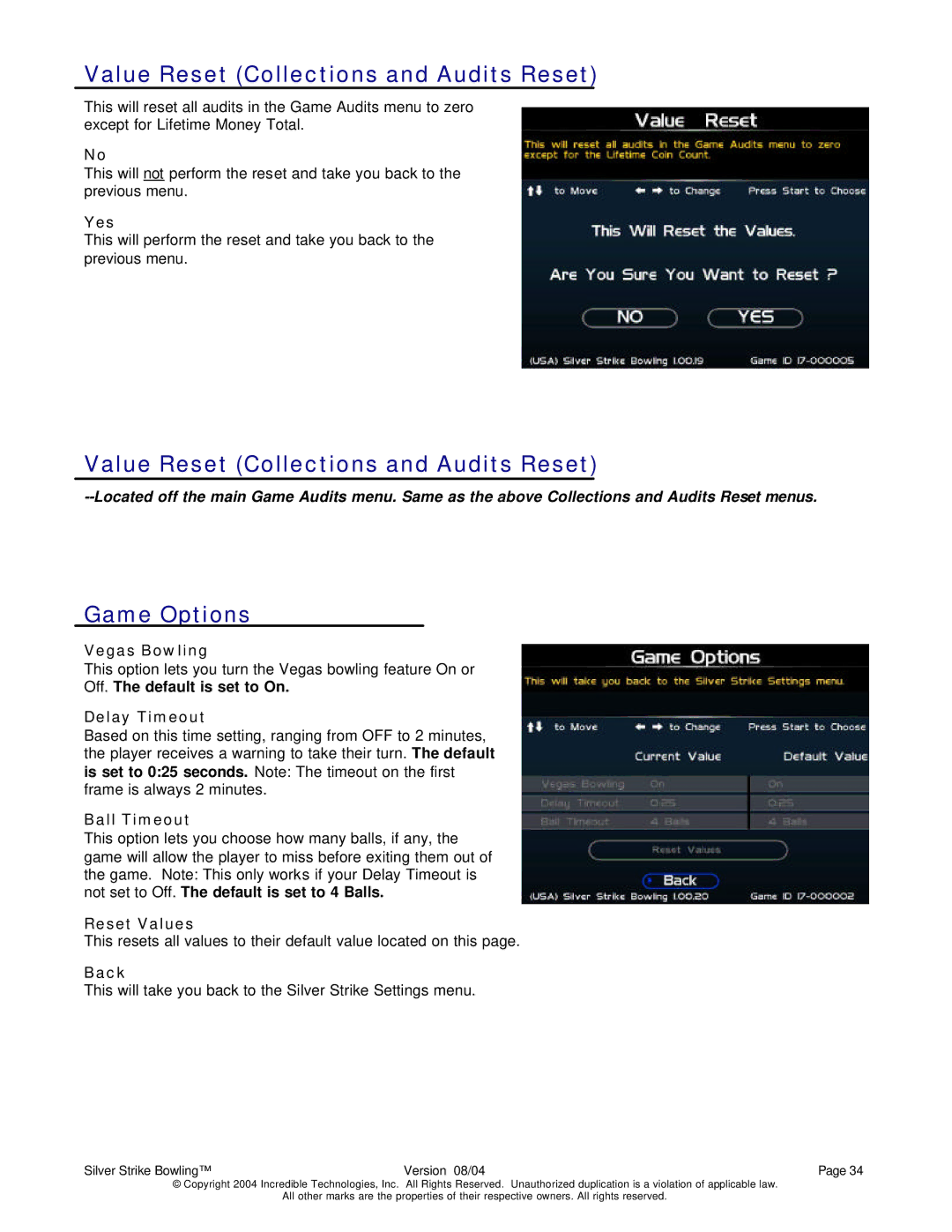Value Reset (Collections and Audits Reset)
This will reset all audits in the Game Audits menu to zero except for Lifetime Money Total.
No
This will not perform the reset and take you back to the previous menu.
Yes
This will perform the reset and take you back to the previous menu.
Value Reset (Collections and Audits Reset)
Game Options
Vegas Bowling
This option lets you turn the Vegas bowling feature On or
Off. The default is set to On.
Delay Timeout
Based on this time setting, ranging from OFF to 2 minutes, the player receives a warning to take their turn. The default is set to 0:25 seconds. Note: The timeout on the first frame is always 2 minutes.
Ball Timeout
This option lets you choose how many balls, if any, the game will allow the player to miss before exiting them out of the game. Note: This only works if your Delay Timeout is not set to Off. The default is set to 4 Balls.
Reset Values
This resets all values to their default value located on this page.
Back
This will take you back to the Silver Strike Settings menu.
Silver Strike Bowling™ | Version 08/04 | Page 34 |
© Copyright 2004 Incredible Technologies, Inc. All Rights Reserved. Unauthorized duplication is a violation of applicable law.
All other marks are the properties of their respective owners. All rights reserved.