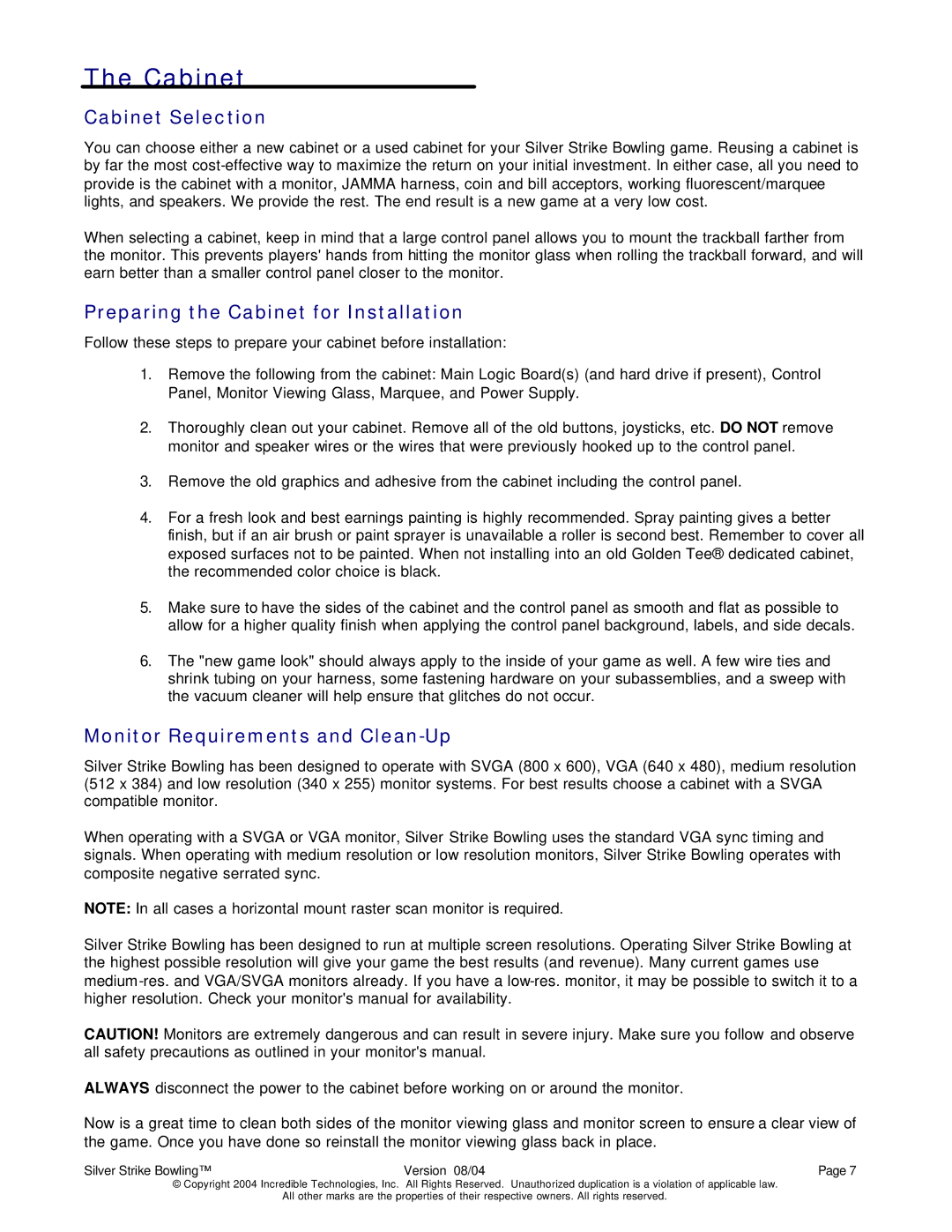The Cabinet
Cabinet Selection
You can choose either a new cabinet or a used cabinet for your Silver Strike Bowling game. Reusing a cabinet is by far the most
When selecting a cabinet, keep in mind that a large control panel allows you to mount the trackball farther from the monitor. This prevents players' hands from hitting the monitor glass when rolling the trackball forward, and will earn better than a smaller control panel closer to the monitor.
Preparing the Cabinet for Installation
Follow these steps to prepare your cabinet before installation:
1.Remove the following from the cabinet: Main Logic Board(s) (and hard drive if present), Control Panel, Monitor Viewing Glass, Marquee, and Power Supply.
2.Thoroughly clean out your cabinet. Remove all of the old buttons, joysticks, etc. DO NOT remove monitor and speaker wires or the wires that were previously hooked up to the control panel.
3.Remove the old graphics and adhesive from the cabinet including the control panel.
4.For a fresh look and best earnings painting is highly recommended. Spray painting gives a better finish, but if an air brush or paint sprayer is unavailable a roller is second best. Remember to cover all exposed surfaces not to be painted. When not installing into an old Golden Tee® dedicated cabinet, the recommended color choice is black.
5.Make sure to have the sides of the cabinet and the control panel as smooth and flat as possible to allow for a higher quality finish when applying the control panel background, labels, and side decals.
6.The "new game look" should always apply to the inside of your game as well. A few wire ties and shrink tubing on your harness, some fastening hardware on your subassemblies, and a sweep with the vacuum cleaner will help ensure that glitches do not occur.
Monitor Requirements and Clean-Up
Silver Strike Bowling has been designed to operate with SVGA (800 x 600), VGA (640 x 480), medium resolution (512 x 384) and low resolution (340 x 255) monitor systems. For best results choose a cabinet with a SVGA compatible monitor.
When operating with a SVGA or VGA monitor, Silver Strike Bowling uses the standard VGA sync timing and signals. When operating with medium resolution or low resolution monitors, Silver Strike Bowling operates with composite negative serrated sync.
NOTE: In all cases a horizontal mount raster scan monitor is required.
Silver Strike Bowling has been designed to run at multiple screen resolutions. Operating Silver Strike Bowling at the highest possible resolution will give your game the best results (and revenue). Many current games use
CAUTION! Monitors are extremely dangerous and can result in severe injury. Make sure you follow and observe all safety precautions as outlined in your monitor's manual.
ALWAYS disconnect the power to the cabinet before working on or around the monitor.
Now is a great time to clean both sides of the monitor viewing glass and monitor screen to ensure a clear view of the game. Once you have done so reinstall the monitor viewing glass back in place.
Silver Strike Bowling™ | Version 08/04 | Page 7 |
© Copyright 2004 Incredible Technologies, Inc. All Rights Reserved. Unauthorized duplication is a violation of applicable law.
All other marks are the properties of their respective owners. All rights reserved.