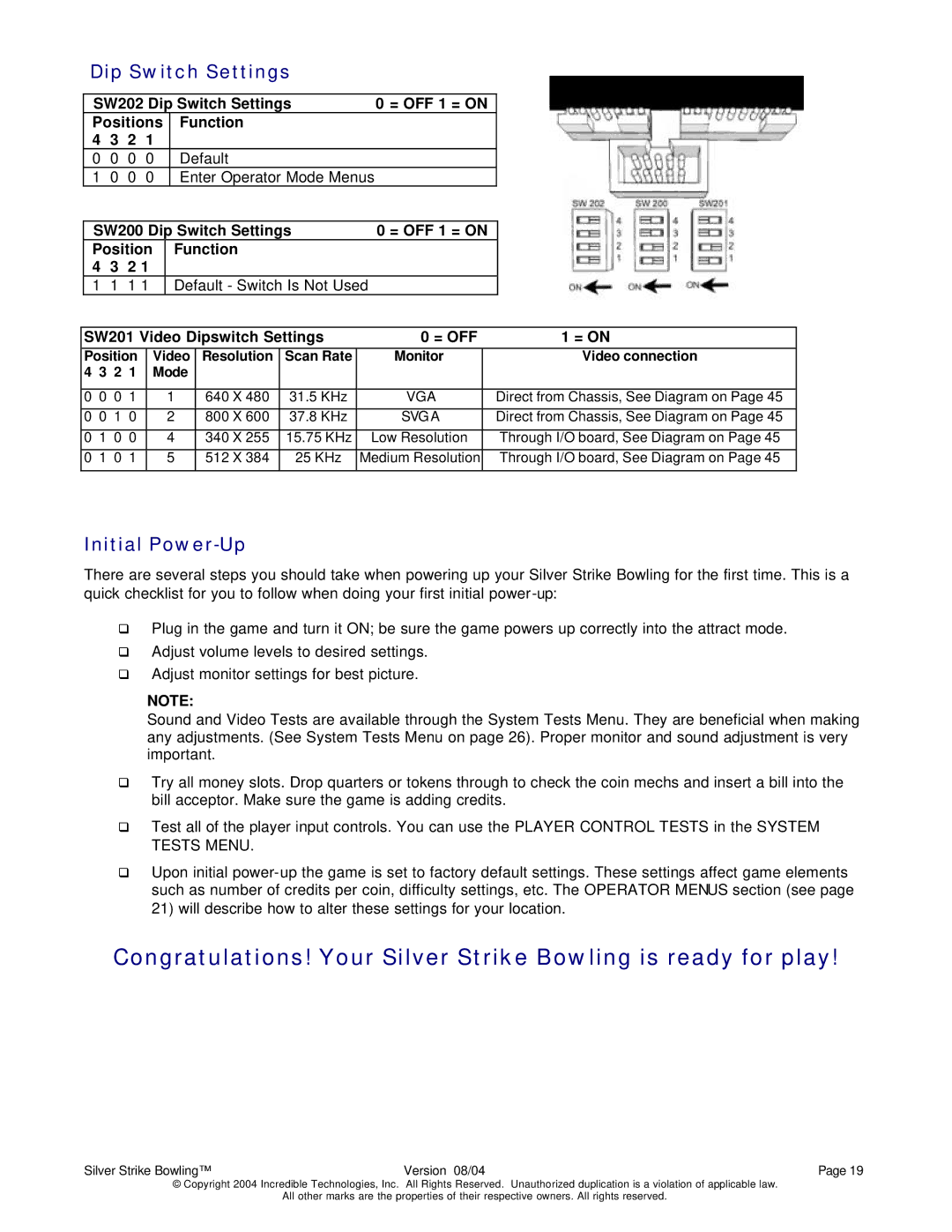Dip Switch Settings
|
| SW202 Dip Switch Settings | 0 = OFF 1 = ON |
| ||||||||||
|
| Positions |
| Function |
|
|
|
| ||||||
|
| 4 | 3 | 2 | 1 |
|
|
|
|
|
|
|
| |
|
| 0 | 0 | 0 | 0 |
|
| Default |
|
|
|
| ||
|
| 1 | 0 | 0 | 0 |
| Enter Operator Mode Menus |
| ||||||
|
|
|
|
|
|
|
|
|
| |||||
|
| SW200 Dip Switch Settings | 0 = OFF 1 = ON |
| ||||||||||
|
| Position | Function |
|
|
|
| |||||||
|
| 4 | 3 | 2 1 |
|
|
|
|
|
|
|
| ||
|
| 1 | 1 | 1 1 | Default - Switch Is Not Used |
| ||||||||
|
|
|
|
|
|
|
| |||||||
| SW201 Video Dipswitch Settings | 0 = OFF | 1 = ON | |||||||||||
| Position |
| Video | Resolution | Scan Rate | Monitor |
| Video connection | ||||||
| 4 | 3 | 2 | 1 |
| Mode |
|
|
|
|
| |||
|
|
|
|
|
|
|
|
|
|
|
|
| ||
| 0 | 0 | 0 | 1 |
| 1 |
| 640 X 480 | 31.5 KHz | VGA |
| Direct from Chassis, See Diagram on Page 45 | ||
| 0 | 0 | 1 | 0 |
| 2 |
| 800 X 600 | 37.8 KHz | SVGA |
| Direct from Chassis, See Diagram on Page 45 | ||
|
|
|
|
|
|
|
|
|
|
|
|
| ||
| 0 | 1 | 0 | 0 |
| 4 |
| 340 X 255 | 15.75 KHz | Low Resolution |
| Through I/O board, See Diagram on Page 45 | ||
| 0 | 1 | 0 | 1 |
| 5 |
| 512 X 384 | 25 KHz | Medium Resolution |
| Through I/O board, See Diagram on Page 45 | ||
|
|
|
|
|
|
|
|
|
|
|
|
|
|
|
Initial Power-Up
There are several steps you should take when powering up your Silver Strike Bowling for the first time. This is a quick checklist for you to follow when doing your first initial
qPlug in the game and turn it ON; be sure the game powers up correctly into the attract mode.
qAdjust volume levels to desired settings.
qAdjust monitor settings for best picture.
NOTE:
Sound and Video Tests are available through the System Tests Menu. They are beneficial when making any adjustments. (See System Tests Menu on page 26). Proper monitor and sound adjustment is very important.
qTry all money slots. Drop quarters or tokens through to check the coin mechs and insert a bill into the bill acceptor. Make sure the game is adding credits.
qTest all of the player input controls. You can use the PLAYER CONTROL TESTS in the SYSTEM TESTS MENU.
qUpon initial
21)will describe how to alter these settings for your location.
Congratulations! Your Silver Strike Bowling is ready for play!
Silver Strike Bowling™ | Version 08/04 | Page 19 |
© Copyright 2004 Incredible Technologies, Inc. All Rights Reserved. Unauthorized duplication is a violation of applicable law.
All other marks are the properties of their respective owners. All rights reserved.