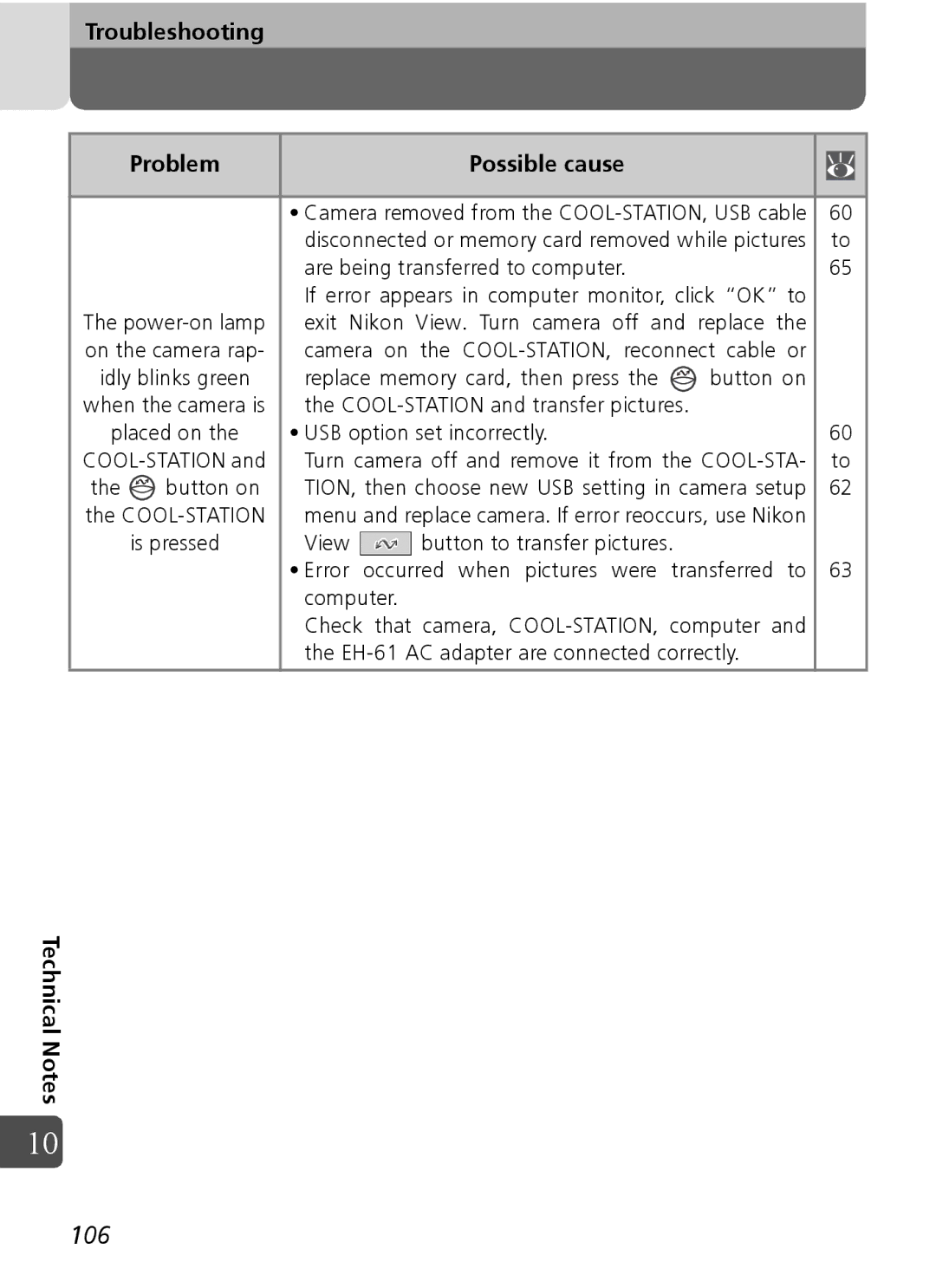Troubleshooting
| Problem |
| Possible cause |
|
|
|
|
|
|
|
| ||
|
|
|
|
|
|
|
|
| • Camera removed from the | 60 |
| ||
|
| disconnected or memory card removed while pictures | to | |||
|
| are being transferred to computer. |
| 65 |
| |
|
| If error appears in computer monitor, click “OK” to |
|
| ||
The | exit Nikon View. Turn camera off and replace the |
|
| |||
on the camera rap- | camera on the |
|
| |||
idly blinks green | replace memory card, then press the | button on |
|
| ||
when the camera is | the |
|
|
| ||
placed on the | • USB option set incorrectly. |
| 60 |
| ||
Turn camera off and remove it from the | to | |||||
the | button on | TION, then choose new USB setting in camera setup | 62 |
| ||
the | menu and replace camera. If error reoccurs, use Nikon |
|
| |||
| is pressed | View | button to transfer pictures. |
|
|
|
•Error occurred when pictures were transferred to 63 computer.
Check that camera,
Technical Notes
10