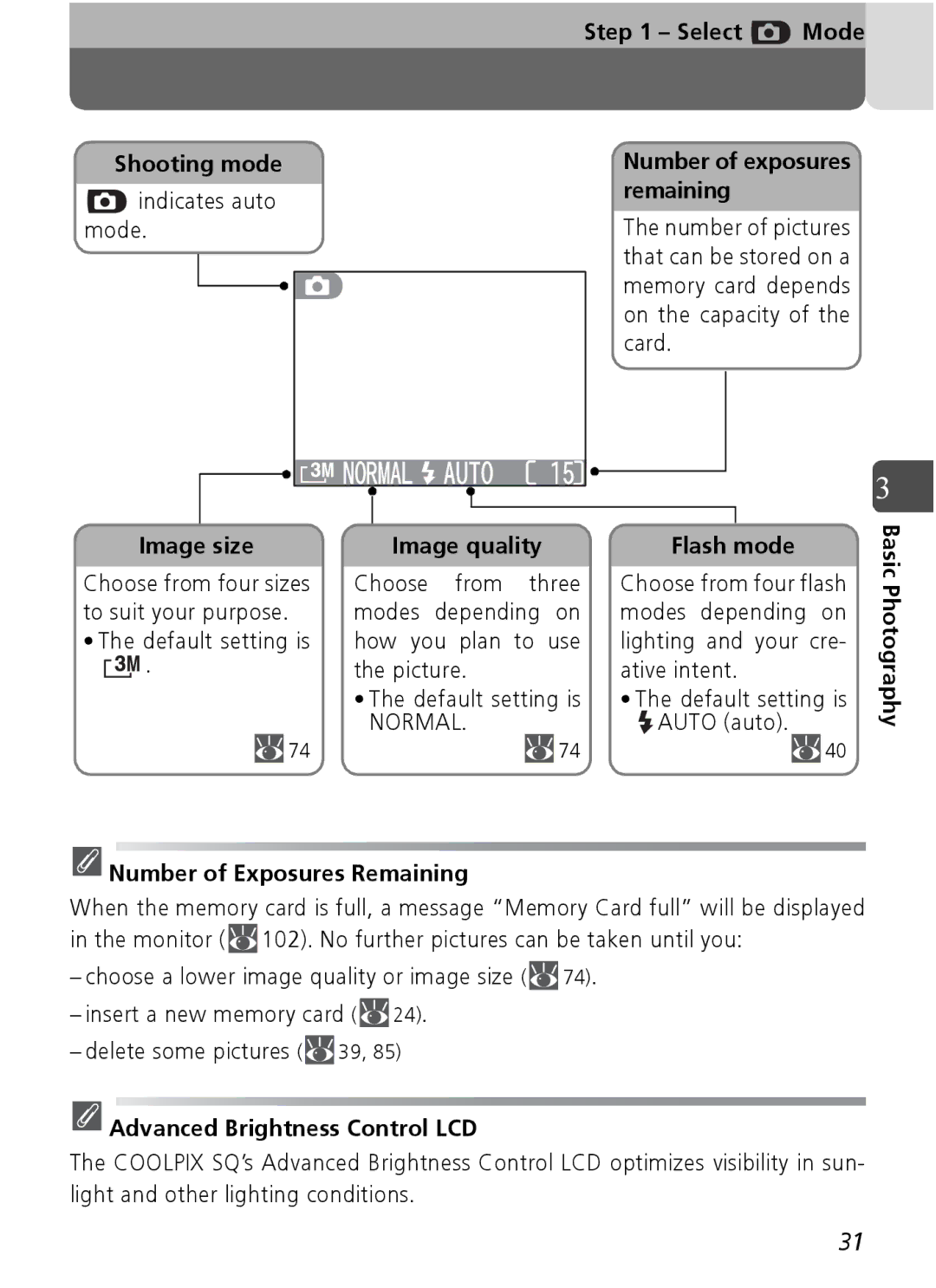Shooting mode
indicates auto |
mode. |
Step 1 – Select  Mode
Mode
Number of exposures remaining
The number of pictures that can be stored on a memory card depends on the capacity of the card.
Image size
Choose from four sizes to suit your purpose.
•The default setting is
![]() .
.
![]() 74
74
Image quality
Choose from three modes depending on how you plan to use the picture.
•The default setting is
NORMAL.
![]() 74
74
Flash mode
Choose from four flash modes depending on lighting and your cre- ative intent.
•The default setting is
![]() AUTO (auto).
AUTO (auto).
![]() 40
40
3
Basic Photography
 Number of Exposures Remaining
Number of Exposures Remaining
When the memory card is full, a message “Memory Card full” will be displayed in the monitor ( ![]() 102). No further pictures can be taken until you:
102). No further pictures can be taken until you:
–choose a lower image quality or image size ( ![]() 74).
74).
–insert a new memory card ( ![]() 24).
24).
–delete some pictures ( ![]() 39, 85)
39, 85)
 Advanced Brightness Control LCD
Advanced Brightness Control LCD
The COOLPIX SQ’s Advanced Brightness Control LCD optimizes visibility in sun- light and other lighting conditions.
31