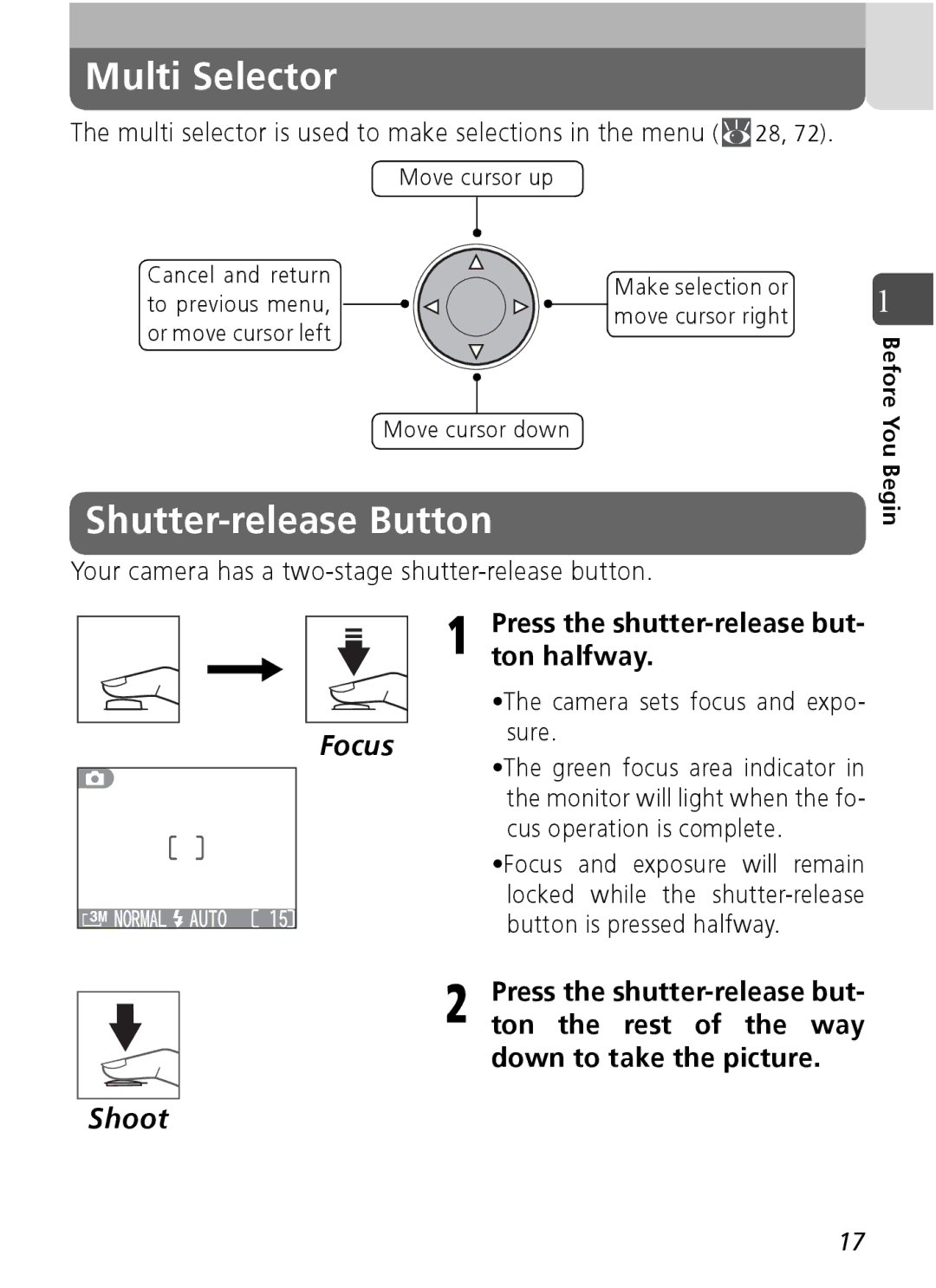Multi Selector
The multi selector is used to make selections in the menu (  28, 72).
28, 72).
Move cursor up |
|
| |
Cancel and return | Make selection or | 1 | |
to previous menu, | |||
move cursor right | |||
or move cursor left |
| ||
| Before | ||
|
| ||
Move cursor down |
| YouBegin | |
|
| ||
|
|
|
Your camera has a
|
|
| 1 | Press the | |
|
|
| |||
|
|
| |||
|
|
| ton halfway. | ||
|
|
|
| •The camera sets focus and expo- | |
|
|
|
| sure. | |
Focus | |||||
•The green focus area indicator in | |||||
|
|
|
| ||
|
|
|
| the monitor will light when the fo- | |
|
|
|
| cus operation is complete. | |
|
|
|
| •Focus and exposure will remain | |
|
|
|
| locked while the | |
|
|
|
| button is pressed halfway. | |
2 | Press the | ||||
ton the rest of the way | |||||
down to take the picture.
Shoot
17