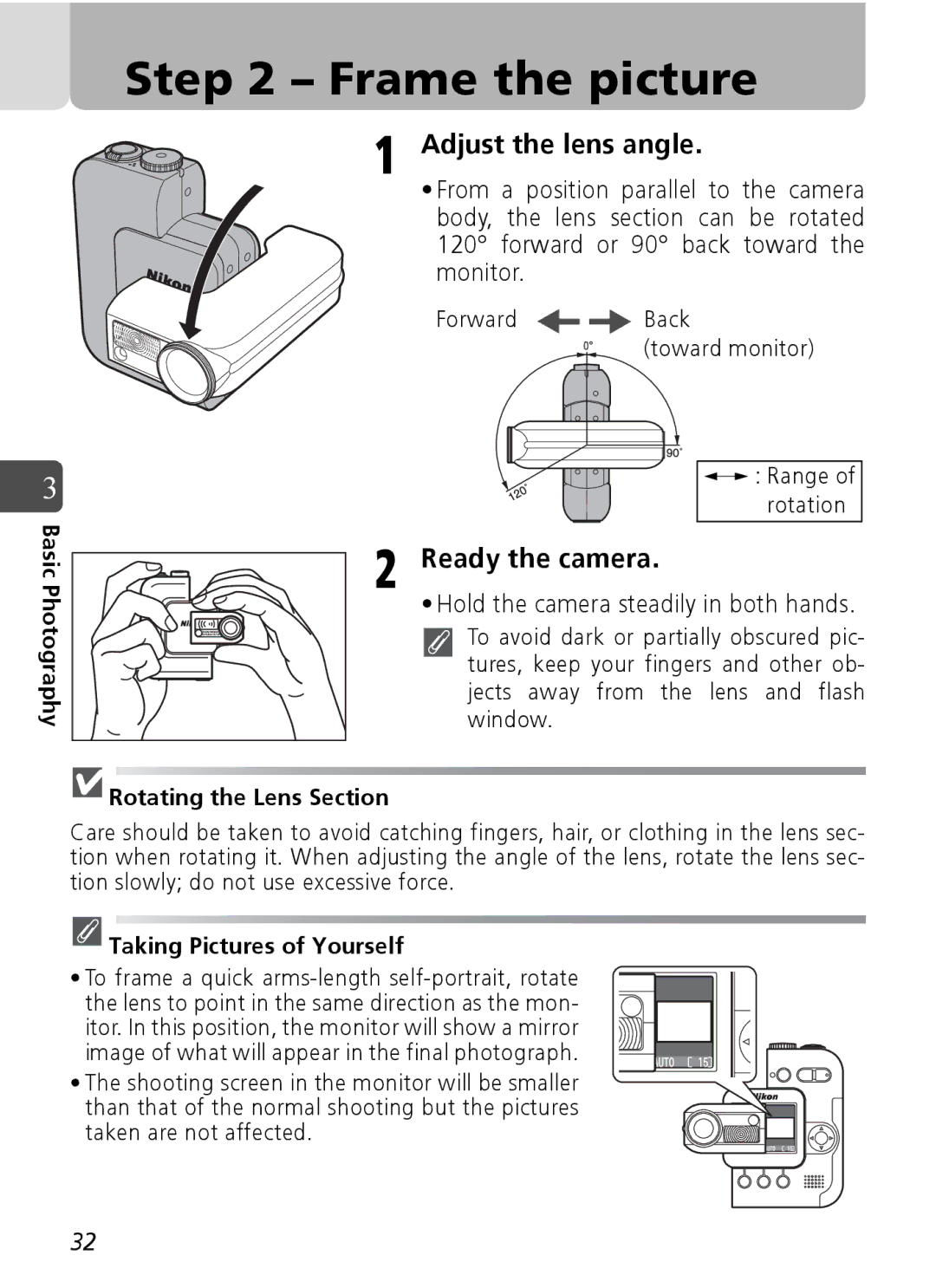Step 2 – Frame the picture
1 Adjust the lens angle.
• From a position parallel to the camera body, the lens section can be rotated 120° forward or 90° back toward the monitor.
Forward |
|
|
|
| Back |
|
|
|
|
| (toward monitor) |
3 BasicPhotography ![]()

![]()
![]()
![]()
![]()

![]()
![]()
![]() : Range of
: Range of
rotation
2 Ready the camera.
• Hold the camera steadily in both hands.
To avoid dark or partially obscured pic- tures, keep your fingers and other ob-
jects away from the lens and flash
window.
 Rotating the Lens Section
Rotating the Lens Section
Care should be taken to avoid catching fingers, hair, or clothing in the lens sec- tion when rotating it. When adjusting the angle of the lens, rotate the lens sec- tion slowly; do not use excessive force.
 Taking Pictures of Yourself
Taking Pictures of Yourself
• To frame a quick
•The shooting screen in the monitor will be smaller than that of the normal shooting but the pictures
taken are not affected.
32