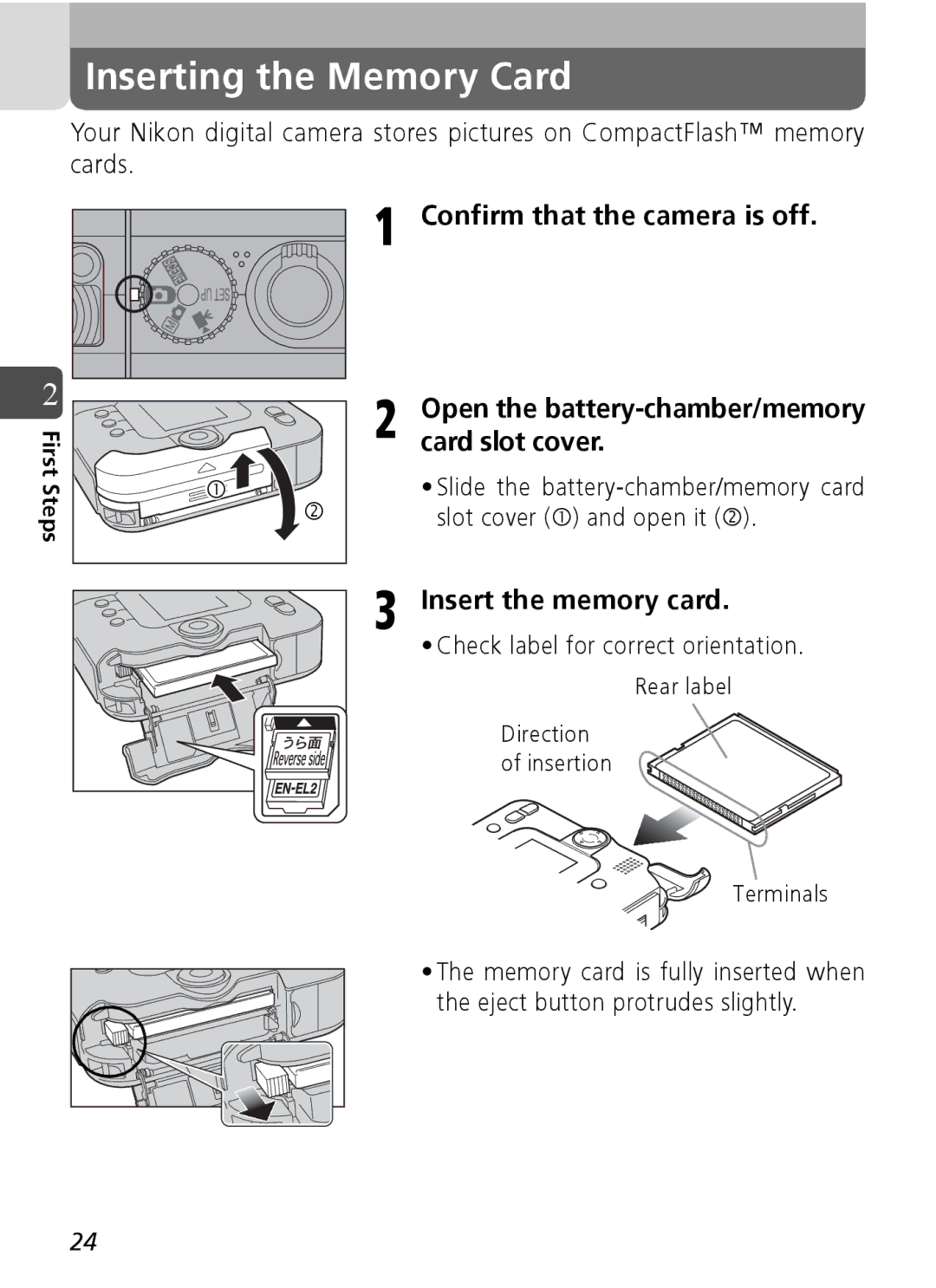Inserting the Memory Card
Your Nikon digital camera stores pictures on CompactFlash™ memory cards.
2
First Steps
1 | Confirm that the camera is off. |
2 | Open the |
card slot cover. | |
c | • Slide the |
d | slot cover (c) and open it (d). |
3 |
Insert the memory card.
•Check label for correct orientation.
Rear label
Direction
of insertion
Terminals
•The memory card is fully inserted when the eject button protrudes slightly.
24