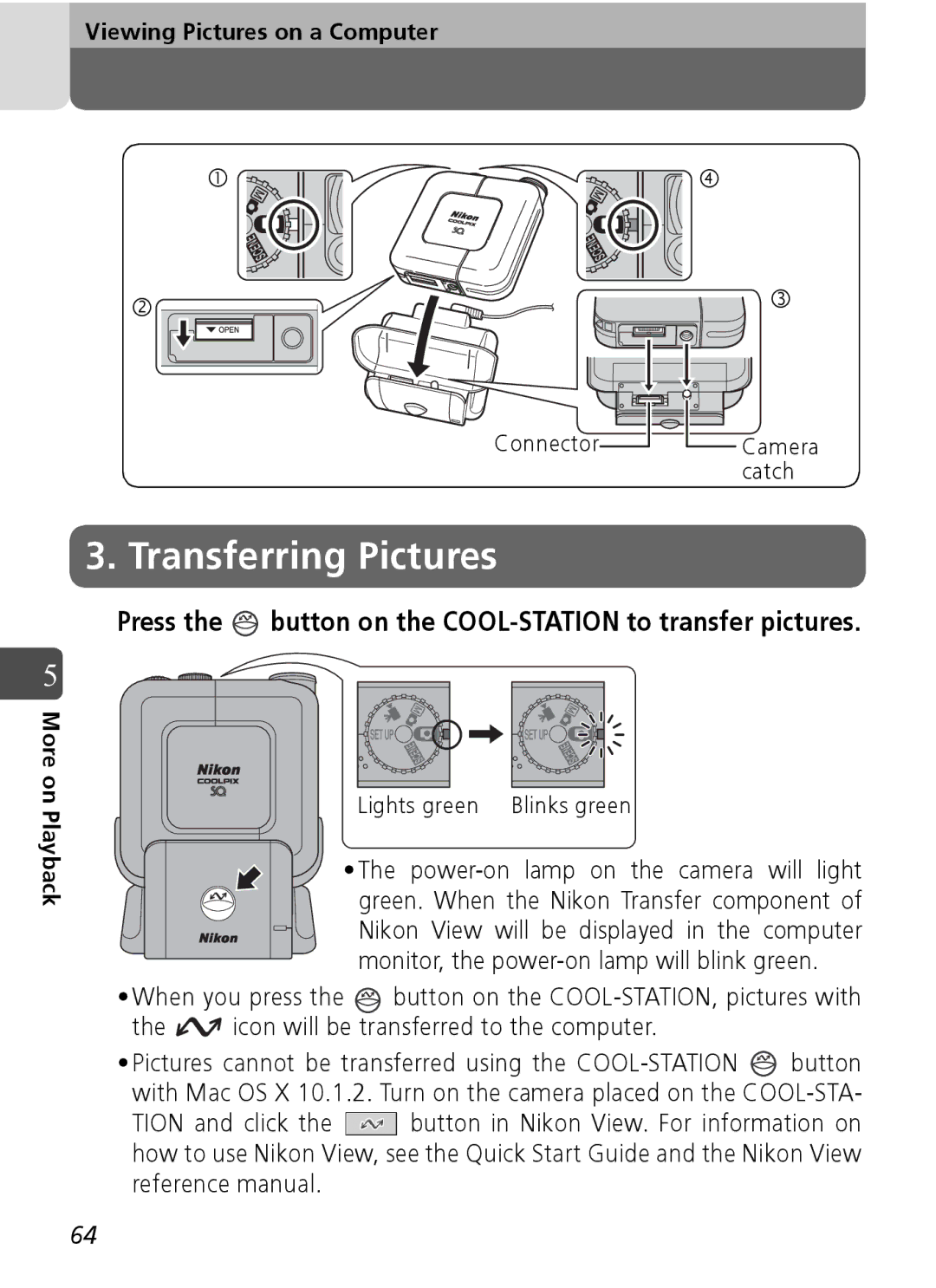Viewing Pictures on a Computer
c | f |
d | e |
|
Connector![]()
![]() Camera
Camera
catch
5
More on Playback
3. Transferring Pictures
Press the  button on the
button on the COOL-STATION to transfer pictures.
Lights green Blinks green
•The
green. When the Nikon Transfer component of
Nikon View will be displayed in the computer monitor, the
•When you press the ![]() button on the
button on the
the ![]() icon will be transferred to the computer.
icon will be transferred to the computer.
•Pictures cannot be transferred using the ![]() button with Mac OS X 10.1.2. Turn on the camera placed on the
button with Mac OS X 10.1.2. Turn on the camera placed on the
TION and click the ![]() button in Nikon View. For information on how to use Nikon View, see the Quick Start Guide and the Nikon View reference manual.
button in Nikon View. For information on how to use Nikon View, see the Quick Start Guide and the Nikon View reference manual.
64