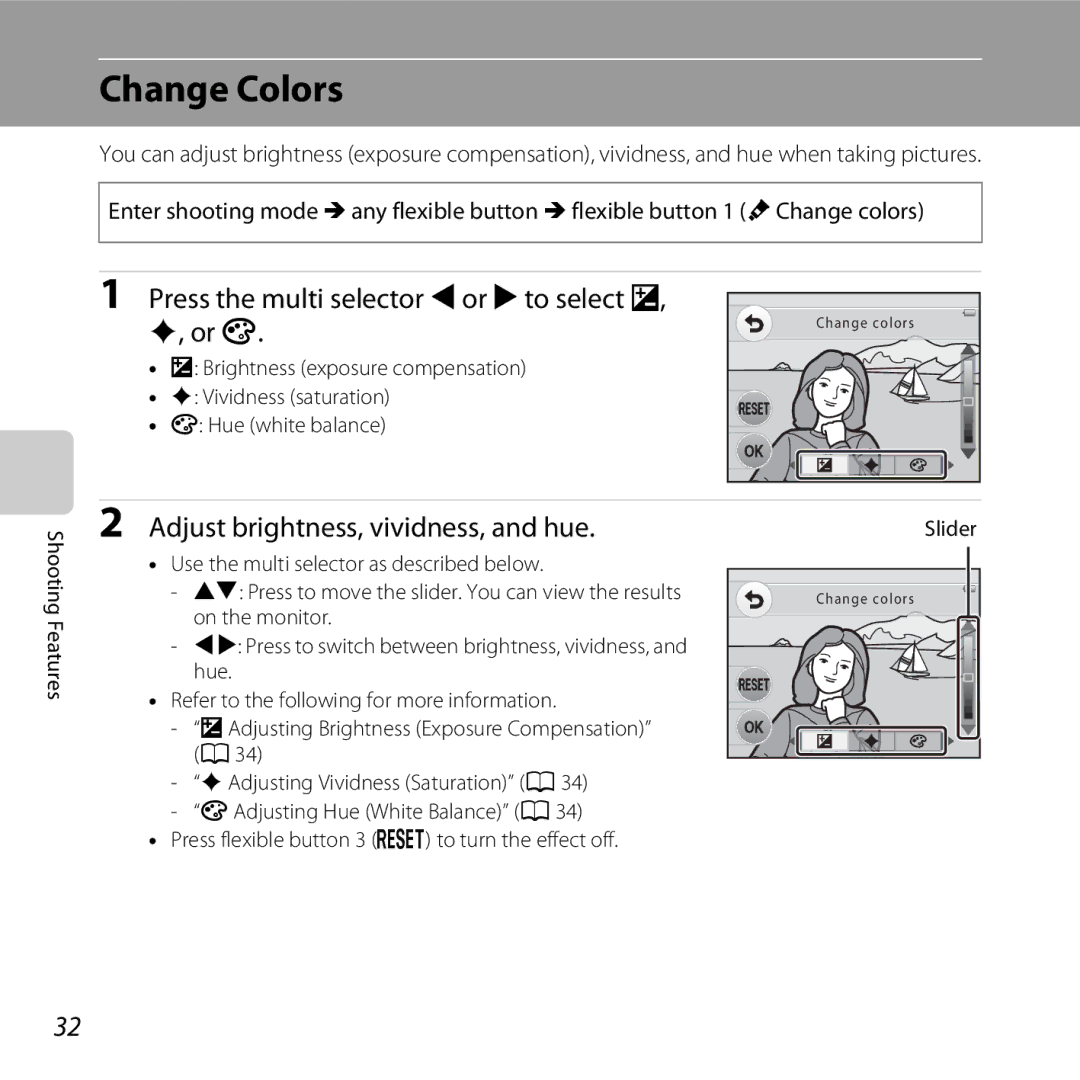Reference Manual
Trademark Information
Page
Confirming the Package Contents
Read This First
About This Manual
Iii
Icon
Other Information
Reference Section, F Technical Notes and Index
Life-Long Learning
Information and Precautions
Use Only Nikon Brand Electronic Accessories
Before Taking Important Pictures
About the Manuals
Items prohibited by law from being copied or reproduced
Vii
Disposing of Data Storage Devices
Comply with copyright notices
For Your Safety
Do not use the camera in the presence of flammable gas
Observe caution when handling batteries
Keep out of reach of children
Introduction
Use appropriate cables
Xii
Modifications
Xiii
Interface Cables
Xiv
Following apply only to users in European countries
Important Shockproof, Waterproof, Dustproof, Condensation
Xvi camera or result in camera malfunction
Before Using the Camera Underwater
Xvii
Cleaning After Using the Camera Underwater
Xviii
Xix
Introduction
Xxi
BClearing the fogging
Table of Contents
Xxiii
F17
Xxiv
F10
F21
Monitor
Camera Body
Parts of the Camera and Basic Operations
Operations
Camera Body
Lens with protective glass
Battery-chamber
Multi selector
Attaching the Camera Strap
Monitor
Shooting Mode
17, 80, E54
60, E9
Playback Mode
Camera and Basic Operations
63, E39
Playback mode
Using the Flexible Buttons
Shooting mode Flexible button
Flexible button Parts of the Camera and Basic Operations
Selecting Items
Shooting mode
Default setting
Press Hor Ito display other To select an item, press
Preparation 3 Set the Display Language, Date, and Time
Basics of Shooting and Playback
Insert the batteries
Preparation 1 Insert the Batteries
Before opening the covers, hold
Removing the Batteries
Battery Type
Applicable Batteries
Alkaline Batteries
Inserting a Memory Card
Preparation 2 Insert a Memory Card
Insert a memory card
Slide the memory card in until it clicks into place
Removing the Memory Card
Formatting a Memory Card
Internal Memory and Memory Cards
Approved Memory Cards
Press the power switch to turn on the camera
Preparation 3 Set the Display Language, Date, and Time
Use flexible buttons 2 to 4 to select the date format
Press flexible button 4 O
Clock Battery
Changing the Language Setting and the Date and Time Setting
Imprinting the Shooting Date in Printed Images
Monitor turns on
Battery level indicator
Turn the Camera On
Exhausted
Turning the Camera On and Off
Power Saving Function Auto Off
Standby mode
Basics of Shooting and Playback Camera enters
Hold the camera steady
When Using a Tripod
Frame a Picture
Frame the picture
Digital Zoom
Using the Zoom
Zoom Enabled Basics of Shooting and Playback
Digital Zoom and Interpolation
Press the shutter-release button halfway A23
Focus and Shoot
Press the shutter-release button the rest Way down A23
Shutter-release Button
Flash
Autofocus
To Make Sure You Do Not Miss a Shot
Use the multi selector to select an image to display
Press the cshooting/playback mode button
Play Back Images
Viewing Images
Press flexible button 2 or 3 to select the deletion method
Delete Images
NErase this picture only Only the current image is deleted
Selecting which images you want to delete
Press the multi selector Jor Kto
Page
Shooting Features
Change Colors Decorate
AAuto Mode
Shutter speed are increased to reduce blurring
Changing AAuto Mode Settings
Single AF
Press the multi selector Jor Kto select b
Adjust brightness, vividness, and hue
Change Colors
Or e
Ris displayed if you have adjusted any of the settings
Press the shutter-release button to take a picture
CAdjusting Vividness Saturation
BAdjusting Brightness Exposure Compensation
EAdjusting Hue White Balance
Select a frame, and then press flexible Button 4 O
Decorate Settings
Decorate
Frame the subject and take a picture
Changing Scene Mode Settings
Choose a Style Shooting Suited to Scenes
Characteristics of Each Scene
Page
Shooting Features
Shooting Features PHighlight colors
KPhotograph fireworks
Then press H
Change Sounds
Press the multi selector Jor Kto select xor
Button sound
Press flexible button 4 O to return to shooting
Standard sounds Sounds will not be heard
Available Flash Modes
Using the Flash
Flash Mode Setting
Flash Lamp
Press flexible button 2 j10 s
Using the Self-timer
Features
Mis displayed
Press the shutter-release button the rest of the way down
Press flexible button 3 YSmile
Using the Smile Timer
Shooting ends
Releasing the Shutter Manually
Auto Off in Smile Timer Mode
When the Self-timer Lamp Flashes
Autofocus A24
Smaller size than D Large 10 megapixels
Changing the Size
Image Types Image Size and Quality
Smaller size than E Medium 4 megapixels
Movie type Size pixels Description Large 720p 1280×720
Default setting Movie bitrate Approx Mbps Small 640×480
Movie Types
Movie bitrate Approx .7 Mbps
Medium 4 megapixels 3820
Number of Images That Can Be Saved
Small 2 megapixels 7240
Movie AF
Default Settings
Features That Cannot Be Used Simultaneously
Electronic VR
Option Descriptions Take a series of pictures
A38, Shoot at intervals
Intervals, or Photograph fireworks is
Shoot at intervals A39 when using
Focusing
Using Face Detection
Take a series of pictures A38
Continue holding down the shutter-release
Focus Lock
Halfway
Button halfway and recompose the picture
Using Skin Softening
Playback Features
Using ViewNX
Playback Zoom Thumbnail Display
Playback Zoom
Image is zoomed
Thumbnail Display
ADecorate2
Features Available in Playback Mode Playback Menu
For night scenes
Album MSlide show Play back images, saved in the internal
Available when a movie is displayed Playback Features
FFavorites
An automated slide show GChoose by date
Connecting the Camera to a TV, Computer, or Printer
USB/audio/video output connector How to open the cover
Page
Compatible Operating Systems
Using ViewNX
Installing ViewNX
Windows
Start the installer
Mac OS
Download the software
Remove the ViewNX 2 Installer CD-ROM from the CD-ROM drive
Follow the on-screen instructions to install the software
QuickTime Windows only
Transferring Images to the Computer
Connecting the USB Cable
Choose how images will be copied to the computer
Transfer images to the computer
When using Windows
Click Start Transfer
Start ViewNX
Viewing Images
Terminate the connection
Starting ViewNX 2 Manually
Page
Recording and Playing Back Movies
Recording Movies Playing Back Movies
Press the bemovie-record button to start recording a movie
Recording Movies
Display the shooting screen
Press the bemovie-record button again to end recording
Page
Large 720p 1280×720
Maximum Movie Length
Functions Available with Movie Recording
Small 640 640×480
Press flexible button 2 AView
Playing Back Movies
Deleting movies
Paused
Adjusting volume
Functions Available During Playback
During playback
General Camera Setup
General Camera Setup
Format memory
Setup Menu
Taking still pictures
Format card
Connecting the Camera to a Printer Direct Print
Connecting the Camera to a TV Viewing Images on a TV
Reference Section
Editing Features
Editing Still Images
Add a diorama effect Decorate
Restrictions on Image Editing
Original and Edited Images
Small picture can be added
Cyanotype Save images in cyan-blue monochrome
DChange Colors
PHighlight Colors
Section
Frame, and then press flexible button
Decorate
Press the multi selector Jor Kto select a
File and Folder Names E51 Reference Section
FAdd Starbursts
QSoften Pictures
Confirm the effect and press flexible button 4 O
MAdd a Diorama Effect
WAdd a Fisheye Effect
Confirm the effect and press flexible
SSmall Picture Reducing the Size of an Image
Refine copy composition
HCrop Creating a Cropped Copy
Press flexible button 4 h
E10
Image Size
Set the TV’s input to external video input
Turn off the camera Connect the camera to the TV
E11
E12
If the Images Are Not Displayed on the TV
E13
Connecting the Camera to a Printer Direct Print
Print order option E31
Turn off the camera Turn on the printer
Connecting the Camera to a Printer
Check printer settings
E14
Turn on the camera
E15
Press flexible button 3 bCopies
Printing Individual Images
E16
Press flexible button 2 aStart print
Press flexible button 4 cPaper size
Select a paper size
Printing begins
E18
Printing Multiple Images
To exit the print menu, press the flexible button 1 Q
E19
Dpof printing
Print selection
E20
E21
Paper Size
Favorites
Playback Menu
E22
E23
Adding Images to Albums
Press flexible button 2 uAdd to favorites
Adding Images to Albums
Play back the images in the selected album
Playing Back Images in Albums
Press flexible button 3 rView favorites
E24
E25
Removing Images from Albums
Press flexible button 3 s
Selected image is removed from the album
E26
DPhoto Albums
Select an image and then press flexible button 4 O
Image Selection Screen E35 Up to 20 images can be selected
MSlide Show
E27
End the slide show or restart it
Press flexible button 2 AStart
Slide show begins
E28
GChoose by Date
E29
Rotate 90 degrees
DRotate Pictures
E30
Counterclockwise Clockwise
Press flexible button 2 oSelect
APrint Order Creating a Dpof Print Order
E31
E32
Canceling Existing Print Order
Print Date
Select the copy method
HCopy Copy Between Internal Memory and Memory Card
Select the copy source and destination
E33
E34
If Memory contains no images. Is Displayed
Image Selection Screen
E35
Press flexible button 2 ILeave a message
EExchange Messages
Leave a Message
Press and hold flexible button 2 b
E37
Press flexible button 2 b
Leave a Reply
Press flexible button 3 JLeave a reply
E38
Erase Recordings
Play Recordings
Press flexible button 4 KPlay recordings
E39
Erase
E40
Welcome Screen
E41
Brightness
Date and Time
E42
E43
Print Date Imprinting Date and Time
Print Date and Print Order
Option Description
Electronic VR
E44
Camera shake are reduced
Formatting a Memory Card
Format Memory/Format Card
Formatting the Internal Memory
E45
E46
Language
Hungarian
Menu Background
Video Mode
E47
E48
Reset All
Setup Menu
Shooting Menu
E49
Option Default value Paper size E17, E18
Others
E50
Battery Type
Firmware Version
MLithium FR6/L91 AA-size lithium batteries
File and Folder Names
E51
E52
Battery charger
Optional Accessories
Battery
E53
Format card?
Error Messages
E54
Yes
E55
Select a memory card with faster write speed
Authorized service representative
Camera on. If error persists, contact retailer or Nikon
E56
Paper
Button 3 RResume to resume printing Ink error
E57
Resume to resume printing
E58
Technical Notes and Index
Technical Notes and Index
Do Not Subject the Product to Strong Shocks
Caring for the Product
Camera
Do Not Allow Damp to Enter Inside the Camera
Maximum Depth
Avoid Sudden Changes in Temperature
Shock and Vibration
Keep away from Strong Magnetic Fields
Technical Notes and Index
Spare Batteries
Set the Battery type setting A80, E50 to Coolpix Ni-MH
Batteries
Charging Batteries
Cold Environment Usage
Battery Terminals
Remaining Battery Charge
Recycling
Memory Cards
Cleaning and Storage
Cleaning
Storage
Cannot operate properly Camera is off Battery exhausted
Troubleshooting
Power, Display, Settings Issues
F10
F11
F12
Shooting Issues
Characteristics of Digital Cameras
Ups
F13
Playback Issues
F14
Using View favorites
F15
F16
Specifications
F17
F18
Choose a style is set to Photograph fireworks
F19
Specifications
F20
Supported Standards
F21
Index
Symbols
F22
F23
80, E42
Number of exposures remaining
Power switch/power-on lamp
F24
Removing images from albums ..... E25
F25
F26
F27
F28
Page
6MNA4911-01