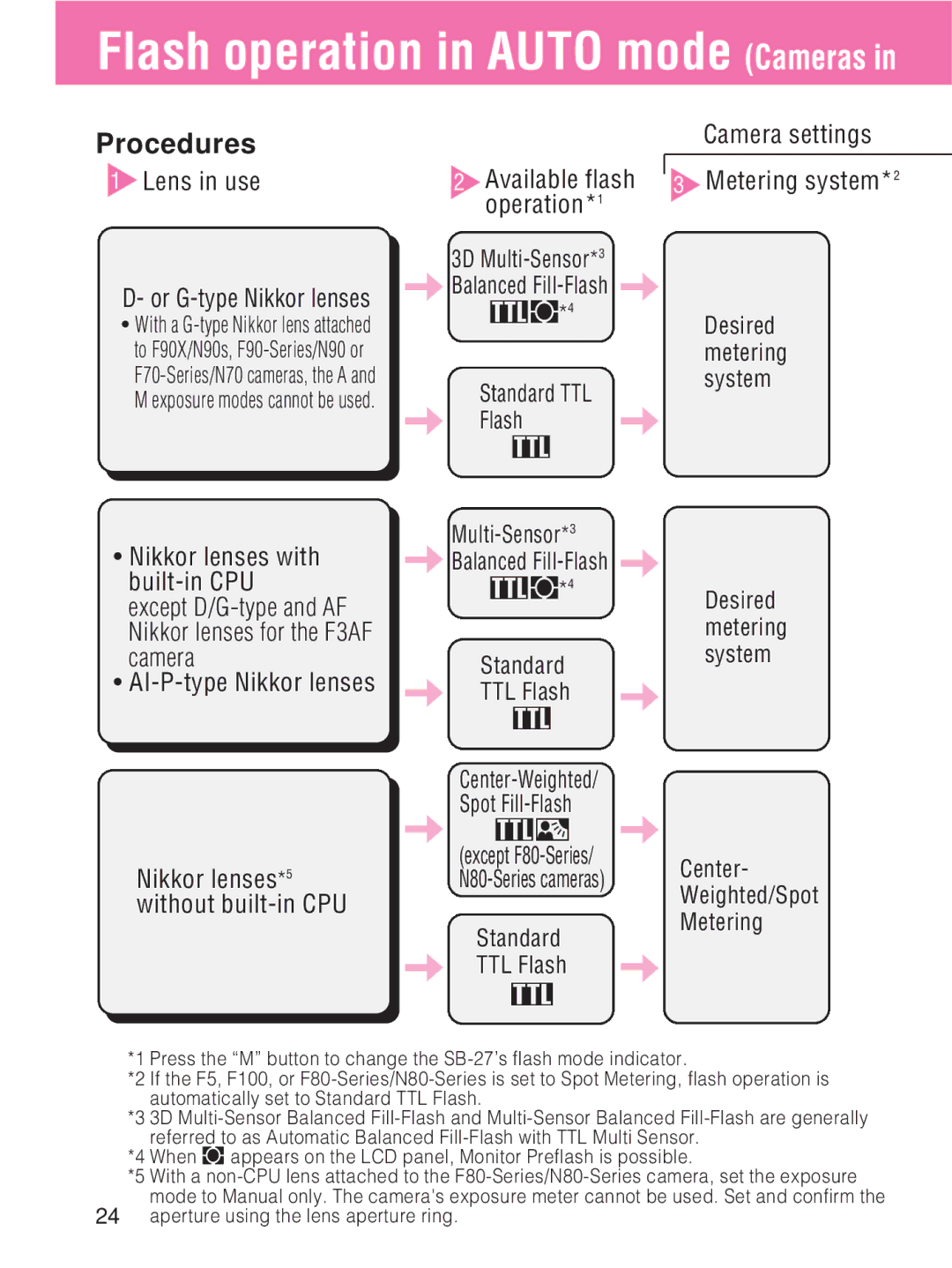SB-27
Foreword
Please check which group your camera belongs to
Camera groups
Ⅲ*4
About this manual
Tips on using the Speedlight
Take some trial shots
Use only Nikon-approved equipment
Contents
Close-up flash operation in Auto mode
Speedlight parts
LCD panel indications
TTL
Preparations for
Installing batteries
Setting the standby function
To turn the SB-27’s power on again
Standby function
Cameras in Groups I thru VI featuring TTL Auto Flash
Cameras in Group VII without TTL Auto Flash
For F50-Series/N50, F-601/N6006, and F-601M/N6000
Attaching the SB-27 to the camera
Adjusting the flash head
Selecting a measurement system meters/feet
Ready-light comes on when charging is completed
Ready-light blinks when flash fires at its maximum output
Ready-light
Replace batteries with a fresh set
Ready-light comes on when the SB-27 is ready to fire
Test firing with the open-flash button
Setting ISO film speed
With cameras in Groups I
With cameras in Groups III thru
Set the ISO film speed manually as follows
Setting zoom-head position
Press the Zoom button to adjust the zoom-head position
Other camera/lens combinations
Basic flash operation
Selecting a flash mode
TTL
Procedures
Camera settings Metering system*2
Lens in use
TTL
If ready- light is ON, release shutter
Camera settings Lens Use Nikkor lenses With built-in CPU
Nikkor lenses Without built-in CPU*4
Metering system *2
Exposure Mode*5
Distance range
Camera settings
Lens in use Available flash
System
Nikkor lenses Without built-in
Mode Shooting distance range
Group III F-601/N6006, F-601M/N6000
Exposure
Shooting
Cameras Exposure mode
Group IV F60-Series/N60, F50-Series/N50, F-401x/N5005
Shooting If ready- light is ON, release shutter
Lens Available flash Cameras Use Operation
Nikon Series E lenses Flash Auto a Manual M
Other Nikkor lenses Standard TTL
Flash Auto a Manual M
Group V F-501/N2020, F-301/N2000
Set the lens to its minimum aperture highest f-number
Lens in use Available flash Cameras
Programmed TTL Auto Auto P Flash
Nikkor lenses Auto S With built-in CPU
Aperture Priority
Group V F-401s/N4004s, F-401/N4004
Available flash Operation Standard TTL Flash
Group VI FM3A, FA, FE2, FG, Nikonos
Flash operation in Auto mode Cameras in Group
Non-TTL Auto Flash
F3-Series, F55-Series/N55-Series, New FM2, FM10, FE10
Aperture-priority Auto a Manual M
If the ready-light blinks after shooting
Advanced flash Operation
Bounce flash Multiple flash
Flash operation in Manual M mode For
Cameras in all groups
Press the M button to choose the desired light output
Flash operation in Manual M mode For cameras
Other camera/lens combinations
Number of continuous flash frames in Manual M Flash mode
Safety range in continuous firing
All groups
Synchronization in continuous shooting
Adjustment factors for other ISO film speeds
To calculate a correct aperture
To calculate the shooting distance
Guide number at ISO 100 for m/ft
Autofocus flash operation in dim light
Autofocus flash operation in dim light
Bounce flash operation
Built-in diffuser card
Nikkor lenses 35mm and longer
Nikkor lenses 24mm and longer
Set the built-in bounce flash adapter as shown
Procedures for bounce flash operation
Set the SB-27s flash mode selector to Auto
Set up the built-in bounce flash adapter
Highlight your subject’s eyes using bounced flash
To set up the diffuser card
Close-up flash operation in Auto mode
Two methods are possible
Usable lenses are limited
Other notes
Close-up flash operation in Auto mode Cameras in Groups
Procedures with the SB-27 mounted on the camera
Thru
ISO film speed and coefficient
If the ready-light blinks for 3 seconds after shooting, see
Close-up flash operation in Auto mode Cameras
Close-up flash operation using a TTL Remote Cord
Groups I thru
Exposure compensation for flash photography
Setting exposure compensation for flash
Setting exposure compensation on the SB-27
Setting method varies depending on the camera
Cameras in Groups I
Canceling exposure compensation
Exposure compensation for flash photography
Cameras in Group
Multiple flash operation-using more than one Speedlight
Cameras in Group
TTL multiple flash operation procedures
Multiple flash operation- Cameras in Groups I thru
VI and F3-Series cameras
Cameras in Groups I thru
Speedlight coefficients
System chart for TTL multiple flash
Group
F3-Series cameras
Slave flash unit
Manual multiple flash operation procedures
Usable remote cords optional See
Setting and canceling Forced TTL mode/Forced a mode
Forced TTL mode
Setting Forced TTL and Forced a modes
Forced a mode
Canceling Forced TTL and Forced a modes
Red-eye reduction control
Other information
Using an external power source
Available external power source optional See
Connecting the SB-27 to a camera with a sync cord
Usable sync cords SC-11, SC-15 optional See
FA, FE2, FG, and Nikonos
FM3A, New FM2
Troubleshooting
OFF
Optional accessories
Optional accessories
Modulate Remote Control Set ML-2
TTL Flash Unit Coupler AS-17 for F3-Series cameras
DC Unit SD-7
Tips on Speedlight care
Avoid physical shocks
Never disassemble
Keep the SB-27 away from water
Maintenance
Tips on Speedlight care
Storage
Page
Using the SB-27 in low temperatures
About NiCd batteries
Glossary of terms
Glossary of terms
TTL High-Speed Sync Flash
3D Multi-Sensor Balanced Fill-Flash
Autofocus assist illumination
Center-Weighted/Spot Fill-Flash
Bounce flash operation
Catchlight
Flash exposure compensation
Front-curtain sync flash
Guide Number
Matrix Balanced Fill Flash
Monitor Preflash
Multi-Sensor Balanced Fill-flash
Multiple flash operation
Non-TTL auto flash
Programmed TTL Auto Flash
Red-eye reduction
Standard TTL Flash
Sync shutter speed
Specifications
Vertical
Specifications
1000 sec. at 1/1 full output

![]() Balanced
Balanced ![]() Balanced
Balanced